Ask our Experts
Didn't find what you are looking for? Ask our experts!
Launch of Consumer/Home Owner registration process! We are pleased to announce the commencement of the Consumer/Home Owner Registration Process on Community. Consumers/Home Owners may now proceed to register by clicking on Login/Register. The process is straightforward and designed to be completed in just a few steps.
Schneider Electric support forum about installation and configuration for DCIM including EcoStruxure IT Expert, IT Advisor, Data Center Expert, and NetBotz
Search in
Link copied. Please paste this link to share this article on your social media post.
Posted: 2020-07-03 04:46 PM . Last Modified: 2024-04-08 12:26 AM
A customer is asking: Is there a way to get the back connection information on a patch panel shown somewhere, besides on the properties dialog?
In the example below, they are interested in the four connections that has a description. Are they available somewhere in the staging (ETL) database? REST API? Please notice, that two of the connections are not "real" yet, they only have a description and are not connected yet.
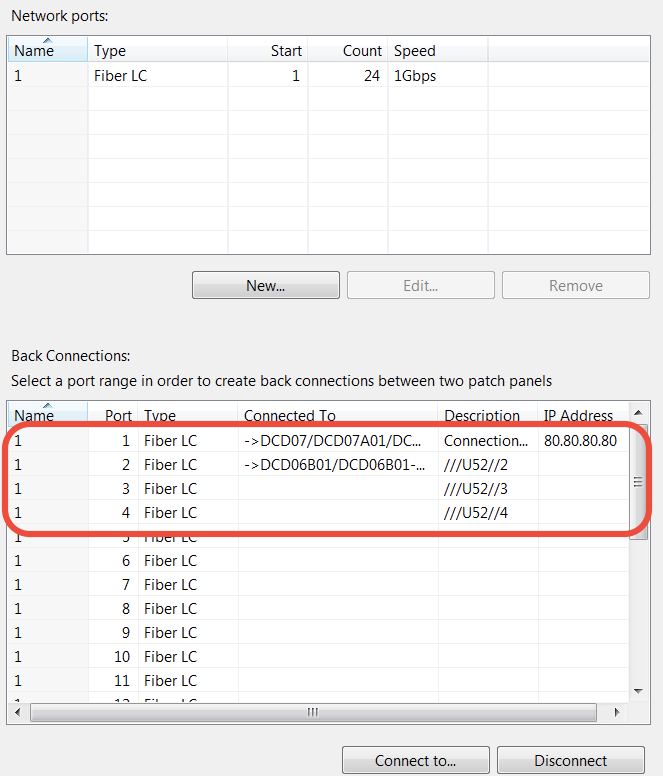
Thanks in advance,
(CID:120130847)
Link copied. Please paste this link to share this article on your social media post.
Link copied. Please paste this link to share this article on your social media post.
Posted: 2020-07-03 04:46 PM . Last Modified: 2024-04-08 12:26 AM
Hi Christian,
For the ETL export (ETL Export Database) the information might be in several tables (such as configuration_item_relation, relation_property and relation_endpoint_property). However, as illustrated the "Network Management" might be used to display the network connection details and we can also use the "Export Table Data" feature to save the data to a file:
(in this illustration, the connections are back-to-back between two patch panels)
hope this helps,
Kind regards
(CID:120130919)
Link copied. Please paste this link to share this article on your social media post.
Link copied. Please paste this link to share this article on your social media post.
Posted: 2020-07-03 04:47 PM . Last Modified: 2024-04-08 12:26 AM
That only works for connected ports. I am looking for a way to list ports that have a description, but not a connection yet.
(CID:120135285)
Link copied. Please paste this link to share this article on your social media post.
Link copied. Please paste this link to share this article on your social media post.
Posted: 2020-07-03 04:47 PM . Last Modified: 2024-04-08 12:26 AM
Hi Christian,
I was wondering if the Equipment Browser and it's "Port Description" field could be used, please see the following illustration:
Kind regards
(CID:120135781)
Link copied. Please paste this link to share this article on your social media post.
Link copied. Please paste this link to share this article on your social media post.
Posted: 2020-07-03 04:47 PM . Last Modified: 2024-04-08 12:26 AM
Jef Faridi Is the Port Description field exported to the ETL database?
(CID:123996505)
Link copied. Please paste this link to share this article on your social media post.
Link copied. Please paste this link to share this article on your social media post.
Posted: 2020-07-03 04:47 PM . Last Modified: 2024-04-08 12:26 AM
Hi James,
I will check and get back to you asap, thanks.
Kind regards
(CID:123996522)
Link copied. Please paste this link to share this article on your social media post.
Link copied. Please paste this link to share this article on your social media post.
Posted: 2020-07-03 04:47 PM . Last Modified: 2024-04-08 12:26 AM
Hi James,
The Port Description filed is not included in the ETL export database.
Kind regards
(CID:123996602)
Link copied. Please paste this link to share this article on your social media post.
Link copied. Please paste this link to share this article on your social media post.
Posted: 2020-07-03 04:47 PM . Last Modified: 2024-04-08 12:26 AM
Thanks Jef Faridi. Is it held in any internal DCO DB? What I would like to do is create a report that shows all ports with a description next to it in a room.
(CID:123996699)
Link copied. Please paste this link to share this article on your social media post.
Link copied. Please paste this link to share this article on your social media post.
Posted: 2020-07-03 04:47 PM . Last Modified: 2024-04-08 12:26 AM
Hi James,
It is in DCO DB, but not in export database. I was wondering perhaps you might want to contact/discuss this with Lasse Simonsen, who is in direct contact with our CSP team (offering customized solutions), thanks.
Kind regards
(CID:123997088)
Link copied. Please paste this link to share this article on your social media post.
Link copied. Please paste this link to share this article on your social media post.
Posted: 2020-07-03 04:47 PM . Last Modified: 2023-10-20 05:02 AM

This question is closed for comments. You're welcome to start a new topic if you have further comments on this issue.
Link copied. Please paste this link to share this article on your social media post.
You’ve reached the end of your document
Create your free account or log in to subscribe to the board - and gain access to more than 10,000+ support articles along with insights from experts and peers.