An internal error occurred during: "Loading model [com.apc.isx....
EcoStruxure IT forum
Schneider Electric support forum about installation and configuration for DCIM including EcoStruxure IT Expert, IT Advisor, Data Center Expert, and NetBotz
- Subscribe to RSS Feed
- Mark Topic as New
- Mark Topic as Read
- Float this Topic for Current User
- Bookmark
- Subscribe
- Mute
- Printer Friendly Page
- Mark as New
- Bookmark
- Subscribe
- Mute
- Subscribe to RSS Feed
- Permalink
- Email to a Friend
- Report Inappropriate Content
Link copied. Please paste this link to share this article on your social media post.
Posted: 2020-07-03 09:46 PM . Last Modified: 2024-04-07 11:36 PM
An internal error occurred during: "Loading model [com.apc.isx....
Recently upgraded a DCE server appliance from 7.2.0 to 7.4.3.
Now when trying to log in the login screen hangs for probably 4 min or so at "Loading Surveillance model". When logged in a "Problem occurred" pop up appears as shown below.
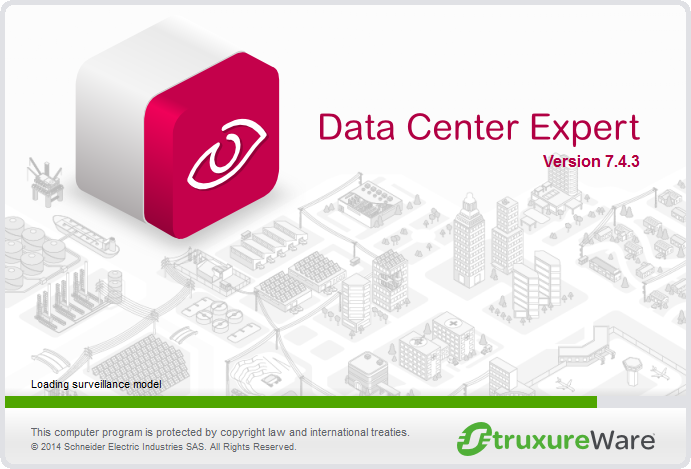
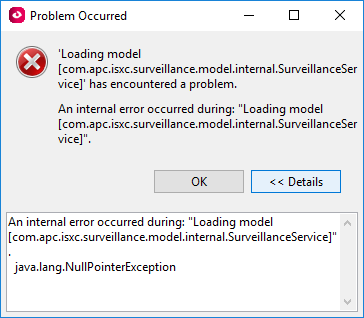
If I dismiss the window and then click on the surveillance tab in DCE then the client hangs - I have to force the client to shutdown through task manager.
I have tried on 3 different laptops and have uninstalled and reinstalled DCE client 7.4.3 on one of them, but it made no difference. I powered down and restarted the server, no difference.
Any ideas, or am I looking at a rebuild from scratch?
Regards
(CID:123348167)
- Labels:
-
Data Center Expert
- Tags:
- bug
Link copied. Please paste this link to share this article on your social media post.
- Mark as New
- Bookmark
- Subscribe
- Mute
- Subscribe to RSS Feed
- Permalink
- Email to a Friend
- Report Inappropriate Content
Link copied. Please paste this link to share this article on your social media post.
Posted: 2020-07-03 09:46 PM . Last Modified: 2024-04-07 11:36 PM
When this started to happen to to our DCE (VM) the fix for us was to increase the memory allocation to it and haven't had an issue with it since.
(CID:123348172)
Link copied. Please paste this link to share this article on your social media post.
- Mark as New
- Bookmark
- Subscribe
- Mute
- Subscribe to RSS Feed
- Permalink
- Email to a Friend
- Report Inappropriate Content
Link copied. Please paste this link to share this article on your social media post.
Posted: 2020-07-03 09:46 PM . Last Modified: 2024-04-07 11:36 PM
Thanks for the advice.
I did see your post on this, but unfortunately this is an appliance not a VM and I cannot increase the memory.
(CID:123348235)
Link copied. Please paste this link to share this article on your social media post.
- Mark as New
- Bookmark
- Subscribe
- Mute
- Subscribe to RSS Feed
- Permalink
- Email to a Friend
- Report Inappropriate Content
Link copied. Please paste this link to share this article on your social media post.
Posted: 2020-07-03 09:46 PM . Last Modified: 2024-04-07 11:36 PM
Gotcha....Hopefully they will have some help for you shortly then!
(CID:123348238)
Link copied. Please paste this link to share this article on your social media post.
- Mark as New
- Bookmark
- Subscribe
- Mute
- Subscribe to RSS Feed
- Permalink
- Email to a Friend
- Report Inappropriate Content
Link copied. Please paste this link to share this article on your social media post.
Posted: 2020-07-03 09:46 PM . Last Modified: 2024-04-07 11:36 PM
Hi Garry,
Is this issue happening when you're launching the client or just when you try to click in to the surveillance view? If it's launching the client, uninstall and delete (or at least move) the .isxc folder from your C:\users folder. If you reinstall and we still can't get in, that doesn't bode well for the idea of fixing it without a restore.
You can try a restore but I'd suggest creating a backup first (if you can access the system). Test the system after restore (and before configuring anything other than IP) and I'd assume it will work. If you can then re-import a backup and the issue no longer happens, then it was likely something corrupt in the system itself. If re-importing the backup re-imports the issue, then it's something with the data.
You may want to share the logs on this. It may be some kind of communications issue with NetBotz appliances or potentially some thing to do with data from one of the NetBotz or it's cameras. http://
Steve
(CID:123348250)
Link copied. Please paste this link to share this article on your social media post.
- Mark as New
- Bookmark
- Subscribe
- Mute
- Subscribe to RSS Feed
- Permalink
- Email to a Friend
- Report Inappropriate Content
Link copied. Please paste this link to share this article on your social media post.
Posted: 2020-07-03 09:46 PM . Last Modified: 2024-04-07 11:36 PM
Thanks.
When launching I get the error pop up window after a long delay on the splash screen that appears after entering my credentials.
I also have a config backup of both before and straight after the upgrade...
When the DCE client is uninstalled does that not delete the .isxc folder? I did uninstall and reinstall the client on one of the laptops I used... I will try this though tomorrow when I get back to site.
One thing I just realised is that on the web page view of DCE, the camera images are displaying correctly.
I have the capture logs but did not want to post them on a public forum.
(CID:123348257)
Link copied. Please paste this link to share this article on your social media post.
- Mark as New
- Bookmark
- Subscribe
- Mute
- Subscribe to RSS Feed
- Permalink
- Email to a Friend
- Report Inappropriate Content
Link copied. Please paste this link to share this article on your social media post.
Posted: 2020-07-03 09:46 PM . Last Modified: 2024-04-07 11:36 PM
Forgot to add, once logged in trying to view thecameras through the surveillance tab in the DCE client hangs the client
(CID:123348259)
Link copied. Please paste this link to share this article on your social media post.
- Mark as New
- Bookmark
- Subscribe
- Mute
- Subscribe to RSS Feed
- Permalink
- Email to a Friend
- Report Inappropriate Content
Link copied. Please paste this link to share this article on your social media post.
Posted: 2020-07-03 09:46 PM . Last Modified: 2024-04-07 11:36 PM
Hi Garry,
No, the .isxc folder remains. There may be numerous folders there from previous versions and you can remove a specific version's folder as well. We don't delete it so the information doesn't get deleted when you install a new version and uninstall another.
Steve
(CID:123997011)
Link copied. Please paste this link to share this article on your social media post.
- Mark as New
- Bookmark
- Subscribe
- Mute
- Subscribe to RSS Feed
- Permalink
- Email to a Friend
- Report Inappropriate Content
Link copied. Please paste this link to share this article on your social media post.
Posted: 2020-07-03 09:46 PM . Last Modified: 2024-04-07 11:36 PM
Oh good, so you can get in. Maybe purge some data if you can.
Also, if you can go to the device menu–>surveillance settings, perhaps changing some values like lowering resolution or frame rate or even disabling a camera (don't uncheck license camera, may delete associated images) may have some effect. If you can do that maybe you can troubleshoot to a specific camera causing the issue.
(CID:123348268)
Link copied. Please paste this link to share this article on your social media post.
- Mark as New
- Bookmark
- Subscribe
- Mute
- Subscribe to RSS Feed
- Permalink
- Email to a Friend
- Report Inappropriate Content
Link copied. Please paste this link to share this article on your social media post.
Posted: 2020-07-03 09:47 PM . Last Modified: 2024-04-07 11:36 PM
OK I will try that anyway but it does seem odd that it happened on 3 separate laptops.
Having said that they had all been previously connected to this server with the V7.4.0 DCE client installed. Maybe related. Will find out and report back tomorrow...
I guess if this does not work then I am looking at a rebuild and hoping that the config backup does not contain data to make the problem reoccur?
(CID:123997013)
Link copied. Please paste this link to share this article on your social media post.
- Mark as New
- Bookmark
- Subscribe
- Mute
- Subscribe to RSS Feed
- Permalink
- Email to a Friend
- Report Inappropriate Content
Link copied. Please paste this link to share this article on your social media post.
Posted: 2020-07-03 09:47 PM . Last Modified: 2024-04-07 11:36 PM
Hi Steve I can see the cameras in the web view (Chrome) but not in the DCE client. As soon as I click on the Surveillance Tab the DCE client hangs solid. I did try purging some surveillance data but can't purge it all.
Good to know about the .isxc folder too, never really though about how the client handles data and different versions...
(CID:123348276)
Link copied. Please paste this link to share this article on your social media post.
- Mark as New
- Bookmark
- Subscribe
- Mute
- Subscribe to RSS Feed
- Permalink
- Email to a Friend
- Report Inappropriate Content
Link copied. Please paste this link to share this article on your social media post.
Posted: 2020-07-03 09:47 PM . Last Modified: 2024-04-07 11:36 PM
Hi Steve, unfortunately none of your advice worked so I had to rebuild the server. The rebuild went smoothly and the servers is now working fine. Unfortunately the full backup was way too large to backup and restore in the given timescales, so we have no historical data, but at least all is back up and running.
I think I have the capture logs for bother before an after the rebuild if you think that might help investigate the reason...
Regards
(CID:124520265)
Link copied. Please paste this link to share this article on your social media post.
- Mark as New
- Bookmark
- Subscribe
- Mute
- Subscribe to RSS Feed
- Permalink
- Email to a Friend
- Report Inappropriate Content
Link copied. Please paste this link to share this article on your social media post.
Posted: 2020-07-03 09:47 PM . Last Modified: 2023-10-20 05:00 AM

This question is closed for comments. You're welcome to start a new topic if you have further comments on this issue.
Link copied. Please paste this link to share this article on your social media post.
Create your free account or log in to subscribe to the board - and gain access to more than 10,000+ support articles along with insights from experts and peers.
