Ask Me About Webinar: Data Center Assets - Modeling, Cooling, and CFD Simulation
Join our 30-minute expert session on July 10, 2025 (9:00 AM & 5:00 PM CET), to explore Digital Twins, cooling simulations, and IT infrastructure modeling. Learn how to boost resiliency and plan power capacity effectively. Register now to secure your spot!
An error occured
EcoStruxure IT forum
Schneider Electric support forum about installation and configuration for DCIM including EcoStruxure IT Expert, IT Advisor, Data Center Expert, and NetBotz
- Mark Topic as New
- Mark Topic as Read
- Float this Topic for Current User
- Bookmark
- Subscribe
- Mute
- Printer Friendly Page
- Mark as New
- Bookmark
- Subscribe
- Mute
- Permalink
- Email to a Friend
- Report Inappropriate Content
Link copied. Please paste this link to share this article on your social media post.
Posted: 2020-07-02 12:45 PM . Last Modified: 2024-04-09 11:44 PM
An error occured
Hello Team,
can You advice on this?
Please see image:
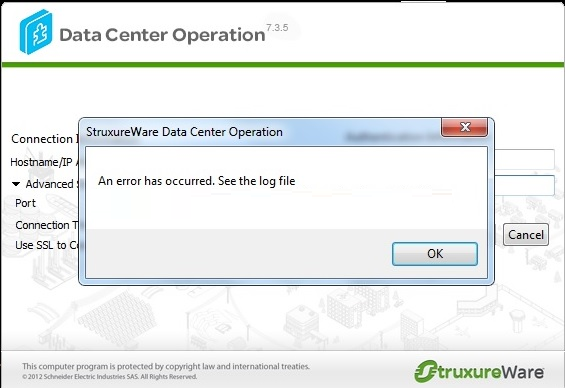
SESSION 2015-05-13 07:54:04.261 -----------------------------------------------
eclipse.buildId=unknown
java.version=1.6.0_45
java.vendor=Sun Microsystems Inc.
BootLoader constants: OS=win32, ARCH=x86, WS=win32, NL=lt_LT
Framework arguments: -application com.apc.isxo.client.bootstrap.application
Command-line arguments: -os win32 -ws win32 -arch x86 -application com.apc.isxo.client.bootstrap.application -clean
!ENTRY com.apc.isxo.client.bootstrap 1 0 2015-05-13 07:54:27.744
!MESSAGE Downloading to: /C:/Program Files/StruxureWare Data Center Operation 7.3.5/application/dropins
!ENTRY com.apc.isxo.client.bootstrap 1 0 2015-05-13 07:54:36.427
!MESSAGE Logging in to xxx
!ENTRY com.apc.isxo.client.bootstrap 1 0 2015-05-13 07:54:45.564
!MESSAGE Time to download: 0s
!ENTRY com.apc.sma.client 1 0 2015-05-13 07:56:58.620
!MESSAGE JVM args: [-Xms256M, -Xmx768M, -XX:+UseConcMarkSweepGC, -XX:+CMSIncrementalMode, -XX:+CMSIncrementalPacing, -XX:MaxPermSize=192M, -Dfile.encoding=utf-8, -DbuildType=Release, -Dosgi.bundlefile.limit=0, -DsyncProduct=OPERATIONS, -Dosgi.nls.warnings=ignore]
!ENTRY org.eclipse.equinox.security 4 0 2015-05-13 07:56:58.682
!MESSAGE Could not locate JAAS Configuration with name "xxx", verify that the configuration exists and is non-empty.
!ENTRY org.eclipse.equinox.security 4 0 2015-05-13 07:56:58.691
!MESSAGE Could not locate JAAS Configuration with name "xxx", verify that the configuration exists and is non-empty.
!ENTRY com.apc.isxo.security.SecurityActivator 4 0 2015-05-13 07:56:58.704
!MESSAGE Failed to log in: No LoginModules configured for xxx
(CID:96764831)
- Labels:
-
Data Center Operation
Link copied. Please paste this link to share this article on your social media post.
- Mark as New
- Bookmark
- Subscribe
- Mute
- Permalink
- Email to a Friend
- Report Inappropriate Content
Link copied. Please paste this link to share this article on your social media post.
Posted: 2020-07-02 12:45 PM . Last Modified: 2024-04-09 11:44 PM
Hi Michail,
It seems the issue is basically the location of the client temporary files, which seems to be currently on a network drive, right?
The following web page contains details and instructions to change the location of the client temp files:
Similar instructions for 7.3.x & 7.4.x
Changing the location of the StruxureWare Data Center Operation Client temporary files
Changing the Location of the StruxureWare Data Center Operation Client Temporary Files
By the way, it is strongly recommended considering the product upgrade, as you might know there have been several releases since 7.3.5.
(CID:96764851)
Link copied. Please paste this link to share this article on your social media post.
- Mark as New
- Bookmark
- Subscribe
- Mute
- Permalink
- Email to a Friend
- Report Inappropriate Content
Link copied. Please paste this link to share this article on your social media post.
Posted: 2020-07-02 12:45 PM . Last Modified: 2023-10-31 10:15 PM

This question is closed for comments. You're welcome to start a new topic if you have further comments on this issue.
Link copied. Please paste this link to share this article on your social media post.
Create your free account or log in to subscribe to the board - and gain access to more than 10,000+ support articles along with insights from experts and peers.
Welcome!
Welcome to your new personalized space.
of
