Ask our Experts
Didn't find what you are looking for? Ask our experts!
Launch of Consumer/Home Owner registration process! We are pleased to announce the commencement of the Consumer/Home Owner Registration Process on Community. Consumers/Home Owners may now proceed to register by clicking on Login/Register. The process is straightforward and designed to be completed in just a few steps.
Schneider Electric support forum about installation and configuration for DCIM including EcoStruxure IT Expert, IT Advisor, Data Center Expert, and NetBotz
Search in
Link copied. Please paste this link to share this article on your social media post.
Posted: 2020-07-03 01:39 AM . Last Modified: 2024-04-09 12:31 AM
Hi All,
When i upgrade DCE 7.2.5 to DCE 7.3.1, all of Modbus device (Power Meter, Generator..) is unplugged. Do you know what is the reason of that? See attached image.
After Upgrade Modbus Device.JPG
Regards
Kerem
(CID:105470244)
Link copied. Please paste this link to share this article on your social media post.
Link copied. Please paste this link to share this article on your social media post.
Posted: 2020-07-03 01:40 AM . Last Modified: 2024-04-09 12:31 AM
Hi Kerem,
The first check I would make is to use a different (freeware?) utility to poll the modbus device from that same subnet where DCE resides. It is important to do this in the same subnet as DCE so that we can rule out potential networking issues. If you are not receiving the data, you need to look at the gateway's communication to the device. Some gateways have the option to poll devices directly such as the TSXETG100 serial to IP gateway.
If your poll outside of DCE does provide data, the next thing I would look at is the DDF. Did you use an already installed DDF or did you get one from multivendorsupport@apcc.com? If you got it from multivendor and still have it, open it and check it's version. Here's an example i na 3rd party DDF:
xmlns:xsi="http://www.w3.org/2001/XMLSchema-instance"
xsi:noNamespaceSchemaLocation="http://localhost/ddf_schema/apc_ddf_1_6.xsd"
ddfid="alber_bms"
ddfname="Alber BMS"
ddfversion="1"
canremove="yes">
Now check the version as listed in DCE. Are they the same version?
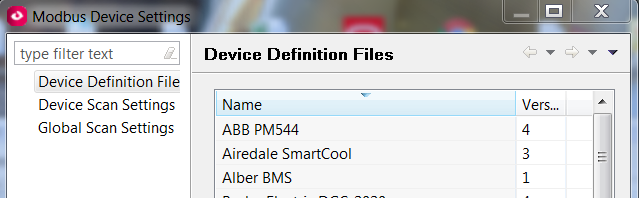
If they are different versions, perhaps the one you're using was updated and no longer works? Either way I would try removing and re-adding the DDF.
Steve
(CID:105470310)
Link copied. Please paste this link to share this article on your social media post.
Link copied. Please paste this link to share this article on your social media post.
Posted: 2020-07-03 01:40 AM . Last Modified: 2024-04-09 12:31 AM
Hi All,
When i re-discover Modbus device is initializing for 10 seconds.. No discovering but, ping is ok and netstat is ok. Where should i check for this error?
Regards
Kerem
After Upgrade re-discovered.JPG
(CID:105470428)
Link copied. Please paste this link to share this article on your social media post.
Link copied. Please paste this link to share this article on your social media post.
Posted: 2020-07-03 01:40 AM . Last Modified: 2024-04-09 12:31 AM
Hi Kerem,
The first check I would make is to use a different (freeware?) utility to poll the modbus device from that same subnet where DCE resides. It is important to do this in the same subnet as DCE so that we can rule out potential networking issues. If you are not receiving the data, you need to look at the gateway's communication to the device. Some gateways have the option to poll devices directly such as the TSXETG100 serial to IP gateway.
If your poll outside of DCE does provide data, the next thing I would look at is the DDF. Did you use an already installed DDF or did you get one from multivendorsupport@apcc.com? If you got it from multivendor and still have it, open it and check it's version. Here's an example i na 3rd party DDF:
xmlns:xsi="http://www.w3.org/2001/XMLSchema-instance"
xsi:noNamespaceSchemaLocation="http://localhost/ddf_schema/apc_ddf_1_6.xsd"
ddfid="alber_bms"
ddfname="Alber BMS"
ddfversion="1"
canremove="yes">
Now check the version as listed in DCE. Are they the same version?
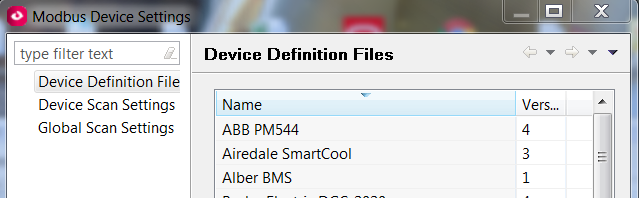
If they are different versions, perhaps the one you're using was updated and no longer works? Either way I would try removing and re-adding the DDF.
Steve
(CID:105470310)
Link copied. Please paste this link to share this article on your social media post.
Link copied. Please paste this link to share this article on your social media post.
Posted: 2020-07-03 01:40 AM . Last Modified: 2024-04-09 12:31 AM
P.S. How many modbus devices do you have, is this the only one with the issue?
(CID:105470313)
Link copied. Please paste this link to share this article on your social media post.
Link copied. Please paste this link to share this article on your social media post.
Posted: 2020-07-03 01:40 AM . Last Modified: 2024-04-09 12:31 AM
Hi Steven, All my DDF file is updated. I try again but not success. Remove DDF file then import again and again unsuccessful discover. I have more than 80 modbus device. Before upgrade they were working well. I don't know what is that problem.. Regards Kerem
(CID:105470320)
Link copied. Please paste this link to share this article on your social media post.
Link copied. Please paste this link to share this article on your social media post.
Posted: 2020-07-03 01:40 AM . Last Modified: 2024-04-09 12:31 AM
Hi Kerem, Are they all the same or different? All 80 have lost comm? Let's get some logs and I'll see if we can see anything there. Steve.
(CID:105470325)
Link copied. Please paste this link to share this article on your social media post.
Link copied. Please paste this link to share this article on your social media post.
Posted: 2020-07-03 01:40 AM . Last Modified: 2024-04-09 12:31 AM
Hi All ,
I was have the same problem after upgrade to 7.3.1.
Problem was that in previous version of DCE i used ddf files from multivendor and in moment that i did upgrade system install new ddfs but didn't delete the old ones than system have 2 files of ddf but with different filenames.
I did backup of system check in folder of ddf duplicate files delete them and did restore.
System start work. 😀
Regards ,
Aleksey Kilin
(CID:105470359)
Link copied. Please paste this link to share this article on your social media post.
Link copied. Please paste this link to share this article on your social media post.
Posted: 2020-07-03 01:40 AM . Last Modified: 2024-04-09 12:31 AM
Hi Aleksey, I don't analyze your way to solving problem. Please can you explain bliefly step by step? Regards Kerem
(CID:105470370)
Link copied. Please paste this link to share this article on your social media post.
Link copied. Please paste this link to share this article on your social media post.
Posted: 2020-07-03 01:40 AM . Last Modified: 2024-04-09 12:31 AM
Hi Kerem , When you backup system in folder of backup you can find which ddf files for modbus you have. In my case i was have 2 ddf files with different name for the same device and this was the problem
(CID:105470396)
Link copied. Please paste this link to share this article on your social media post.
Link copied. Please paste this link to share this article on your social media post.
Posted: 2020-07-03 01:40 AM . Last Modified: 2024-04-09 12:31 AM
Thanks Aleksey.
(CID:105470399)
Link copied. Please paste this link to share this article on your social media post.
Link copied. Please paste this link to share this article on your social media post.
Posted: 2020-07-03 01:41 AM . Last Modified: 2024-04-09 12:31 AM
Hi Aleksey, You can see attached DDF files on my DCE 7.3.1, i can not see any same ddf different name do you see? And i also shared atteched an image Power Meter PM5560 image although device definition file has not PM5560? Please can you advice me ? Regards Kerem
(CID:105470516)
Link copied. Please paste this link to share this article on your social media post.
Link copied. Please paste this link to share this article on your social media post.
Posted: 2020-07-03 01:41 AM . Last Modified: 2024-04-09 12:31 AM
Hi , Please can you do a backup of the system open the folder of backup. Path to ddf folder in backup backup_xxxxxxxxx_7.3.1\opt\netbotz\data\ddfs\modbus\ and take a screenshot from folder Thanks
(CID:105470519)
Link copied. Please paste this link to share this article on your social media post.
Link copied. Please paste this link to share this article on your social media post.
Posted: 2020-07-03 01:41 AM . Last Modified: 2024-04-09 12:31 AM
Before the upgrade you was able to see sensors from PM5560?
(CID:105470520)
Link copied. Please paste this link to share this article on your social media post.
Link copied. Please paste this link to share this article on your social media post.
Posted: 2020-07-03 01:41 AM . Last Modified: 2024-04-09 12:31 AM
Link copied. Please paste this link to share this article on your social media post.
Link copied. Please paste this link to share this article on your social media post.
Posted: 2020-07-03 01:41 AM . Last Modified: 2024-04-09 12:31 AM
I can see 2 file for chiller see attached file. For pm5560 i don't see you have powerlogic 5350
(CID:105470527)
Link copied. Please paste this link to share this article on your social media post.
Link copied. Please paste this link to share this article on your social media post.
Posted: 2020-07-03 01:41 AM . Last Modified: 2024-04-09 12:31 AM
Hi, Yes it was PM5560 before uograde as you can see attached an old image. Regards
(CID:105470529)
Link copied. Please paste this link to share this article on your social media post.
Link copied. Please paste this link to share this article on your social media post.
Posted: 2020-07-03 01:41 AM . Last Modified: 2024-04-09 12:31 AM
So, you say delete the uniflair and reboot? Right. Thanks so much.
(CID:105470530)
Link copied. Please paste this link to share this article on your social media post.
Link copied. Please paste this link to share this article on your social media post.
Posted: 2020-07-03 01:41 AM . Last Modified: 2024-04-09 12:31 AM
This is very big problem but thaks to you and Steven Marchetti problem is solved. Now system is working well. Thank you
(CID:105470531)
Link copied. Please paste this link to share this article on your social media post.
Link copied. Please paste this link to share this article on your social media post.
Posted: 2020-07-03 01:41 AM . Last Modified: 2024-04-09 12:31 AM
Hi Kerem, Sorry you had to redeploy but I'm glad you got it resolved. It still sounds like there was an issue with a DDF but possibly not that caterpillar DDF. Steve
(CID:105470550)
Link copied. Please paste this link to share this article on your social media post.
Link copied. Please paste this link to share this article on your social media post.
Posted: 2020-07-03 01:42 AM . Last Modified: 2023-10-31 10:14 PM

This question is closed for comments. You're welcome to start a new topic if you have further comments on this issue.
Link copied. Please paste this link to share this article on your social media post.
You’ve reached the end of your document
Create your free account or log in to subscribe to the board - and gain access to more than 10,000+ support articles along with insights from experts and peers.