Ask Me About Webinar: Data Center Assets - Modeling, Cooling, and CFD Simulation
Join our 30-minute expert session on July 10, 2025 (9:00 AM & 5:00 PM CET), to explore Digital Twins, cooling simulations, and IT infrastructure modeling. Learn how to boost resiliency and plan power capacity effectively. Register now to secure your spot!
Add SmartLink IP directly to DCE
EcoStruxure IT forum
Schneider Electric support forum about installation and configuration for DCIM including EcoStruxure IT Expert, IT Advisor, Data Center Expert, and NetBotz
- Mark Topic as New
- Mark Topic as Read
- Float this Topic for Current User
- Bookmark
- Subscribe
- Mute
- Printer Friendly Page
- Mark as New
- Bookmark
- Subscribe
- Mute
- Permalink
- Email to a Friend
- Report Inappropriate Content
Link copied. Please paste this link to share this article on your social media post.
Posted: 2020-07-02 03:30 PM . Last Modified: 2024-04-09 03:08 AM
Add SmartLink IP directly to DCE
I would like to integrate Acti9 smartlink IP directly in the DCE, however, and although this device being recognized for DCE as a modbus device can´t get any sensor values and always have the device as offline.
I think the problem lies in smartlink address, according to the manual it has TCPIP Modbus address of 255 and in the DCE devices settings i can only choose between 1 and 247.
how can I solve this issue ?
(CID:102924656)
- Labels:
-
Data Center Expert
Link copied. Please paste this link to share this article on your social media post.
Accepted Solutions
- Mark as New
- Bookmark
- Subscribe
- Mute
- Permalink
- Email to a Friend
- Report Inappropriate Content
Link copied. Please paste this link to share this article on your social media post.
Posted: 2020-07-02 03:30 PM . Last Modified: 2024-04-09 03:08 AM
Dear Antonio,
This also could be due to missing Device Definition File(DDF) in DCE software for Modbus over TCP device. In order to detect and show the values of Modbus Over TCP device sensor values in DCE, the respective Modbus DDF file needs to be added to DCE software.
You can contact Multivendorsupport@apcc.com or Multivendorsupport@schneider-electric.com to create the required DDF file.
They will request you to fill in a form with the product details to create the DDF file.
I am confident that the issue will be resolved after adding the DDF file.
Regards,
Bala
(CID:102924660)
Link copied. Please paste this link to share this article on your social media post.
- Mark as New
- Bookmark
- Subscribe
- Mute
- Permalink
- Email to a Friend
- Report Inappropriate Content
Link copied. Please paste this link to share this article on your social media post.
Posted: 2020-07-02 03:31 PM . Last Modified: 2024-04-09 03:08 AM
Hi Antonio,
I am not an expert in smartlink(Acti9), but if I have understand this correctly have you connected your modbus devices to the Smartlink and you communicate with the Smartlink device which act like gateway over Modbus TCP.
The devices connected to the Smartlink device (slave devices) does are the one you want to discover not the Smartlink device itself. And looking at the manual for the Acti9 can I see that it only supports slave adresses between 1-247. Which is the same as Data Center Expert.
So to configure this choose the slave address of on devices connected to the Acti9 and not the adresse of the device itself.
Thanks
Jesper
(CID:103584581)
Link copied. Please paste this link to share this article on your social media post.
- Mark as New
- Bookmark
- Subscribe
- Mute
- Permalink
- Email to a Friend
- Report Inappropriate Content
Link copied. Please paste this link to share this article on your social media post.
Posted: 2020-07-02 03:30 PM . Last Modified: 2024-04-09 03:08 AM
Dear Antonio,
This also could be due to missing Device Definition File(DDF) in DCE software for Modbus over TCP device. In order to detect and show the values of Modbus Over TCP device sensor values in DCE, the respective Modbus DDF file needs to be added to DCE software.
You can contact Multivendorsupport@apcc.com or Multivendorsupport@schneider-electric.com to create the required DDF file.
They will request you to fill in a form with the product details to create the DDF file.
I am confident that the issue will be resolved after adding the DDF file.
Regards,
Bala
(CID:102924660)
Link copied. Please paste this link to share this article on your social media post.
- Mark as New
- Bookmark
- Subscribe
- Mute
- Permalink
- Email to a Friend
- Report Inappropriate Content
Link copied. Please paste this link to share this article on your social media post.
Posted: 2020-07-02 03:30 PM . Last Modified: 2024-04-09 03:08 AM
- Dear Balaraman Jagadeesan
Thanks for the quick response
On my first question I forgot to mention that already have the DDF file from Multivendorsupport and have tested it, as it didn´t work , at multivendorsupport request i made a Modbus poll and sent the results to the Multivendorsupport.
After testing they said that there isn´t any problem with the Modbus TcpIp communication, and I agree with that,
After reading the smartlink manual and check the DCE choices, I think the problem lies in addressing given on the DCE for the modbus device (slave Address) as i mentioned in the first question.
Best Regards
Antonio Carvalho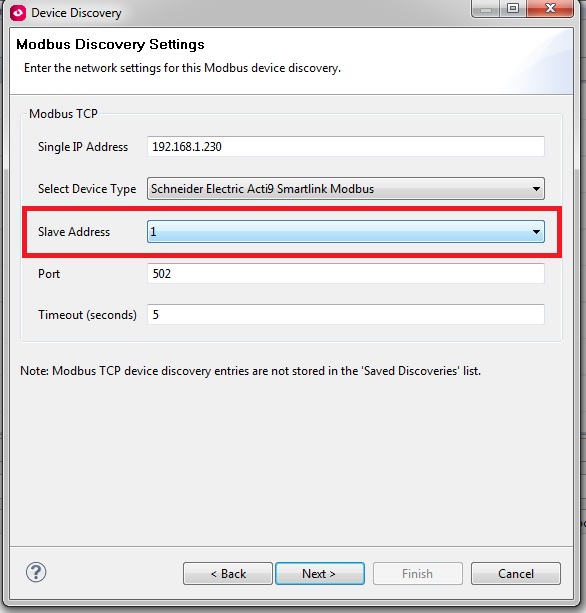
(CID:102924753)
Link copied. Please paste this link to share this article on your social media post.
- Mark as New
- Bookmark
- Subscribe
- Mute
- Permalink
- Email to a Friend
- Report Inappropriate Content
Link copied. Please paste this link to share this article on your social media post.
Posted: 2020-07-02 03:30 PM . Last Modified: 2024-04-09 03:08 AM
Thanks Antonio for your information! I get it. I am sorry that I am not familiar with Acti9. Is there any way to change the Slave ID of Acti9? If so, its a good idea to change the Slave ID for this device which is within the DCE acceptable range and see if we are able to read the values in DCE. I leave this query to other community members to comment.
(CID:102924755)
Link copied. Please paste this link to share this article on your social media post.
- Mark as New
- Bookmark
- Subscribe
- Mute
- Permalink
- Email to a Friend
- Report Inappropriate Content
Link copied. Please paste this link to share this article on your social media post.
Posted: 2020-07-02 03:30 PM . Last Modified: 2024-04-09 03:08 AM
Hi Balaraman
As far as I know there is no possibility to change the address of smartlink, let's wait and see if someone comes up with a solution.
Best regards
Antonio Carvalho
(CID:102924754)
Link copied. Please paste this link to share this article on your social media post.
- Mark as New
- Bookmark
- Subscribe
- Mute
- Permalink
- Email to a Friend
- Report Inappropriate Content
Link copied. Please paste this link to share this article on your social media post.
Posted: 2020-07-02 03:30 PM . Last Modified: 2024-04-09 03:08 AM
Has a solution been found for this yet?
(CID:128061399)
Link copied. Please paste this link to share this article on your social media post.
- Mark as New
- Bookmark
- Subscribe
- Mute
- Permalink
- Email to a Friend
- Report Inappropriate Content
Link copied. Please paste this link to share this article on your social media post.
Posted: 2020-07-02 03:30 PM . Last Modified: 2024-04-09 03:08 AM
António,
We use the standard modbus specification for slave addresses, which is up to 247 slaves, addressed from 1 to 247. Information about this slave address range can be found within documentation on www.modbus.org. The slave address would need to be changed on your Modbus device in order to add it properly into DCE.
Best Regards,
Cory
(CID:102924685)
Link copied. Please paste this link to share this article on your social media post.
- Mark as New
- Bookmark
- Subscribe
- Mute
- Permalink
- Email to a Friend
- Report Inappropriate Content
Link copied. Please paste this link to share this article on your social media post.
Posted: 2020-07-02 03:30 PM . Last Modified: 2024-04-09 03:08 AM
Hi Valentin Kozlov
I found some Acti9 manual on the net and the one i´m using dont have this information on page 59, but mentions on page 67 that the smartlink has a fixed address 255
here along the manual pages.DOCA0073EN-02_pg67.pdfDOCA0073EN-02_pg59.pdf
Please send me the page containing this information and how to change this address
Thanks for your suuport
Best Regards
Antonio Carvalho
(CID:102924931)
Link copied. Please paste this link to share this article on your social media post.
- Mark as New
- Bookmark
- Subscribe
- Mute
- Permalink
- Email to a Friend
- Report Inappropriate Content
Link copied. Please paste this link to share this article on your social media post.
Posted: 2020-07-02 03:31 PM . Last Modified: 2024-04-09 03:08 AM
Hi Antonio,
I am not an expert in smartlink(Acti9), but if I have understand this correctly have you connected your modbus devices to the Smartlink and you communicate with the Smartlink device which act like gateway over Modbus TCP.
The devices connected to the Smartlink device (slave devices) does are the one you want to discover not the Smartlink device itself. And looking at the manual for the Acti9 can I see that it only supports slave adresses between 1-247. Which is the same as Data Center Expert.
So to configure this choose the slave address of on devices connected to the Acti9 and not the adresse of the device itself.
Thanks
Jesper
(CID:103584581)
Link copied. Please paste this link to share this article on your social media post.
- Mark as New
- Bookmark
- Subscribe
- Mute
- Permalink
- Email to a Friend
- Report Inappropriate Content
Link copied. Please paste this link to share this article on your social media post.
Posted: 2020-07-02 03:31 PM . Last Modified: 2024-04-09 03:08 AM
Hi Jesper Thank´s for your reply. I'm also far from being an expert on smartlink but what I'm trying to do is view on the DCE all smartlink connected to Smartlink IP and Smartlink IP it self, using the gateway capability of smartlink. It´s true that i can config the slave address from 1 - 247 and i have the same range on the DCE, but the issue is that the DCE doesn´t recognizes the the status of smartlink IP, always shows as offline, it does find it on the net as Modbus TCPIP , but beyond i don´t have any information. Best Regards Antonio Carvalho
(CID:103584654)
Link copied. Please paste this link to share this article on your social media post.
- Mark as New
- Bookmark
- Subscribe
- Mute
- Permalink
- Email to a Friend
- Report Inappropriate Content
Link copied. Please paste this link to share this article on your social media post.
Posted: 2020-07-02 03:31 PM . Last Modified: 2024-04-09 03:08 AM
Hi Antonio, I am not sure you can monitor the Smartlink device itself. For other gateways is the gateway itself usually not monitored. It is normally only the slave devices that are monitored. Those are devices you get data from. Not the gateway. This also means that it is important that the slave devices needs to be online. When you try are the the slave devices offline or online? Thanks Jesper
(CID:103584655)
Link copied. Please paste this link to share this article on your social media post.
- Mark as New
- Bookmark
- Subscribe
- Mute
- Permalink
- Email to a Friend
- Report Inappropriate Content
Link copied. Please paste this link to share this article on your social media post.
Posted: 2020-07-02 03:31 PM . Last Modified: 2023-10-31 10:14 PM

This question is closed for comments. You're welcome to start a new topic if you have further comments on this issue.
Link copied. Please paste this link to share this article on your social media post.
Create your free account or log in to subscribe to the board - and gain access to more than 10,000+ support articles along with insights from experts and peers.
Welcome!
Welcome to your new personalized space.
of
