Ask our Experts
Didn't find what you are looking for? Ask our experts!
Schneider Electric support forum about installation and configuration for DCIM including EcoStruxure IT Expert, IT Advisor, Data Center Expert, and NetBotz
Search in
Link copied. Please paste this link to share this article on your social media post.
Posted: 2020-07-05 06:27 PM . Last Modified: 2024-04-03 02:59 AM
Hello
I have added the all Eaton’s ddf (from this site) files to export . Unfortunately after discovery in into “View Device Sensors..” I see only “Link Status” and “Network Interface Status” . It’s like I did see before uploaded the ddf files .
I don’t see any sensors that device has .
(CID:141267729)
Link copied. Please paste this link to share this article on your social media post.
Link copied. Please paste this link to share this article on your social media post.
Posted: 2020-07-05 06:27 PM . Last Modified: 2024-04-03 02:59 AM
Hi Boris,
If you can't find what you need, click the "Request" button, and let us know what you need. If you can include a walk file from the device along with that request, that would make it much easier for us to locate the best matching DDF.
Thanks,
Jake
(CID:141267872)
Link copied. Please paste this link to share this article on your social media post.
Link copied. Please paste this link to share this article on your social media post.
Posted: 2020-07-05 06:27 PM . Last Modified: 2024-04-03 02:59 AM
Hi Boris,
If you can't find what you need, click the "Request" button, and let us know what you need. If you can include a walk file from the device along with that request, that would make it much easier for us to locate the best matching DDF.
Thanks,
Jake
(CID:141267872)
Link copied. Please paste this link to share this article on your social media post.
Link copied. Please paste this link to share this article on your social media post.
Posted: 2020-07-05 06:27 PM . Last Modified: 2024-04-03 02:59 AM
Hello
First off all many thanks on answers .
I have downloaded and import the ddf files of the DCE all the following files from ddf search :

(CID:141268246)
Link copied. Please paste this link to share this article on your social media post.
Link copied. Please paste this link to share this article on your social media post.
Posted: 2020-07-05 06:27 PM . Last Modified: 2024-04-03 02:59 AM
Dear Boris,
First, it is not recommended to import a large number of DDF-files for all occasions into the DCE-server. It is very correct to keep on the DCE-server only those DDF-files, that are really necessary for your specific equipment.
Secondly, if the equipment is not yet supported by DCE software, then you need to make the appropriate device support request, as Jake Hiltz wrote, that is:
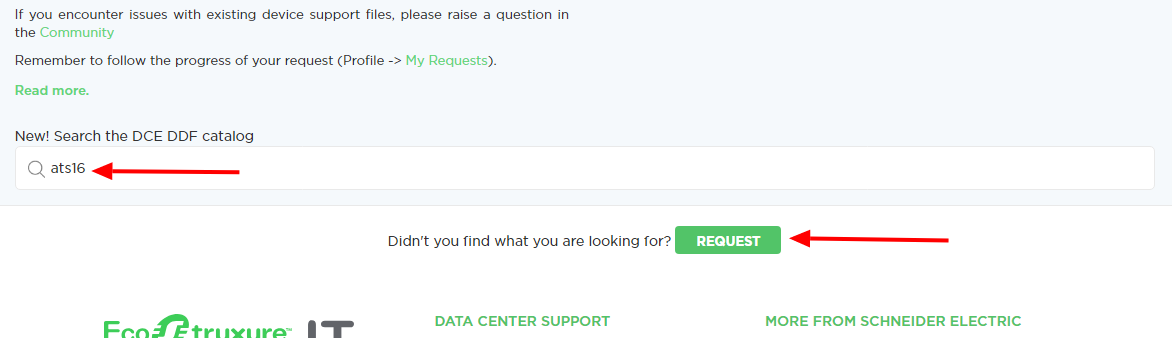
Try it and DDF team will help you.
With respect.
(CID:141268263)
Link copied. Please paste this link to share this article on your social media post.
Link copied. Please paste this link to share this article on your social media post.
Posted: 2020-07-05 06:27 PM . Last Modified: 2024-04-03 02:59 AM
Dear Boris,
From your question:
I have added the all Eaton’s ddf (from this site) files to export .
Please, specify the names and versions of these DDF-files.
As stated in the similar topic :
Unfortunately, according to the Device Support resource, the DCE software does not yet support the above equipment.
Therefore, Jake Hiltz is right, you need to make the appropriate device support request.
With respect.
(CID:141268174)
Link copied. Please paste this link to share this article on your social media post.
Link copied. Please paste this link to share this article on your social media post.
Posted: 2020-07-05 06:27 PM . Last Modified: 2024-04-03 02:59 AM
If I understand correct the Eaton ATS16 don't support on DCE .
How I can set monitoring in other way .
(CID:141268986)
Link copied. Please paste this link to share this article on your social media post.
Link copied. Please paste this link to share this article on your social media post.
Posted: 2020-07-05 06:27 PM . Last Modified: 2024-04-03 02:59 AM
Dear Boris,
Tell us, please, did you solve your question or not?
With respect.
(CID:141269173)
Link copied. Please paste this link to share this article on your social media post.
Link copied. Please paste this link to share this article on your social media post.
Posted: 2020-07-05 06:27 PM . Last Modified: 2023-10-20 04:58 AM

This question is closed for comments. You're welcome to start a new topic if you have further comments on this issue.
Link copied. Please paste this link to share this article on your social media post.
You’ve reached the end of your document
Create your free account or log in to subscribe to the board - and gain access to more than 10,000+ support articles along with insights from experts and peers.