Ask Me About Webinar: Data Center Assets - Modeling, Cooling, and CFD Simulation
Join our 30-minute expert session on July 10, 2025 (9:00 AM & 5:00 PM CET), to explore Digital Twins, cooling simulations, and IT infrastructure modeling. Learn how to boost resiliency and plan power capacity effectively. Register now to secure your spot!
AP9630 not launching directly in DCE
EcoStruxure IT forum
Schneider Electric support forum about installation and configuration for DCIM including EcoStruxure IT Expert, IT Advisor, Data Center Expert, and NetBotz
- Mark Topic as New
- Mark Topic as Read
- Float this Topic for Current User
- Bookmark
- Subscribe
- Mute
- Printer Friendly Page
- Mark as New
- Bookmark
- Subscribe
- Mute
- Permalink
- Email to a Friend
- Report Inappropriate Content
Link copied. Please paste this link to share this article on your social media post.
Posted: 2020-07-04 03:36 PM . Last Modified: 2024-04-05 12:31 AM
AP9630 not launching directly in DCE
Hi,
We recently added new UPSs with AP9630 with
Hardware rev. 8
App Module Version v6.5.0
APC OS(AOS) Version v6.5.0
After adding in DCE and updating the Device Launch settings with the user name and password, still it is asking for Username and Password.
Device File Transfer settings has already been set and the old UPSs are launching directly.
Please help.
Thanks.
(CID:129410267)
- Labels:
-
Data Center Expert
Link copied. Please paste this link to share this article on your social media post.
- Mark as New
- Bookmark
- Subscribe
- Mute
- Permalink
- Email to a Friend
- Report Inappropriate Content
Link copied. Please paste this link to share this article on your social media post.
Posted: 2020-07-04 03:36 PM . Last Modified: 2024-04-05 12:31 AM
Dear Glenn Mark,
What is your version of DCE software?
Show us, please, a screenshot with the Device Launch settings mentioned above. This will help us to solve your problem faster.
With respect.
(CID:129410369)
Link copied. Please paste this link to share this article on your social media post.
- Mark as New
- Bookmark
- Subscribe
- Mute
- Permalink
- Email to a Friend
- Report Inappropriate Content
Link copied. Please paste this link to share this article on your social media post.
Posted: 2020-07-04 03:36 PM . Last Modified: 2024-04-05 12:31 AM
Hi,
DCE version 7.4.1.5.
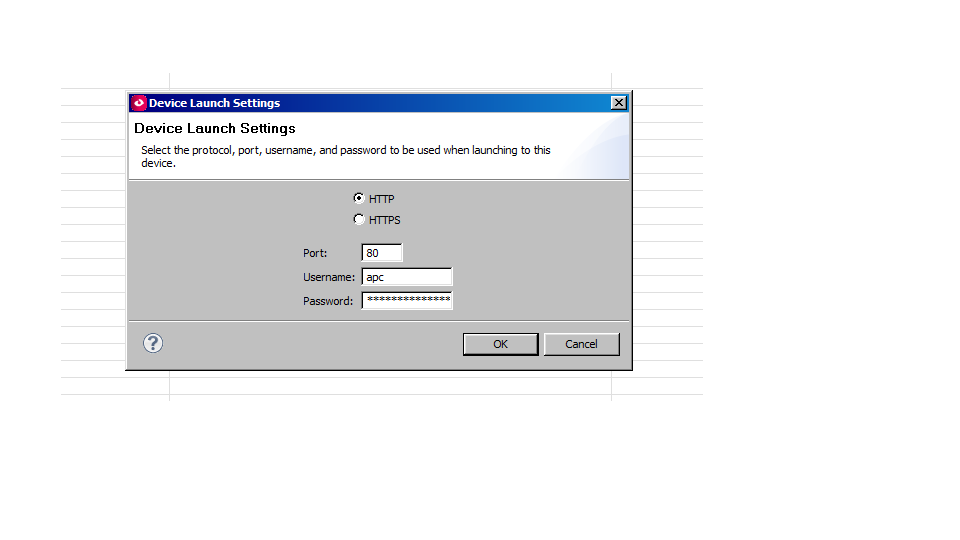
As I mentioned, AP9630 with App Module Version v6.4.0
APC OS(AOS) Version v6.4.0 are not having this issue.
They directly launch into the device without asking for the username and password.
Thanks
(CID:129410433)
Link copied. Please paste this link to share this article on your social media post.
- Mark as New
- Bookmark
- Subscribe
- Mute
- Permalink
- Email to a Friend
- Report Inappropriate Content
Link copied. Please paste this link to share this article on your social media post.
Posted: 2020-07-04 03:36 PM . Last Modified: 2024-04-05 12:30 AM
I am guessing this might be because of the version of AP9630.
(CID:129410436)
Link copied. Please paste this link to share this article on your social media post.
- Mark as New
- Bookmark
- Subscribe
- Mute
- Permalink
- Email to a Friend
- Report Inappropriate Content
Link copied. Please paste this link to share this article on your social media post.
Posted: 2020-07-04 03:36 PM . Last Modified: 2024-04-05 12:30 AM
One more question: what default browser do you have to open for Device Launch?
With respect.
(CID:129410459)
Link copied. Please paste this link to share this article on your social media post.
- Mark as New
- Bookmark
- Subscribe
- Mute
- Permalink
- Email to a Friend
- Report Inappropriate Content
Link copied. Please paste this link to share this article on your social media post.
Posted: 2020-07-04 03:36 PM . Last Modified: 2024-04-05 12:30 AM
Hi Glen,
Engineering has seen where in some instances, DCE doesn't properly detect the device type/firmware and send the proper encrypted user/password to the device. Assuming this is the same issue I've run into, this fix will be in the next DCE release.
Just out of curiosity, what application is it? I see where you put the version but is it sumx, rpdu, etc?
Steve
(CID:129410470)
Link copied. Please paste this link to share this article on your social media post.
- Mark as New
- Bookmark
- Subscribe
- Mute
- Permalink
- Email to a Friend
- Report Inappropriate Content
Link copied. Please paste this link to share this article on your social media post.
Posted: 2020-07-04 03:37 PM . Last Modified: 2024-04-05 12:30 AM
Hi Steve,
The device type are correct.
It has detected as UPS only but I noticed that in the application version column the version are not showing for the new UPSs. refer below screenshot.
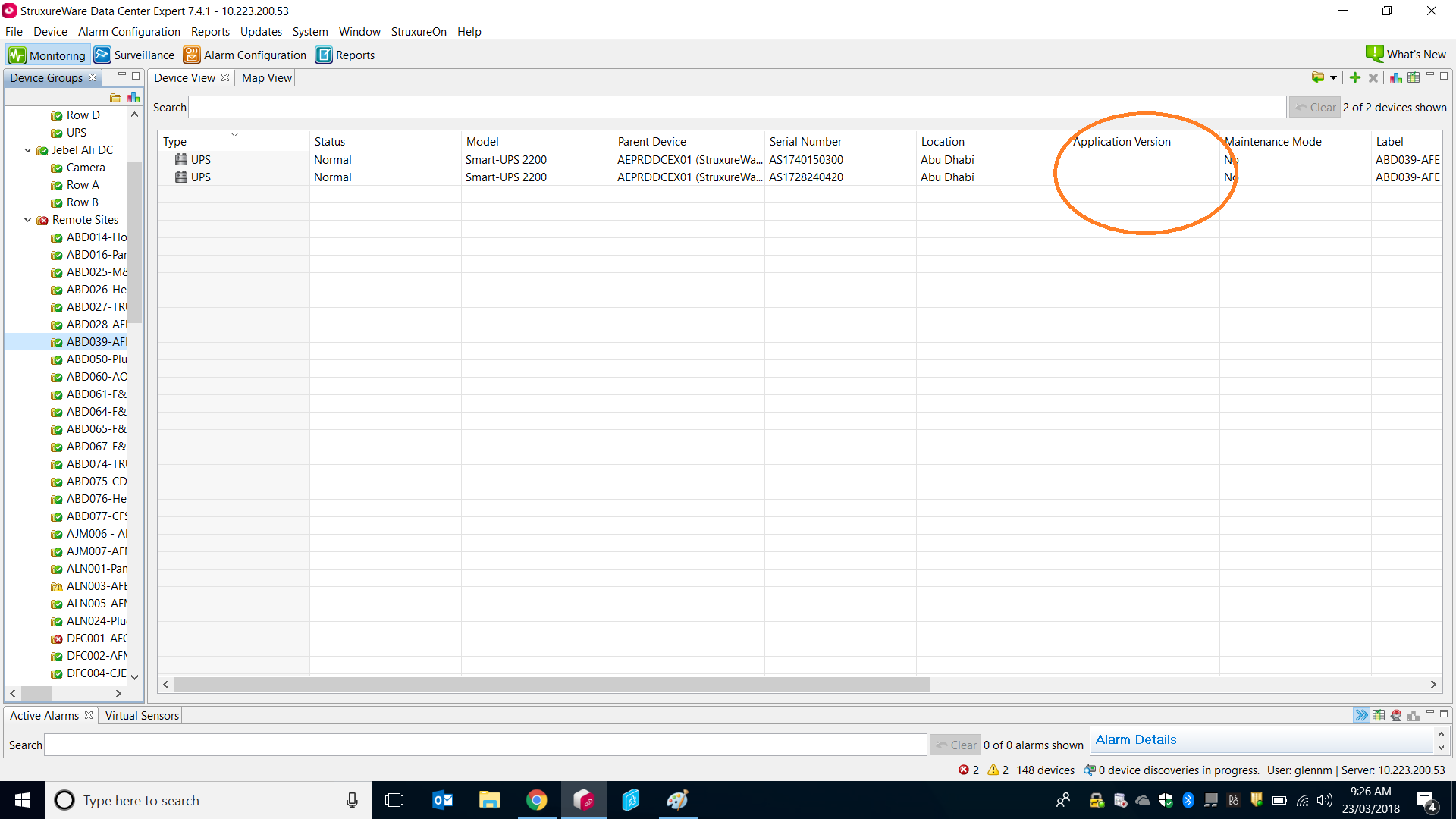
For the older UPSs the application version are showing. refer below screenshot.
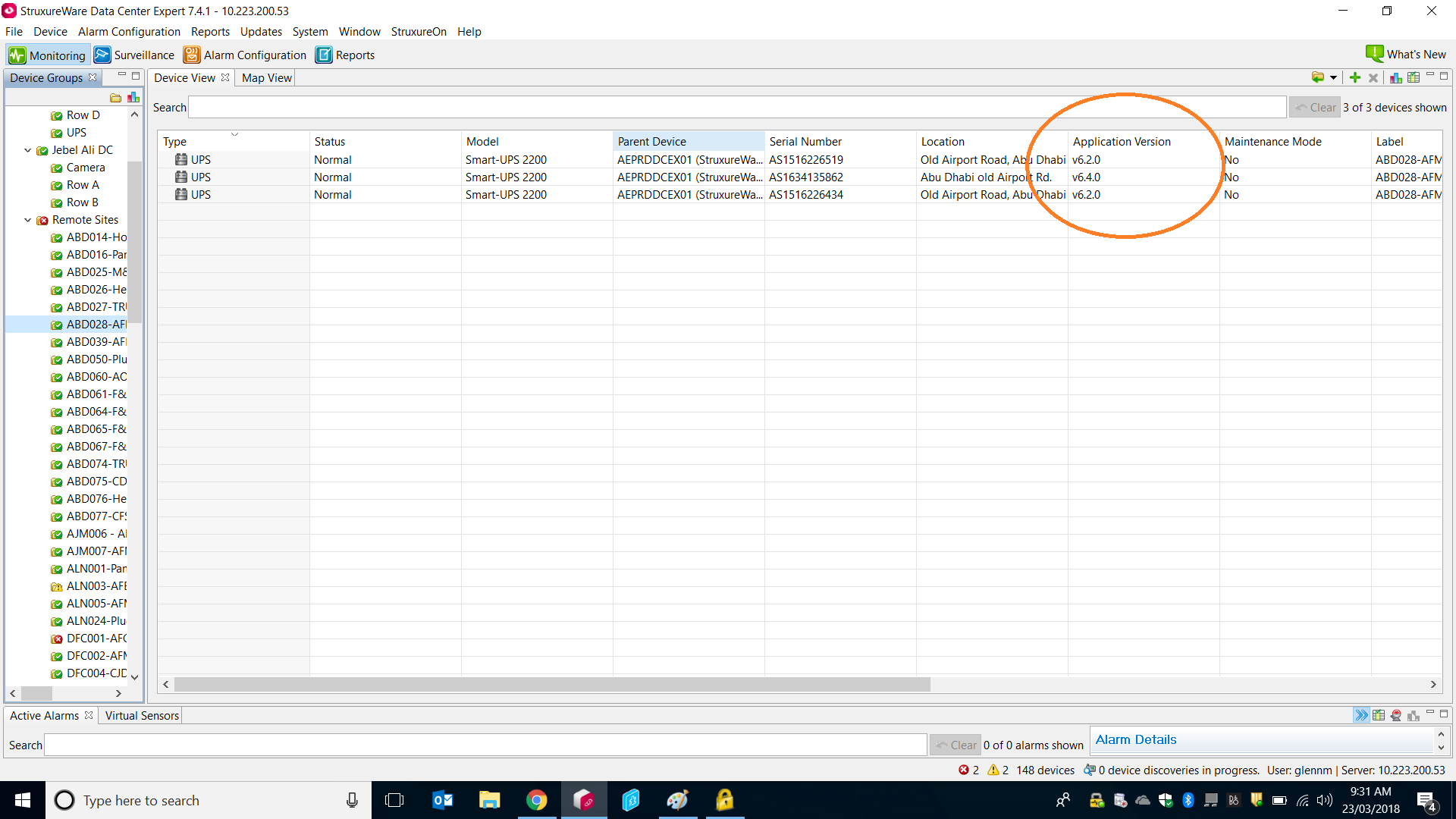
Application is sumx.
Thanks and Regards,
Glenn
(CID:129410780)
Link copied. Please paste this link to share this article on your social media post.
- Mark as New
- Bookmark
- Subscribe
- Mute
- Permalink
- Email to a Friend
- Report Inappropriate Content
Link copied. Please paste this link to share this article on your social media post.
Posted: 2020-07-04 03:37 PM . Last Modified: 2024-04-05 12:30 AM
Hi Glenn,
The client (not server) also tries to detect the device's firmware during launch. This is separate functionality from the device discovery, configuration, and viewing. Engineering has stated to me directly that the client is mis-reading this value in the device launch sequence so it does not send the proper information for login.
This is a separate issue from the core.XML issue which is resolved by downloading the file as spezialist noted or by upgrading DCE to the most current version.
Steve
(CID:129411022)
Link copied. Please paste this link to share this article on your social media post.
- Mark as New
- Bookmark
- Subscribe
- Mute
- Permalink
- Email to a Friend
- Report Inappropriate Content
Link copied. Please paste this link to share this article on your social media post.
Posted: 2020-07-04 03:37 PM . Last Modified: 2024-04-05 12:30 AM
Hi Steve,
Is there any fix for this launching directly to the UPS through the client?
Why it is only happening on the newer AP9630?
Thanks and Kind Regards,
Glenn Mark
(CID:129411743)
Link copied. Please paste this link to share this article on your social media post.
- Mark as New
- Bookmark
- Subscribe
- Mute
- Permalink
- Email to a Friend
- Report Inappropriate Content
Link copied. Please paste this link to share this article on your social media post.
Posted: 2020-07-04 03:37 PM . Last Modified: 2024-04-05 12:30 AM
Hi Glenn,
Not yet. The fix should be in the next release of DCE which is currently designated 7.6. I have no exact ETA for release, sorry.
Steve
(CID:129411746)
Link copied. Please paste this link to share this article on your social media post.
- Mark as New
- Bookmark
- Subscribe
- Mute
- Permalink
- Email to a Friend
- Report Inappropriate Content
Link copied. Please paste this link to share this article on your social media post.
Posted: 2020-07-04 03:37 PM . Last Modified: 2024-04-05 12:30 AM
Hi Steven and spezialist,
Thank you for your responses.
I think updating the core.xml did the trick.
I just added a new UPS today and added it in DCE.
To my surprise, it launched directly to the UPS without asking for the Username and Password.
I think i need to remove and add the other UPSs which i have added before updating the core.xml ddf-file.
Once again, thank for your help.
Best Regards,
Glenn Mark
(CID:129411939)
Link copied. Please paste this link to share this article on your social media post.
- Mark as New
- Bookmark
- Subscribe
- Mute
- Permalink
- Email to a Friend
- Report Inappropriate Content
Link copied. Please paste this link to share this article on your social media post.
Posted: 2020-07-04 03:37 PM . Last Modified: 2024-04-05 12:30 AM
Dear Glenn Mark,
I'm happy, that my recommendations helped you solve the problem 😀
I hope you now understand how important it is to keep your monitoring software up to date. Therefore, it will be very right to update your DCE software to the latest version, since the manual replacement of only the core.xml DDF-file is only a temporary workaround.
With respect.
(CID:129412076)
Link copied. Please paste this link to share this article on your social media post.
- Mark as New
- Bookmark
- Subscribe
- Mute
- Permalink
- Email to a Friend
- Report Inappropriate Content
Link copied. Please paste this link to share this article on your social media post.
Posted: 2020-07-04 03:37 PM . Last Modified: 2024-04-05 12:30 AM
Hi spezialist,
Noted.
Many many thanks.
Best Regards,
Glenn
(CID:129412151)
Link copied. Please paste this link to share this article on your social media post.
- Mark as New
- Bookmark
- Subscribe
- Mute
- Permalink
- Email to a Friend
- Report Inappropriate Content
Link copied. Please paste this link to share this article on your social media post.
Posted: 2020-07-04 03:37 PM . Last Modified: 2024-04-05 12:30 AM
I am launching it in DCE.
The browser is from DCE only.
(CID:129410776)
Link copied. Please paste this link to share this article on your social media post.
- Mark as New
- Bookmark
- Subscribe
- Mute
- Permalink
- Email to a Friend
- Report Inappropriate Content
Link copied. Please paste this link to share this article on your social media post.
Posted: 2020-07-04 03:38 PM . Last Modified: 2024-04-05 12:30 AM
Dear Glenn Mark,
From your next question:
It has detected as UPS only but I noticed that in the application version column the version are not showing for the new UPSs.
This is a known problem when, for example, your UPS has the latest firmware, and the DCE software version is obsolete. This problem was discussed in detail in topic .
Therefore, you need either to update the core.xml DDF-file (see the topic mentioned above), or simply update the DCE software to the latest version 7.5.0 (this is the best way to solve your problem).
I hope this helps you.
With respect.
(CID:129410932)
Link copied. Please paste this link to share this article on your social media post.
- Mark as New
- Bookmark
- Subscribe
- Mute
- Permalink
- Email to a Friend
- Report Inappropriate Content
Link copied. Please paste this link to share this article on your social media post.
Posted: 2020-07-04 03:38 PM . Last Modified: 2024-04-05 12:30 AM
Hi spezialist,
thanks.
i will try donwloading the core.xml DDF-file and update.
But still, there is the problem of launching to the device directly without asking for username and password.
regards.
(CID:129411283)
Link copied. Please paste this link to share this article on your social media post.
- Mark as New
- Bookmark
- Subscribe
- Mute
- Permalink
- Email to a Friend
- Report Inappropriate Content
Link copied. Please paste this link to share this article on your social media post.
Posted: 2020-07-04 03:38 PM . Last Modified: 2024-04-05 12:30 AM
Hi spezialist,
downloaded and updated. The versions are now visible.
Still not able to launch directly to the UPS from the DCE client.
Regards,
Glenn
(CID:129411742)
Link copied. Please paste this link to share this article on your social media post.
- Mark as New
- Bookmark
- Subscribe
- Mute
- Permalink
- Email to a Friend
- Report Inappropriate Content
Link copied. Please paste this link to share this article on your social media post.
Posted: 2020-07-04 03:38 PM . Last Modified: 2023-10-20 04:56 AM

This question is closed for comments. You're welcome to start a new topic if you have further comments on this issue.
Link copied. Please paste this link to share this article on your social media post.
Create your free account or log in to subscribe to the board - and gain access to more than 10,000+ support articles along with insights from experts and peers.
This is a heading
With achievable small steps, users progress and continually feel satisfaction in task accomplishment.
Usetiful Onboarding Checklist remembers the progress of every user, allowing them to take bite-sized journeys and continue where they left.
of
