AP7155 In Line Meter Sensors Issue?
EcoStruxure IT forum
Schneider Electric support forum about installation and configuration for DCIM including EcoStruxure IT Expert, IT Advisor, Data Center Expert, and NetBotz
- Subscribe to RSS Feed
- Mark Topic as New
- Mark Topic as Read
- Float this Topic for Current User
- Bookmark
- Subscribe
- Mute
- Printer Friendly Page
- Mark as New
- Bookmark
- Subscribe
- Mute
- Subscribe to RSS Feed
- Permalink
- Email to a Friend
- Report Inappropriate Content
Link copied. Please paste this link to share this article on your social media post.
Posted: 2020-07-03 03:49 PM . Last Modified: 2024-04-08 12:50 AM
AP7155 In Line Meter Sensors Issue?
I am trying to add AP7155 meters to the Map view and use the value of Watts displayed on the Icon.
I have checked the Watts sensor is available from the AP7155
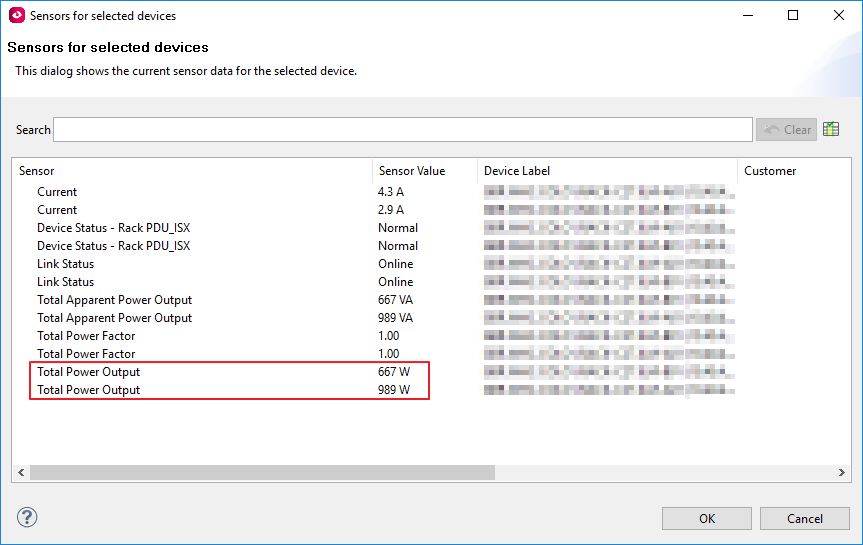
But it is not available in the Custom Label Settings when editing the map.
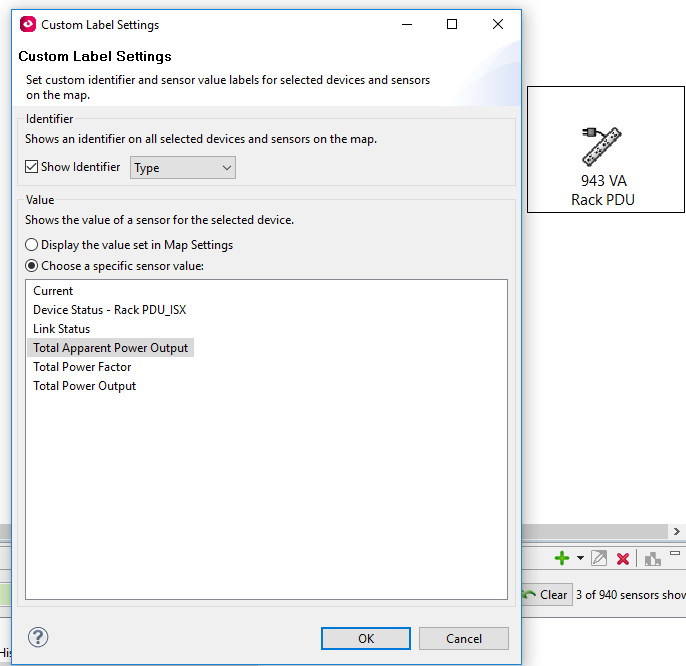
Interestingly I can create a Virtual sensor using 2x AP7155 to show total Watts and it seems to work OK.
DCE is on Version 7.4.2. Is this another DDF issue?
Regards
(CID:118001086)
- Labels:
-
Data Center Expert
-
DDF
- Tags:
- bug
Link copied. Please paste this link to share this article on your social media post.
- Mark as New
- Bookmark
- Subscribe
- Mute
- Subscribe to RSS Feed
- Permalink
- Email to a Friend
- Report Inappropriate Content
Link copied. Please paste this link to share this article on your social media post.
Posted: 2020-07-03 03:49 PM . Last Modified: 2024-04-08 12:50 AM
Hi Gary,
I don't have the AP7155 to test at this moment but the devices I do have show power as an optional custom configuration. Looking at your screenshots, it appears that you have (2) total power output sensors, one of which is available under your custom label settings.
The fact that you can see both when viewing the sensors makes me believe it is not specifically a DDF issue. I am wondering though if this is a solo PDU or if it is daisy-chained with a second PDU (network port sharing)?
Steve
(CID:118001139)
Link copied. Please paste this link to share this article on your social media post.
- Mark as New
- Bookmark
- Subscribe
- Mute
- Subscribe to RSS Feed
- Permalink
- Email to a Friend
- Report Inappropriate Content
Link copied. Please paste this link to share this article on your social media post.
Posted: 2020-07-03 03:49 PM . Last Modified: 2024-04-08 12:50 AM
Hi.
Hmm, been fighting with this most of the morning, but should have checked one last time before posting!
Previously I had not been able to see the Sensor called Total Power Output, even though I tried on several AP7155's when trying to allocate the watts value to the icon in the map view.
In the end I decided to ask for help on here and while capturing the screen shots I did not see that the sensor Total Power Output was now visible, and posted anyway.
So basically I can see the Total Power Output sensor now and can allocate the Watts value to the icon.
It probably is worth mentioning that I did do a restart of the client before doing the screenshots as a couple of error messages popped up when switching between groups (I did not note what they said and cannot recall it either). It seems this may have solved my problem but in my frustration I didn't check it before posting...
So all is OK now. I will post again if it occurs again or the messages come up again.
Thanks...
(CID:118003957)
Link copied. Please paste this link to share this article on your social media post.
- Mark as New
- Bookmark
- Subscribe
- Mute
- Subscribe to RSS Feed
- Permalink
- Email to a Friend
- Report Inappropriate Content
Link copied. Please paste this link to share this article on your social media post.
Posted: 2020-07-03 03:49 PM . Last Modified: 2024-04-08 12:50 AM
Let me clarify Garry Priestland question: in his screenshot of the "Sensors for selected devices" window, duplicating sensors are displayed, since he just selected two devices AP7155 with the mouse in the DCE-client window "Device View" and chose the context menu item "View Device Sensors..."
But in the "Custom Label Settings" window only one sensor is displayed, for example, "Total Power Output" (W) as it should be 😀.
With best regards.
(CID:118001185)
Link copied. Please paste this link to share this article on your social media post.
- Mark as New
- Bookmark
- Subscribe
- Mute
- Subscribe to RSS Feed
- Permalink
- Email to a Friend
- Report Inappropriate Content
Link copied. Please paste this link to share this article on your social media post.
Posted: 2020-07-03 03:49 PM . Last Modified: 2023-10-20 04:55 AM

This question is closed for comments. You're welcome to start a new topic if you have further comments on this issue.
Link copied. Please paste this link to share this article on your social media post.
Create your free account or log in to subscribe to the board - and gain access to more than 10,000+ support articles along with insights from experts and peers.
