Ask our Experts
Didn't find what you are looking for? Ask our experts!
Share Your Feedback – Help Us Improve Search on Community! Please take a few minutes to participate in our Search Feedback Survey. Your insights will help us deliver the results you need faster and more accurately. Click here to take the survey
Schneider Electric support forum about installation, configuration, integration and troubleshooting of EcoStruxure Geo SCADA Expert (ClearSCADA, ViewX, WebX).
Search in
Link copied. Please paste this link to share this article on your social media post.
Posted: 2022-05-22 11:56 PM . Last Modified: 2023-05-02 11:56 PM
Hello Everyone,
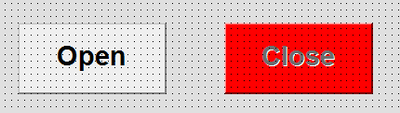
Our client need to refresh an outstation after clicking control button by 5 seconds (refresh outstation on button click that linked with action)
is there animation setting in the button to accomplish that? if not, is there any other suggestions to do that
Link copied. Please paste this link to share this article on your social media post.
Link copied. Please paste this link to share this article on your social media post.
Posted: 2022-05-25 09:20 PM
You'll need to provide more information on what kind of Outstation / protocol it is that you're talking about.
They all tend to have slightly different characteristics.
If you are using DNP3, then on the Control tab you can configure 'Promote' and enter some Outstations, they will then be refreshed at the faster 'Promoted' interval for a set period of time.
If you are using DNP3 and you are just after an update on the control point immediately after the action is taken, then the 'Update Point on Successful Action' tick box is likely all you are after.
If you're using a different protocol, like Ethernet/IP CIP, Simple Modbus / Advanced Modbus etc etc then things may be a little different. However the concept of 'Promote' after a control action is pretty common, so most of the drivers have such a capability for output points.
Link copied. Please paste this link to share this article on your social media post.
Link copied. Please paste this link to share this article on your social media post.
Posted: 2022-05-25 09:20 PM
You'll need to provide more information on what kind of Outstation / protocol it is that you're talking about.
They all tend to have slightly different characteristics.
If you are using DNP3, then on the Control tab you can configure 'Promote' and enter some Outstations, they will then be refreshed at the faster 'Promoted' interval for a set period of time.
If you are using DNP3 and you are just after an update on the control point immediately after the action is taken, then the 'Update Point on Successful Action' tick box is likely all you are after.
If you're using a different protocol, like Ethernet/IP CIP, Simple Modbus / Advanced Modbus etc etc then things may be a little different. However the concept of 'Promote' after a control action is pretty common, so most of the drivers have such a capability for output points.
Link copied. Please paste this link to share this article on your social media post.
Link copied. Please paste this link to share this article on your social media post.
Posted: 2022-05-30 04:22 AM
thanks
Link copied. Please paste this link to share this article on your social media post.
You’ve reached the end of your document
Create your free account or log in to subscribe to the board - and gain access to more than 10,000+ support articles along with insights from experts and peers.