Ask our Experts
Didn't find what you are looking for? Ask our experts!
Share Your Feedback – Help Us Improve Search on Community! Please take a few minutes to participate in our Search Feedback Survey. Your insights will help us deliver the results you need faster and more accurately. Click here to take the survey
Schneider, APC support forum to share knowledge about installation and configuration for Data Center and Business Power UPSs, Accessories, Software, Services.
Search in
Free
EnglishStrengthen your foundational knowledge in Data Centers for free, enroll in this path today and start your learning journey!
Posted: 2021-07-08 12:04 AM . Last Modified: 2024-02-29 11:35 PM
Link copied. Please paste this link to share this article on your social media post.
Posted: 2021-07-08 12:04 AM . Last Modified: 2024-02-29 11:35 PM
Hello,
I was attempting to upgrade the firmware on one of our web cards from v6.1.1 to v6.2.0 using the firmware upgrade utility. I can still get to the web interface, but am now receiving an error stating that there was a problem loading the application. I opened up a telnet session to the UPS, but couldn't find anything that showed any issues. Any suggestions on what I could take a look at?
Thanks,
Ryan
Link copied. Please paste this link to share this article on your social media post.
Link copied. Please paste this link to share this article on your social media post.
Posted: 2021-07-08 12:04 AM . Last Modified: 2024-02-29 11:35 PM
Hi Ryan,
Can you paste the output of the "about" command from Telnet? This will tell me what firmware modules are loaded. It could be that the firmware modules didn't load properly or that the firmware was upgraded and the modules are there but it cannot boot.
Link copied. Please paste this link to share this article on your social media post.
Link copied. Please paste this link to share this article on your social media post.
Posted: 2021-07-08 12:05 AM . Last Modified: 2024-02-29 11:34 PM
Ok, try that sumx 6.2.0 file one more time the way you did it previously via manual FTP. See if it makes it all the way through.
Link copied. Please paste this link to share this article on your social media post.
Link copied. Please paste this link to share this article on your social media post.
Posted: 2021-07-08 12:04 AM . Last Modified: 2024-02-29 11:35 PM
Hi Ryan,
Can you paste the output of the "about" command from Telnet? This will tell me what firmware modules are loaded. It could be that the firmware modules didn't load properly or that the firmware was upgraded and the modules are there but it cannot boot.
Link copied. Please paste this link to share this article on your social media post.
Posted: 2021-07-08 12:04 AM . Last Modified: 2024-02-29 11:34 PM
Link copied. Please paste this link to share this article on your social media post.
Posted: 2021-07-08 12:04 AM . Last Modified: 2024-02-29 11:34 PM
apc>about
E000: Success
Hardware Factory
---------------
Model Number: AP9631
Serial Number: ZA1434003577
Hardware Revision: 05
Manufacture Date: 08/18/2014
MAC Address: 00 C0 B7 88 B2 70
Management Uptime: 0 Days 19 Hours 14 Minutes
Application Module
---------------
Invalid Module Header!
APC OS(AOS)
---------------
Name: aos
Version: v6.1.1
Date: Mar 7 2014
Time: 11:52:49
APC Boot Monitor
---------------
Name: bootmon
Version: v1.0.8
Date: Apr 8 2014
Time: 10:59:40
apc>
Link copied. Please paste this link to share this article on your social media post.
Link copied. Please paste this link to share this article on your social media post.
Posted: 2021-07-08 12:04 AM . Last Modified: 2024-02-29 11:34 PM
Ok, something went wrong with the upgrade. Your new AOS didn't load properly. That is easy enough to fix.
I would say re-run the upgrade again. If it doesn't work a second time using the wizard utility, use the manual FTP method for NMC2 covered here - http://www.apc.com/support/index?page=content&country=ITB〈=en&locale=en_US&id=FA156047 - (and you can skip the bootmon file since that did upgrade properly - just need to do AOS and sumx file).
Link copied. Please paste this link to share this article on your social media post.
Posted: 2021-07-08 12:04 AM . Last Modified: 2024-02-29 11:34 PM
Link copied. Please paste this link to share this article on your social media post.
Posted: 2021-07-08 12:04 AM . Last Modified: 2024-02-29 11:34 PM
I ran the upgrade utility & this time it completed the 2nd step. However, it failed on the third step this time. After the third step failed, I attempted to manually FTP the sumx file, but received an error. Here are the results of my FTP attempt:
331 User name okay, need password.
Password:
230 User logged in, proceed.
ftp> bin
200 TYPE Command okay.
ftp> hash
Hash mark printing On ftp: (2048 bytes/hash mark) .
ftp> put apc_hw05_sumx_620.bin
200 PORT Command okay.
150 File status okay; about to open data connection.
################################################################################
################################################################################
################################################################################
################################################################################
################################################################################
################################################################################
################################################################################
################################################################################
################################################################################
################################################################################
################################################################################
################################################################################
################################################################################
################################################################################
################################################################################
###############################################
> Netout :Connection reset by peer
Connection closed by remote host.
Link copied. Please paste this link to share this article on your social media post.
Link copied. Please paste this link to share this article on your social media post.
Posted: 2021-07-08 12:04 AM . Last Modified: 2024-02-29 11:34 PM
Can you show me the about command output again? I usually see "Netout: Connection reset by peer" when there is a network related issue going on whether the connection was completely lost or something else.
Link copied. Please paste this link to share this article on your social media post.
Posted: 2021-07-08 12:05 AM . Last Modified: 2024-02-29 11:34 PM
Link copied. Please paste this link to share this article on your social media post.
Posted: 2021-07-08 12:05 AM . Last Modified: 2024-02-29 11:34 PM
apc>about
E000: Success
Hardware Factory
---------------
Model Number: AP9631
Serial Number: ZA1434003577
Hardware Revision: 05
Manufacture Date: 08/18/2014
MAC Address: 00 C0 B7 88 B2 70
Management Uptime: 0 Days 0 Hours 23 Minutes
Application Module
---------------
Invalid Module Header!
APC OS(AOS)
---------------
Name: aos
Version: v6.2.0
Date: Aug 11 2014
Time: 16:14:01
APC Boot Monitor
---------------
Name: bootmon
Version: v1.0.8
Date: Apr 8 2014
Time: 10:59:40
apc>
Link copied. Please paste this link to share this article on your social media post.
Link copied. Please paste this link to share this article on your social media post.
Posted: 2021-07-08 12:05 AM . Last Modified: 2024-02-29 11:34 PM
Ok, try that sumx 6.2.0 file one more time the way you did it previously via manual FTP. See if it makes it all the way through.
Link copied. Please paste this link to share this article on your social media post.
Posted: 2021-07-08 12:05 AM . Last Modified: 2024-02-29 11:34 PM
Link copied. Please paste this link to share this article on your social media post.
Posted: 2021-07-08 12:05 AM . Last Modified: 2024-02-29 11:34 PM
I tried it a few more times and I'm getting the same result. Any other ideas?
Link copied. Please paste this link to share this article on your social media post.
Link copied. Please paste this link to share this article on your social media post.
Posted: 2021-07-08 12:05 AM . Last Modified: 2024-02-29 11:34 PM
Are you near the device? You could try a "hard reboot" of the NMC to power cycle it - remove it from the UPS slot for 5 seconds and stick it back in. You could also try a different computer. Other than that, I would say there might be an issue with the network connection or something on the computer causing a problem i.e. network IDS software or something. If you successfully upgraded other cards using FTP, then maybe the hard reboot of the NMC would work.
I was thinking too, you could try to download the firmware again - maybe there is a problem with this file?
Link copied. Please paste this link to share this article on your social media post.
Posted: 2021-07-08 12:05 AM . Last Modified: 2024-02-29 11:34 PM
Link copied. Please paste this link to share this article on your social media post.
Posted: 2021-07-08 12:05 AM . Last Modified: 2024-02-29 11:34 PM
I'm not near the device, so I wasn't able to try a hard reboot. However, after attempting to push the file 10+ times, it finally transferred without an error! The ping response time is pretty slow to this UPS, so I assume that it was due to network constraints.
Thanks for the help!
Link copied. Please paste this link to share this article on your social media post.
Link copied. Please paste this link to share this article on your social media post.
Posted: 2021-07-08 12:05 AM . Last Modified: 2024-02-29 11:34 PM
Ping response times shouldn't be that slow. Luckily the file got through, but you may want to check the ethernet speed/duplex on the switch and on the NMC to see if they match.
Link copied. Please paste this link to share this article on your social media post.
Posted: 2021-07-08 12:05 AM . Last Modified: 2024-02-29 11:34 PM
Link copied. Please paste this link to share this article on your social media post.
Posted: 2021-07-08 12:05 AM . Last Modified: 2024-02-29 11:34 PM
I have a UPS that can not be monitored. please help to be re-used for monitoring. Please help me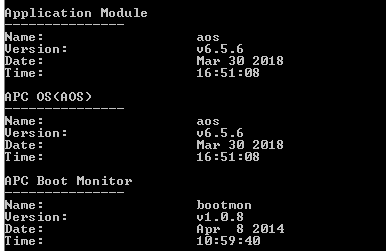
Link copied. Please paste this link to share this article on your social media post.
Link copied. Please paste this link to share this article on your social media post.
Posted: 2021-07-08 12:05 AM . Last Modified: 2024-02-29 11:34 PM
Hi Faisal,
It looks like for some reason only part of the NMC firmware was updated. Try running the updater again -- that usually works. If you don't have the firmware, you can download it from the APC website here (select "Firmware Upgrades - UPS Network Management Card").
Link copied. Please paste this link to share this article on your social media post.
You’ve reached the end of your document
Create your free account or log in to subscribe to the board - and gain access to more than 10,000+ support articles along with insights from experts and peers.