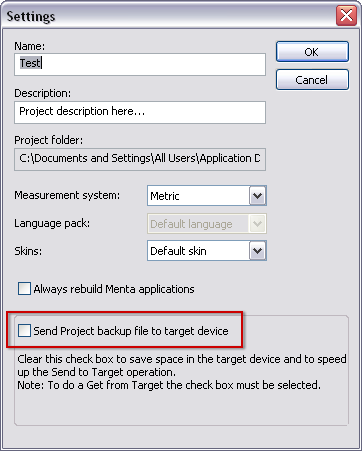Issue
Creating a backup file to download into the controller so it can be extracted at a later date if needed.
Extracting and restoring a backup file from a Xenta Server.
Product Line
Satchwell MicroNet, TAC INET, TAC Vista
Environment
- XBuilder 5.x.x
- Xenta Servers
- Xenta 511, 527, 555, 701, 711, 721, 731, 913
Cause
If the XBuilder project is not set up to send project backup file to target device, you will not be able to extract a backup in the future. On site technicians will be unable to service the XBuilder project if they do not have the original project stored on their PC.
Resolution
To create a backup to store in the Xenta Server
- When creating an XBuilder project, check the box titled “Send Project backup file to target device”.
If space requirements are an issue, then this option may cause storage overruns. See The size of the generated project is xxxx KB, which exceeds the maximum size of 8192 KB. - For an existing XBuilder project, on the menu bar go to Project > Settings… to access this feature.
To extract a backed up project from a Xenta Server
- Connect to the Xenta Server on the 10Base-T port
- Verify ethernet communications (ping)
- Open XBuilder
- Go to Project > Get from Target...