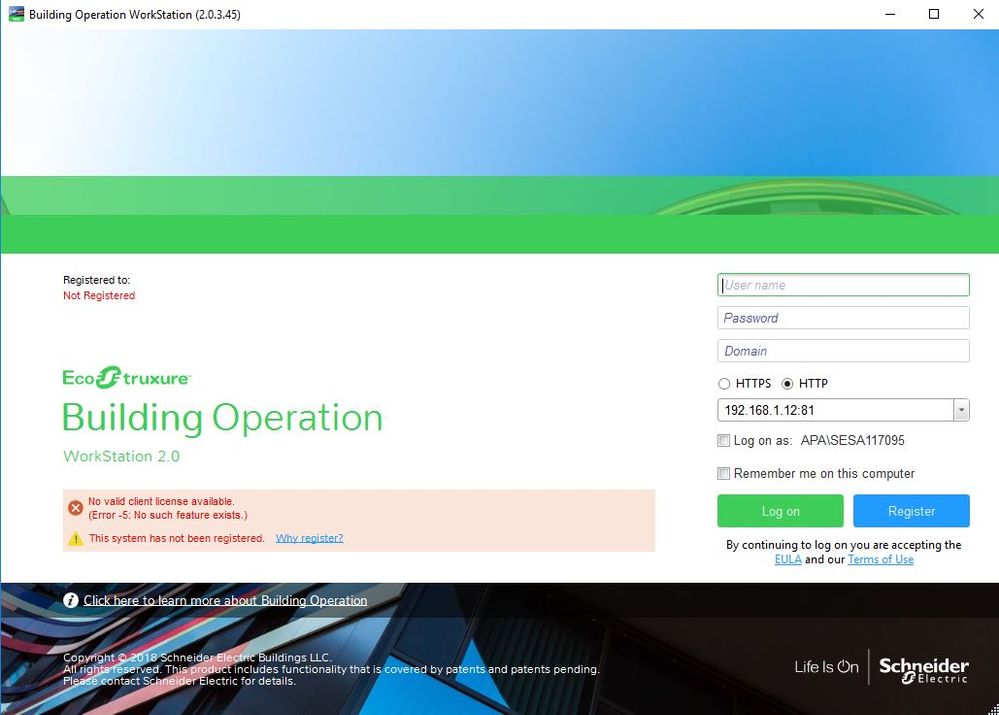Issue
When attempting to log into a remote Enterprise Server using EcoStruxure Building Operation WorkStation, the following error is displayed:
“No valid client license available. (Error -5: No such feature exists.)”
This occurs despite the Enterprise Server having available client licenses
Product Line
EcoStruxure Building Operation
Environment
- EcoStruxure Building Workstation
- EcoStruxure Building Operation License Administrator
Cause
The WorkStation application is attempting to acquire a client license from the local machine’s default license server address (@localhost). However, the active license is hosted on the Enterprise Server, which is configured as the central license server. Since no license is available locally, the request fails with error code -5.
Resolution
To redirect the license request to the correct server:
-
Launch License Administrator
On the WorkStation client machine, open the License Administrator utility. -
Modify License Server Address
- Navigate to the License Server Address field.
- Replace the default value
@localhostwith the IP address or hostname of the Enterprise Server hosting the license.
Example:
From: @localhost To: 192.168.1.100 - Apply and Restart
Save the configuration and restart WorkStation to apply the new license server settings.
Notes:
- Ensure network connectivity between the WorkStation client and the Enterprise Server.
- The Enterprise Server must have the License Server service running and properly configured.
- Refer to the WebHelp documentation for detailed steps on configuring license server addresses License Server Address