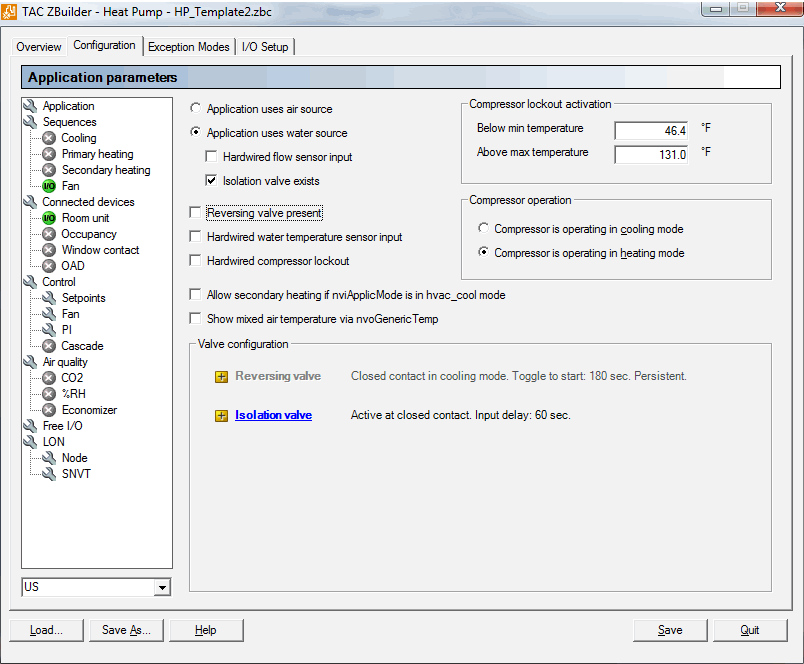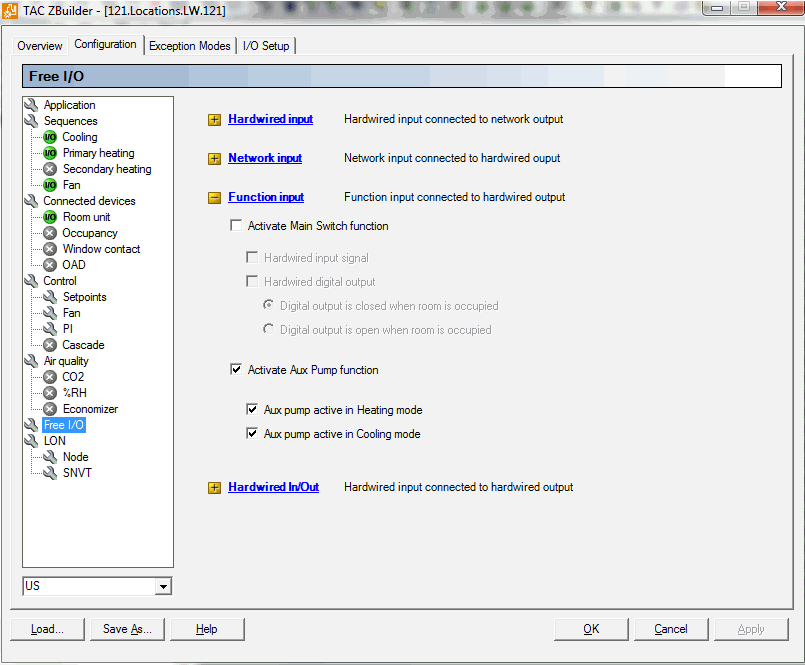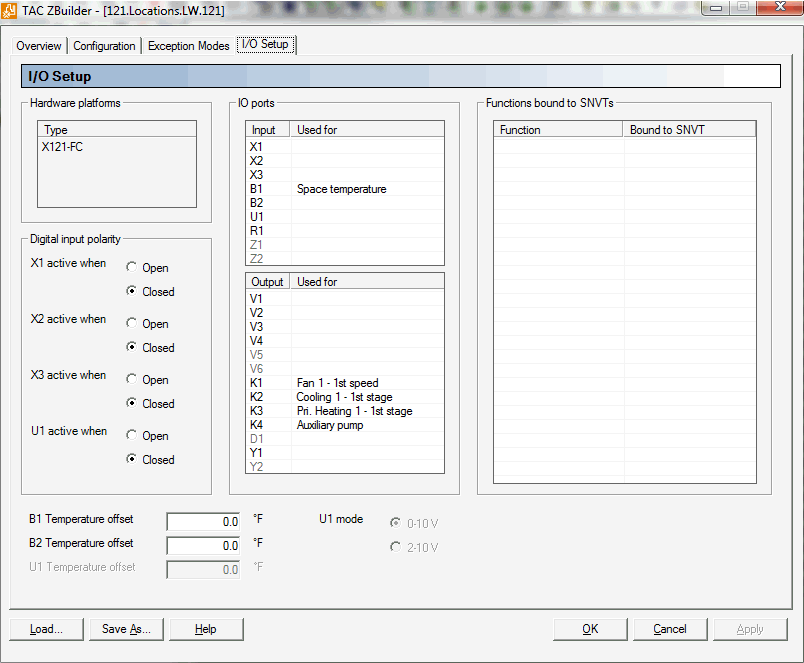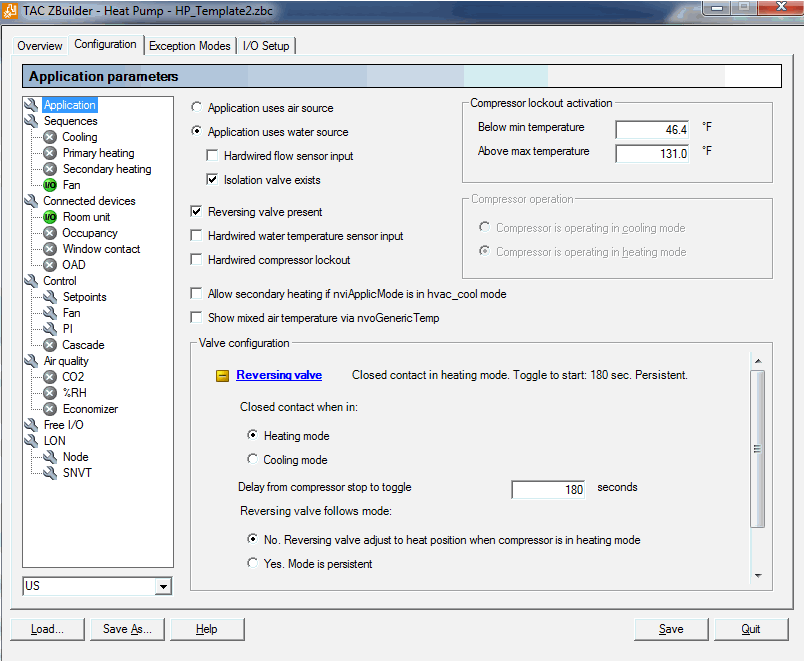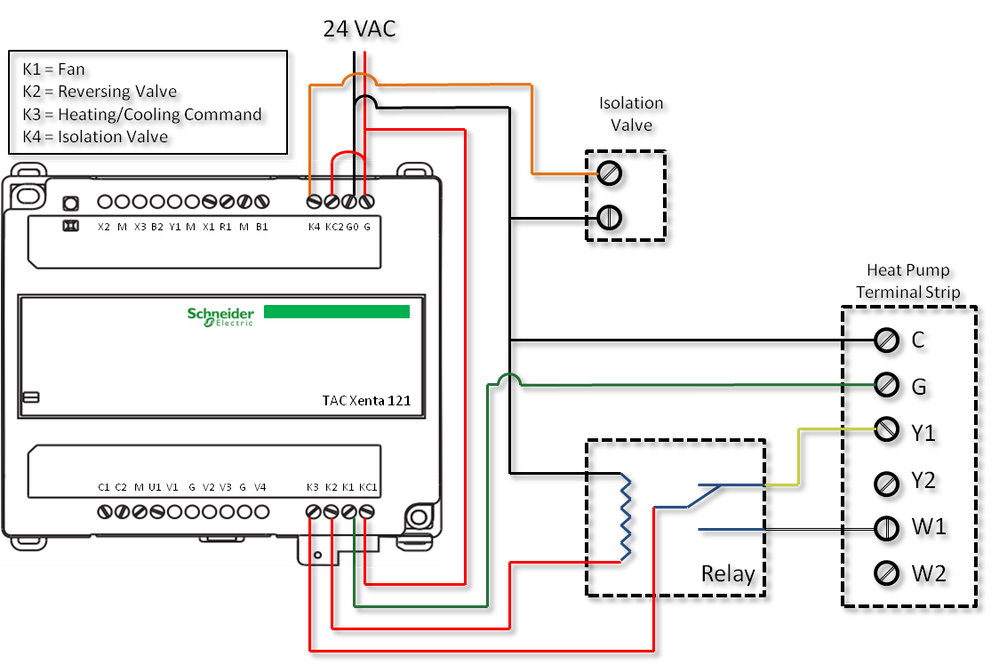Warning
Hazard of Electric Shock: Remove all power from all devices before removing any covers or doors of the system. Disconnect power at the device and at the power source.
Issue
Setting up a Xenta 121-HP to properly control a heat pump that has an internal reversing valve control, separate termination blocks for heating and cooling, and an isolation valve. Typically a unit with this configuration is designed to operate with a standalone thermostat that will signal a cooling call or heating call separately depending on the setpoint.
A manufacturer in which this specific situation has been documented in the past has been McQuay heat pumps.
Product Line
TAC Vista
Environment
- ZBuilder
- LonMaker
- NL220
- Vista
Cause
If the 121-HP is configured in ZBuilder without a reversing valve but still has an isolation valve, it causes the isolation valve to close in certain situations. As seen in the screen capture below, when the reversing valve is unchecked, ZBuilder activates the "Compressor operation" setting box. The choices are either for the compressor to operate in cooling mode or heating mode. If cooling mode is selected then the 121-HP will close the isolation valve in heating mode and vice versa.
Resolution
There are two options that can be used to allow the 121-HP to control this specific kind of heat pump setup.
Turn the 121-HP into a 121-FC
Note: Using this method will completely change the controller and all bindings will be lost. It is suggested that the controllers be labeled 121-FC to help minimize future confusion. This method does not allow for a time delay between the isolation valve opening and the compressor command. Instead each goes off of different terminal load levels.
- Download the latest NXE-APB files for the 121-FC off of the Exchange Extranet. Then download the 121-FC APB file into the controller. Reference Downloading new NXE or APB files using Lonmaker for LonMaker and Downloading new NXE or APB files using NL220 for NL220 download help.
- Once the 121-HP has been converted into a 121-FC, set the template up with the following settings.
- Cooling set to On/off
- Primary heating set to On/of
- Fan set to On/off
- The final setting is to create a point that can be used as the isolation valve. Go to the Configuration tab > Free I/O > Function input and activate aux pump function. Underneath the activation, check aux pump active in heating mode and aux pump active in cooling mode. This aux pump feature will turn on whenever there is a terminal load and turn off in the deadband.
Use a Relay with Traditional Heat Pump Setup
In order to accommodate this type of setup, the following items and settings need to be in place.
-
A relay needs to be installed off of the 121-HP
-
The ZBuilder template needs to be configured in a typical heat pump configuration with a reversing valve present, isolation valve, and a single point dedicated to the heating/cooling compressor command.
- Under the configuration tab > Application > Valve configuration > Reversing valve, it should be set to a closed contact in heating mode
The wiring diagram below is how the unit needs to be wired up to run properly. In this example K1 is the fan command, K2 is the reversing valve command, K3 is the heating/cooling compressor command, and K4 is the isolation valve command.