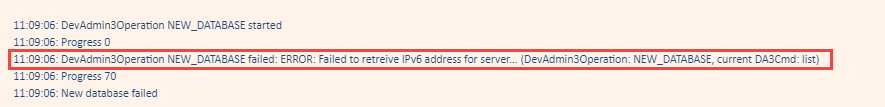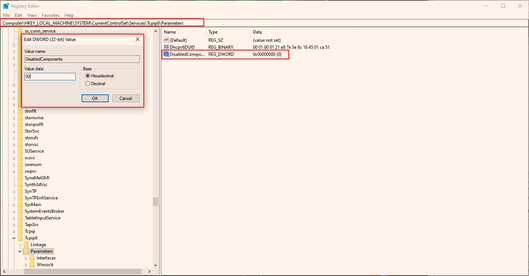Issue
AS-B/P is unable to upgrade to the EcoStruxure Building Operation V3.2.x from out-of-the-box or DFU mode. When checking the upgrade progress file, you receive the following error:
Product Line
EcoStruxure Building Operation
Environment
- Building Operation Automation Server Premium
- Building Operation Automation Server Bundled
Cause
In V3.2.1, the change was made to use IP-over-USB as a way to communicate faster through the USB. Due to this, IPv4 and IPv6 need to be enabled on the connected device running Device Administrator.
Resolution
- Check to make sure IPv6 is enabled on your machine.
- Open a Command Prompt window and run the "route print -6" command
- If it only shows two IPv6 addresses then IPv6 is disabled and you will need to enable it
- To enable IPv6
- Open Registry Editor on your Windows Machine
- Navigate to: HKEY_LOCAL_MACHINE\SYSTEM\CurrentControlSet\Services\Tcpip6\Parameters\
- Double-click on DisabledComponents to edit
- Change value from "FF" (IPv6 disabled) to "00" (IPv6 enabled)
- Note: The Disabled Components registry value does not affect the state of the check box. Therefore, even if the Disabled Components registry key is set to disable IPv6, the check box in the Networking tab for each interface can still be checked. This is the expected behavior.
- Note: You must restart your computer for these changes to take effect.