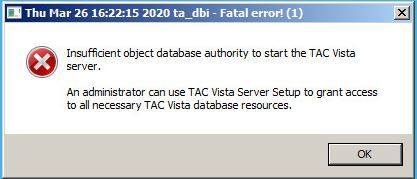Issue
- Transferring a Vista Database from one computer to another.
- Error when attempting to start TAC Vista Server: Insufficient object database authority to start the TAC Vista server
Product Line
TAC Vista
Environment
Vista Database
Cause
The database files are stored on the hard drive of the server computer. To move it to a new PC, it can be as easy as copying and pasting the database folder.
While it is still recommended that you use the Vista backup function when moving databases, it is also possible to directly copy the files. It is not uncommon to burn a CD containing these files due to storage media size constraints, and the request has a permanent backup of the database. The user should be cautious when copying those files from the CD to the PC since by default these files will be flagged as "READ ONLY". This will result in an error when you start Vista Server similar to the error shown below.
Resolution
When copying the database files, they should be selected and the READ ONLY flag removed in the properties screen. Alternatively, zipping the files before copying them to the CD will avoid this issue as when they are unzipped on the new PC, they will not be flagged as "READ ONLY".