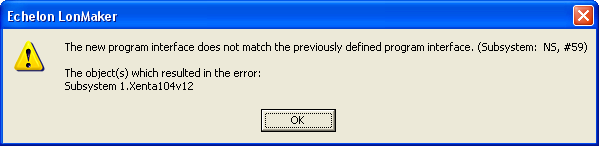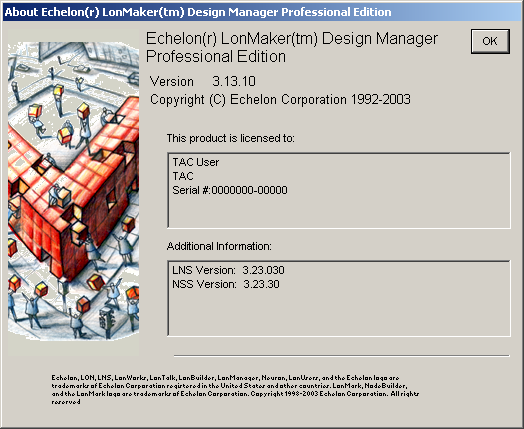Issue
The new program interface does not match the previously defined program interface. (Subsystem: NS, #59)
Product Line
TAC Vista
Environment
- LonMaker 3.1
- LNS Version <3.2
- Xenta Programmable Controllers
- Xenta 280, 281, 282, 283, 300, 301, 302, 401, 401:B
- Xenta 104-A
- Square D Altivar 61
- Xenta 102-AX
Cause
The steps defined in this article only relate to the NS #59 error when it is received on an attempt to commission a controller in an LNS environment. It does not cover when this error is shown as a result of a download attempt in the TAC Vista System Plug-in. For information on the download error, see NS Errors #59, #64, #51 in a row on download attempt through System Plug-In.
The new program interface does not match the previously defined program interface; i.e., the number of network variables, message tags, or the structure of self identification data is inconsistent even though the Program IDs match. This generally happens when a newer firmware of a controller is introduced that uses the same SNVT inputs and outputs as the old controller, and therefore shares a device template even though something below the surface may be different.
Resolution
The appropriate resolution to the NS, #59 error depends on the LNS version and type of controller that is failing to commission. Select from the categories below which best describes the situation.
LNS Version <3.2
- Check the existing Version of LNS.
- Open the Echelon® LonMaker™ Design Manager
- Right-click on the title bar of the Design Manager and select "About Echelon LonMaker..."
- In the About Echelon® LonMaker™ Design Manager Professional Edition window, look under Additional Information.
- If the LNS Version is below 3.2, then upgrading the LNS to 3.2 or later (also referred to as LNS Turbo, not to be confused with LonMaker Turbo) may fix the error. The later LNS versions are less sensitive to program interfaces not matching.
- Navigate to Echelon Downloads. You will need an Echelon ID and password. It is free to create a New User Account if you do not already have one.
- In the drop-down menu, select Search for software in the Network Tools category.
- Before you install LonMaker Integration Tool 3.1 Service Pack 3 Update 3, you must have already installed LonMaker Integration Tool 3.2 Service Pack 3 Update 1. Download both Update 1 and Update 3, or just Update 3 depending on the situation.
- Note: If you upgrade to LNS Turbo, you will no longer be able to restore databases from a non-Turbo LNS PC. There is backwards compatibility with old databases, but no "forward" compatibility for older PCs to open newer networks.
If you cannot install the LNS update, proceed to the following solutions organized by controller type.
Xenta Programmables (follow steps below)
Xenta 28X, 30X, 401(:B)
You get this error when two controllers share a device template (XIF file) if one has a system program version (.MOT) below 3.5 and the other has a system program version above 3.5. Typically you will get this when you are replacing an older controller or adding a new controller to an older network. To fix the problem you have to make sure that the new controller you are adding (replacing) gets a new XIF file and its own template.
- Open the application from the System Plug-in by right clicking on the controller and selecting Configure>Edit.
- To give the application a new XIF, either add a dummy SNVT or go to Device Configuration and uncheck the box for "XIF header generated according to LonMark standard."
- Go to Options>Simulate (F12), select Commands>Generate. Options>Edit (F12) and save the application to the hard drive by selecting File>Save as.
- In the System Plug-in, browse in the application that you just saved on the hard drive. Update TAC Network and Vista Database. If you are asked to resynchronize, do so.
- Download Applications and Parameters.
- Commission in LonMaker.
Another cause of the error for a Xenta programmable is if the system program version (.MOT) is newer than the version of Vista System Plug-In being used. For example, if visiting a 4.2.5 Vista site and attempting to add a much newer 3.8 firmware Xenta programmable. It will fail on attempts to commission. The firmware must be downgraded to a version that is compatible with the older Vista system. See Download an .MOT file into a Xenta Programmable controller for information on loading a different .MOT file.
Xenta 104-A (follow steps below)
If there are TAC Xenta 104-A v1.10 (or older) commissioned in an LNS database, it is not possible to add a TAC Xenta 104-A v1.20 or newer in the same database. Nor is it possible to do a replace. This is due to a change of size of the SNVT declaration area residing in the device memory. For the same Program ID, LNS requires this size to be identical as previously commissioned devices.
- Download NXE v1.20A from The Exchange Download Center.
- This is an NXE file which should be used to upgrade v1.20 to be able to coexist with v1.10. (It is not possible to upgrade 1.10 to 1.20/1.2A, due to memory configuration.)
- The download of v1.2A to the device is selected in the “New device wizard” in LonMaker. Check the “Load application image” and browse in the NXE as the image file.
Note : The same process must be performed while dealing with the 104-A v1.21. In addition to the same issues above, v1.20A will not be compatible with v1.21. For more information on the Xenta 104-A firmware versions see Xenta 104-A firmware version compatibility.
Square D Altivar 61 (choose an option below)
- Square D Altivar 61 drives have undergone a similar update of the firmware. Newer LON drives cannot reside concurrently on a network with older drives. A new NXE must be loaded into the newer drives so they can coexist with the older drives.
- This NXE file is on the Product Support SharePoint, or can be obtained by contacting Square D drive support directly at drive.products.support@schneider-electric.com.
Xenta 102-AX
- Two Xenta 102-AXs, one that is hardware version 1, and one that is hardware version 2, cannot co-exist on the same LNS network. Whichever one is commissioned first will work fine, the second will result in an NS, #59 error.