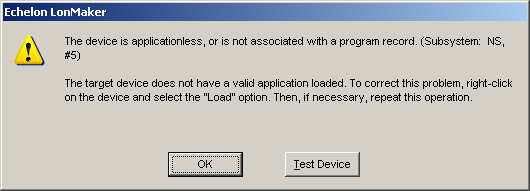Issue
The device is applicationless, or is not associated with a program record. (Subsystem: NS, #5)
The target device does not have a valid application loaded. To correct this problem, right-click on the device and select the "Load" option. Then, if necessary, repeat this operation.
The device was discovered to be applicationless, or not associated with a program. If you encounter this error, load the application into the device. For host-based nodes, ensure that the host application is running
Product Line
Other, TAC Vista
Environment
- LNS
- LonMaker
- Vista
- NL220
Cause
Interrupting a download can cause the download to fail and render the controller applicationless. Also, a corrupt Menta file can sometimes successfully download, but cause the controller to go into an applicationless state.
Resolution
An application must be downloaded through Menta while directly connected to the controller through the RS-232 serial port. A blank Menta file with just one PVR is sufficient to restore an application to the controller and allow it to be downloaded; however, downloading the actual Menta file is better because it can expose parsing errors in the Menta file that need to be fixed before downloading it through the System Plug-in again.
In some cases, an attempt to direct download can not establish communications to the controller and "timeout". In this event, download a new .mot file to the system using the Download Wizard. Instructions are located in Instructions on how to download an .MOT file into a Xenta Programmable controller.
If the Download Wizard is not able to establish communications with the device, the program should first be cleared using a Xenta Hardware Reset Tool. You can make one by following the instructions located in Xenta Controller Will Not Download / How to Clear the Xenta Application. If the Xenta firmware is older than 3.61, the method to clear the Xenta application is to power cycle the controller 10 consecutive times.