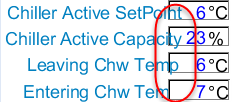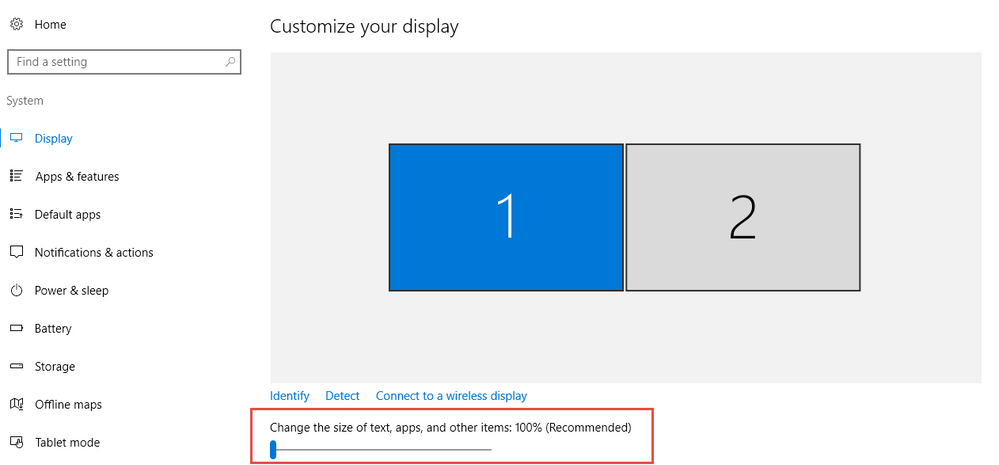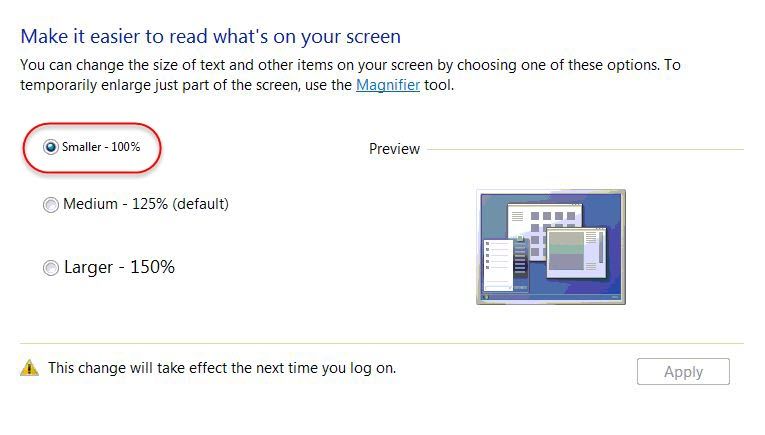Issue
When viewing a TGML graphic from Webstation the text and values are not aligned correctly. In Workstation the text and values are aligned fine.
Product Line
EcoStruxure Building Operation
Environment
StruxureWare Building Operation 1.5
Cause
In the Control Panel\Appearance and Personalization\Display it is possible to change the size of text and other items on your screen.
If this is set to larger than 100% the text and Values will not be aligned in in the TGML graphic in Webstation.
Resolution
Set the value for Control Panel\Appearance and Personalization\Display to 100% and not more.
Windows 10
- Right click or press and hold on your desktop, click/tap on Display settings.
- Click/tap on Display on the left side.
- If you have more than one display connected to your PC, then select a display at the top on the right side that you want to change the DPI of.
- Under "Change the size of text, apps, and other items", select the DPI percentage and set it to 100% and not more.
Windows 7
- Open Control Panel
- Open Appearance and Personalization
- Set Display to 100% and not more