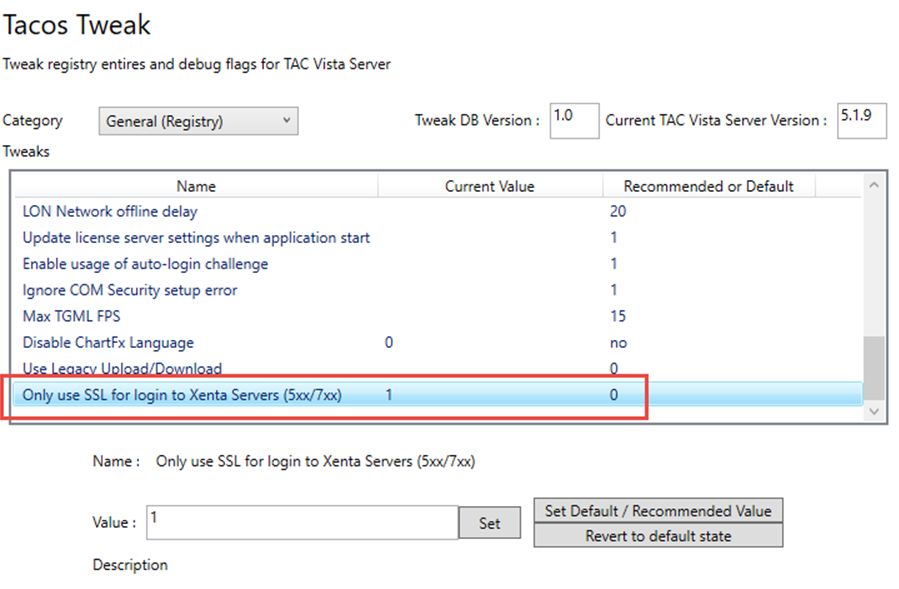Issue
Windows update KB4519976 causes all Xenta servers to go offline in TAC Vista every few minutes.
Product Line
TAC Vista
Environment
- TAC Vista Server
- Microsoft Windows 7 or Microsoft Windows 2008 Server
- Xenta 500
- Xenta 700
- Xenta 900
Cause
After the Windows update, KB4519976 is installed, the SSL handshake behavior is changed. This affects TAC Vista and its communication with the TAC Xenta server.
Resolution
There are two workarounds available at the moment.
Solution 1:
Uninstall Windows update KB4519976
Solution 2:
Turn off SSL for the communication between TAC Vista and the TAC Xenta server using the registry setting shown below. This means that only the login will be encrypted when TAC Vista is communicating with the TAC Xenta servers.
- Run the utility TacosTweak.exe, located in the program folder where TAC Vista is installed.
- Set "Only use SSL for login to TAC Xenta Servers(5xx/7xx)" to 1 to run the communication between TAC Vista and TAC Xenta servers without SSL.
- Restart the TAC Vista server for the changes to take effect.