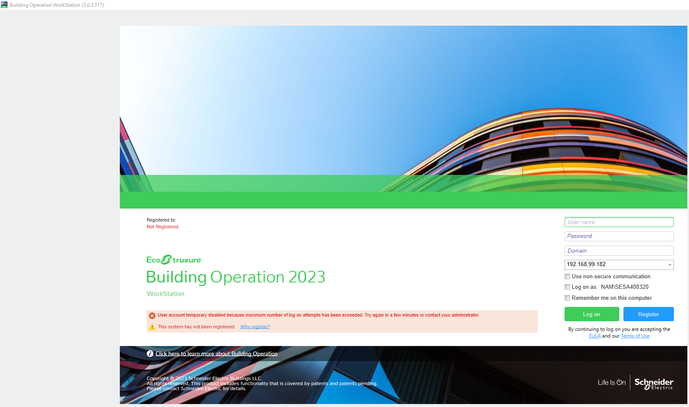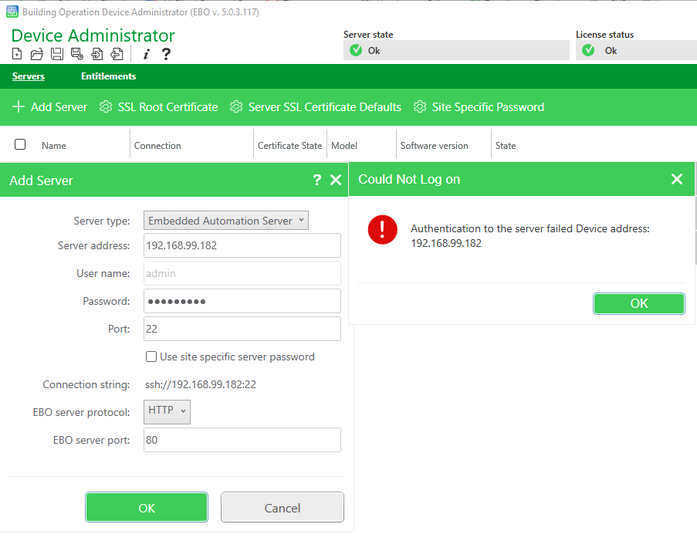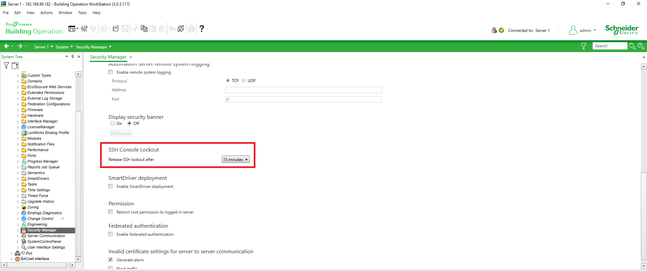Issue
After 9 straight failed Workstation login attempts the SmartX Controller will be locked out. See Workstation lockout message below.
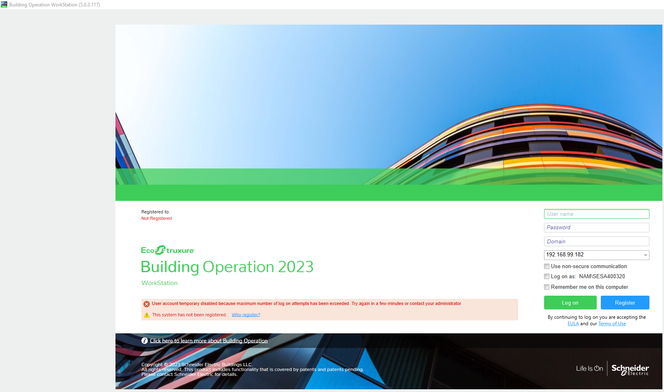
After 3 failed attempts to add an SmartX Controller to the device administrator the SSH connection will be locked out for the amount of time set in Workstation.
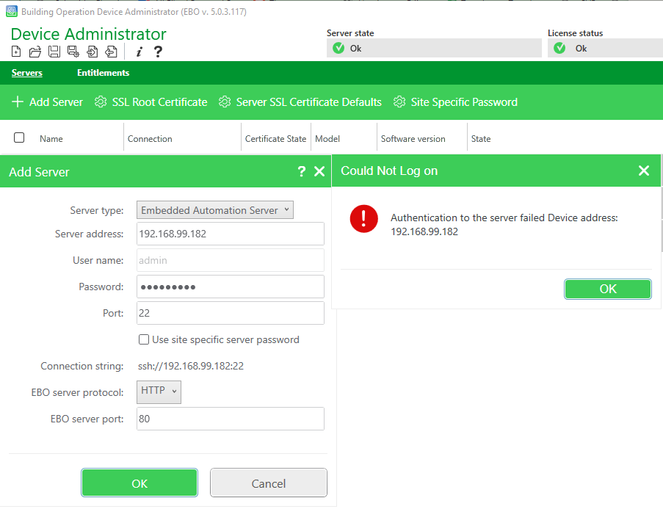
Product Line
EcoStruxure Building Operation
Environment
- Building Operation Device Administrator
- Building Operation Workstation
- Building Operation Automation Server Premium
- Building Operation Automation Server Bundled
- Building Operation Automation Server
- Putty
Cause
In order to protect the EcoStruxure system from potential security threats, there have been login lockouts put into place. Both scenarios of lockouts are only temporary.
Resolution
Locked out of SmartStruxure Workstation
- Once there has been 9 consecutive Workstation login attempt failures for a single user, that user will be locked out of Workstation for 1 minute.
Locked out of an Automation Server in Device Administrator
- Once there have been 3 consecutive SSH Automation Server login failures through Device Administrator (Adding an Automation Server into Device Administrator via IP address), the Automation Server will be locked out for a default of 15 minutes.
- The SSH Console Lockout time is configurable and can be changed in the Security Manager section in Workstation.