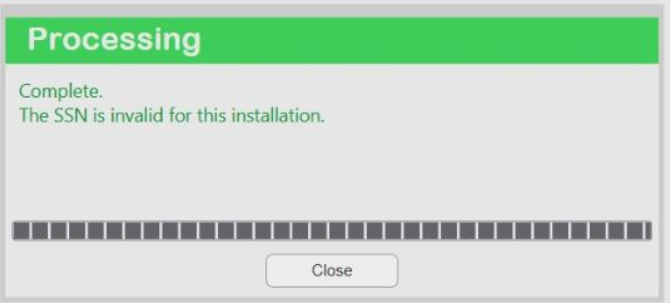Issue
Downloading a license update, such as after adding features to a site license or extending the evaluation period on an evaluation license, and this fails with the below error being shown.
The SSN is invalid for this installation.
Product Line
EcoStruxure Security Expert
Environment
Security Expert
Cause
Wrong SSN being used. The SSN being used is different to what was used when Security Expert was initially installed.
Resolution
Uninstall Security Expert and re-install using the correct SSN.
- Backup the SecurityExpert and SecurityExpertEvents databases and copy the resulting backup files somewhere safe. Manual backups can be initiated from the Global > Global Settings menu. Select the directory location and press backup now.
- Uninstall Security Expert from Windows Add or Remove Programs. Search for "Security Expert" to filter the results.
- Install Security Expert from available installation files. When asked for the license make sure to use the correct SSN.