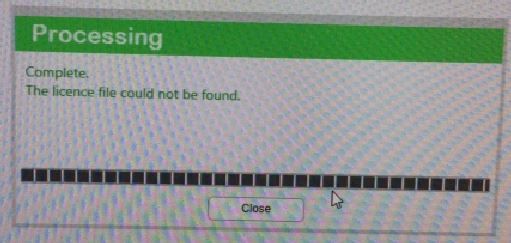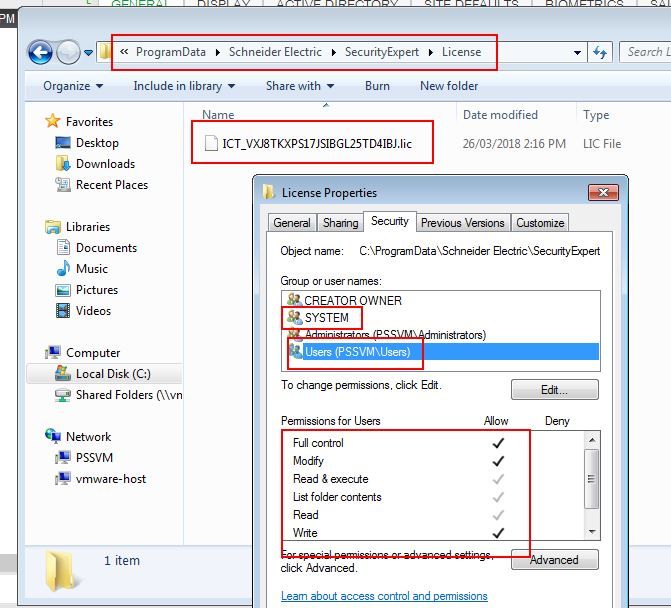Issue
Presented with a message saying the activation was completed but "The license file could not be found". The license was then not activated.
Product Line
EcoStruxure Security Expert
Environment
Security Expert License Activation
Cause
Resolution
- Go to the C:\ProgramData\Schneider Electric\SecurityExpert\License location and right-click on the folder white space and select properties.
- This will bring up the properties window of the folder "License" shown in the screenshot below.
- Go to the Security tab and ensure that the SYSTEM and Users accounts have the same permissions set as what is shown in the screenshot below (specifically read and write permissions).