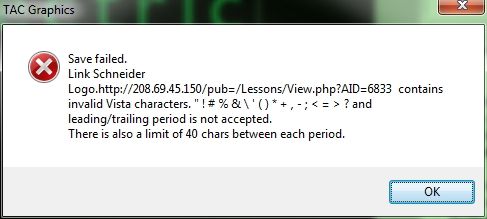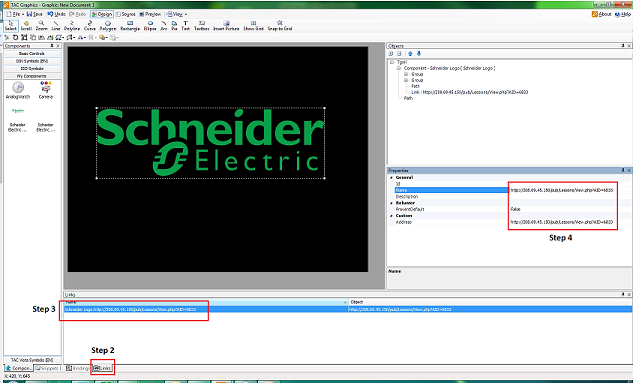Issue
Error message generated when saving a graphic page as a Vista Object.
Save Failed. Link contains invalid Vista characters. " ! # % & \ ' ( ) * + , - ; < = > ? and leading/trailing period is not accepted.
There is also a limit of 40 chars between each period.
Product Line
TAC Vista
Environment
- TAC TGML Graphics Editor
- Vista Workstation
Cause
A graphic page link or binding has invalid characters or contains more than 40 characters between each period.
This error may occur when converting graphic pages from OGC to TGML.
Resolution
- Open graphic page in TAC Graphics Editor.
- Click on the Links tab at the bottom of the page.
- In the Links pane there is a list of all links associated with the graphic page. Double click on a link that contains an invalid character (seen above in the error message) or more than 40 characters between periods. (All invalid links must be corrected before the graphic page can be saved)
- On the right side of the screen in the Properties pane, the name and address of the link can be found here. Remove the invalid characters from both fields.
- Perform a Save as Vista Object.