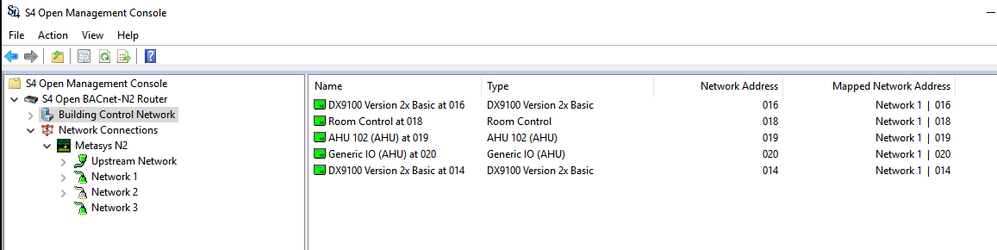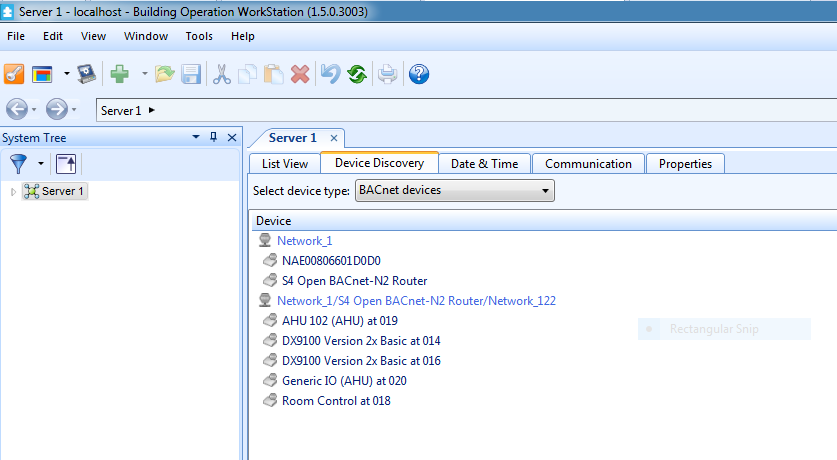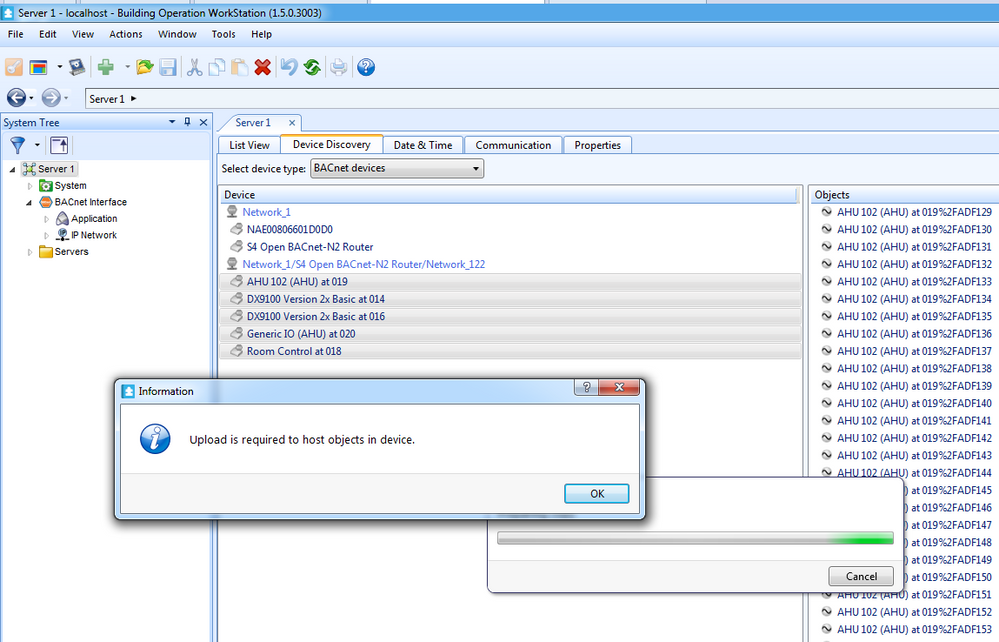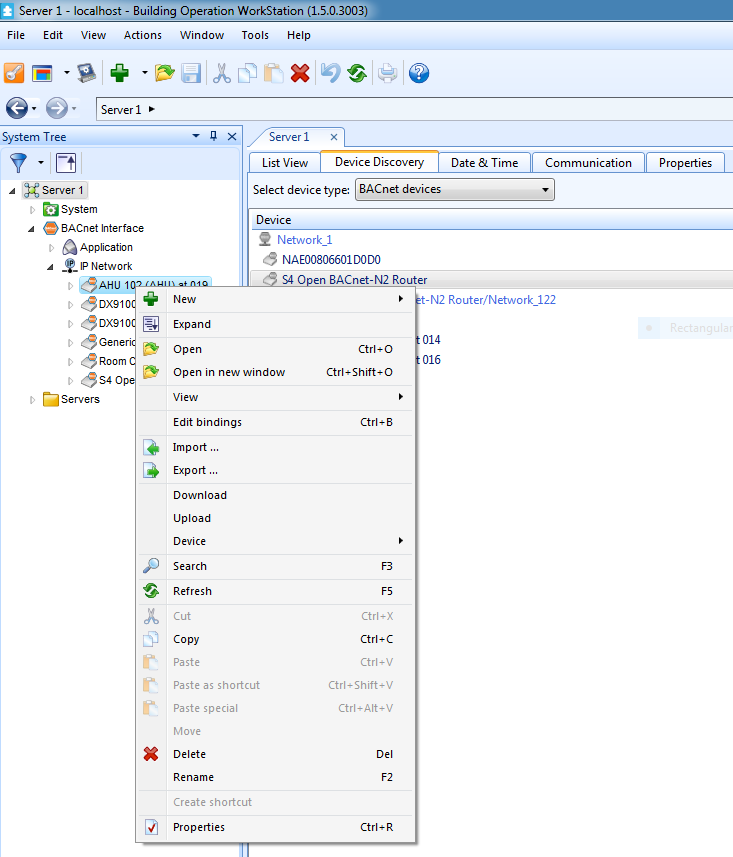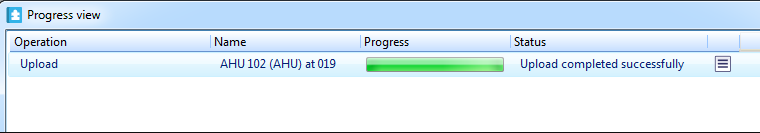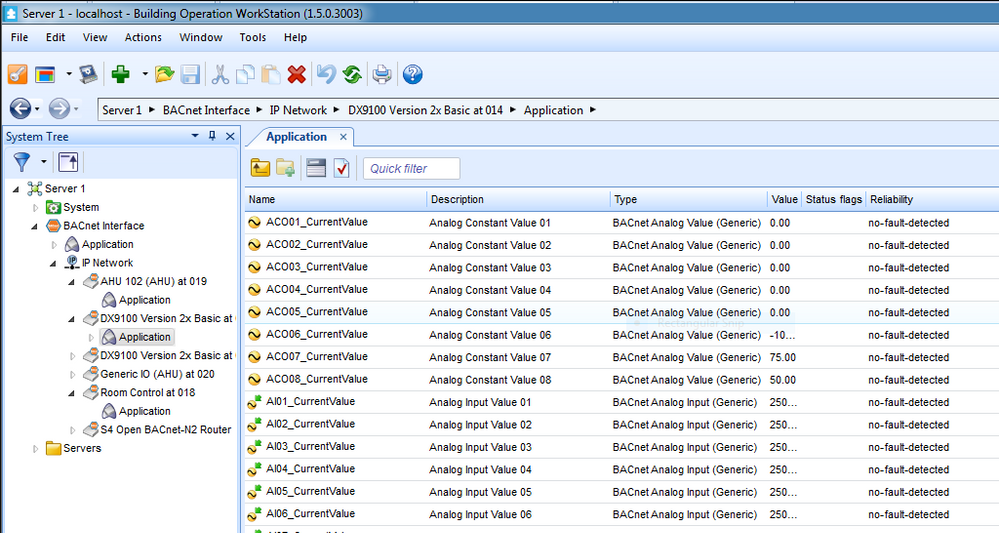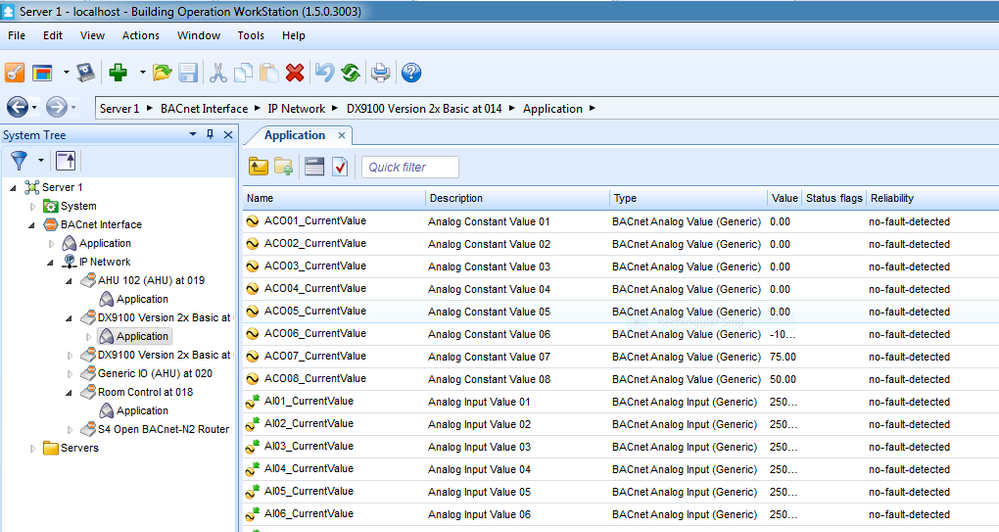Issue
Metasys® N2 Integration to SBO
Product Line
EcoStruxure Building Operation
Environment
- Struxureware Building Operation
- Metasys N2
Cause
This Quick Start Guide will assist the Schneider Electric branch or dealer installation team with the basic steps to bring the virtual BACnet devices emulated by the S4 Open: BACnet-N2 Router into the SmartStruxure environment as part of a Johnson Controls Metasys® N2 integration into SBO.
This document is not intended to be a full tutorial or user manual for either the S4 Open: BACnet N2 Router or the SmartStruxure system. Refer to the manufacturer’s documentation for each of these systems for detailed information. S4 documentation, the complete Device Template library, and support utilities can be found on the support CD delivered with your S4 Open appliance.
Please contact the S4 group for any questions on this process.
Resolution
Step 1:
- Follow the installation instructions provided with the S4 Open: BACnet-N2 Router to discover and publish the N2 devices in the Metasys® installation to BACnet IP. All operations in SmartStruxure will be against these emulated BACnet IP devices each representing the underlying N2 device.
- Investigate before you integrate! Validate the N2 bus to make sure that it is electrically in spec and that all N2 devices are working properly before starting the integration process.
- Assign a unique BACnet virtual network number to each S4 Open: BACnet-N2 Router. N2 devices connected to this S4 Open appliance are published as emulated BACnet IP devices under that network.
- The Configure Wizard in the S4 Open Management Console will assist you with generating a unique BACnet Device ID for each N2 device. Point instance numbers are included as attributes in our Device Templates for all application-specific controllers. Either of these can be manually overridden in the S4 Open Management Console to meet unique requirements.
- The S4 Metasys® Configuration File Conversion Utility can be downloaded from the S4 Group web site and will assist you in creating custom Device Templates for DX-9100 devices or application-specific controllers. You will need the corresponding .DMO or .PRN files as input to this utility.
- A detailed understanding of Metasys® N2 devices, the Metasys® system, and the associated configuration and commissioning utilities are necessary to support successful integrations. If you don’t have this expertise in-house, The S4 Group can recommend a consultant to assist you.
NOTE: We highly recommend that you attend a two-day S4 Boot Camp to make sure that you have all the skills necessary to install and configure the S4 Open: BACnet-N2 Router.
- Bring up the SmartStruxure BACnet discovery tab and select BACnet devices. In this example, you can see that the S4 Open BACnet-N2 Router was defined in Network 1 and the N2 devices are in Network 122. The other device in Network 1 in this example is a JCI NAE.
- The best practice is to assign the S4 Open: BACnet-N2 Router to the BACnet network that you are using as your BACnet backbone. As with any BACnet device, the BACnet-N2 Router must be assigned a unique BACnet device ID.
- Expand the navigation pane to expose the BACnet Interface / IP Network folder. Then select and drag the N2 devices from the Device Discovery tab to the IP Network folder. SmartStruxure will tell you that an Upload is required. Respond OK.
Step 4:
- Navigate to the IP Network folder, select the properties page for each device, and request an Upload operation. This will bring the device properties and point list for each N2 device into SmartStruxure.
- SmartStruxure will respond with the following confirmation as each upload is completed.
- When the Upload process is completed for all N2 devices and the S4 Open: BACnet-N2 Router, you can continue your SmartStruxure installation process as you would for any BACnet device.
- Note that there will be no points published under the S4 Open: BACnet-N2 Router itself but you will be able to confirm the Operational Status of the system from SmartStruxure.
The Schneider Electric support organization will supply pre-sales engineering support and first-level technical support for the Metasys® N2 to SBO integration solution. The S4 Group will be available to provide 2nd level support to these integration projects.