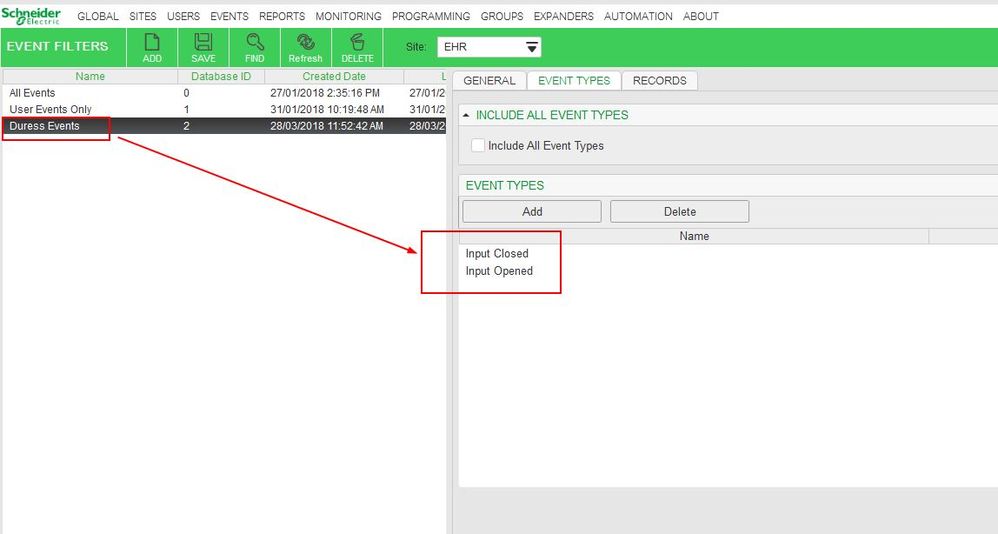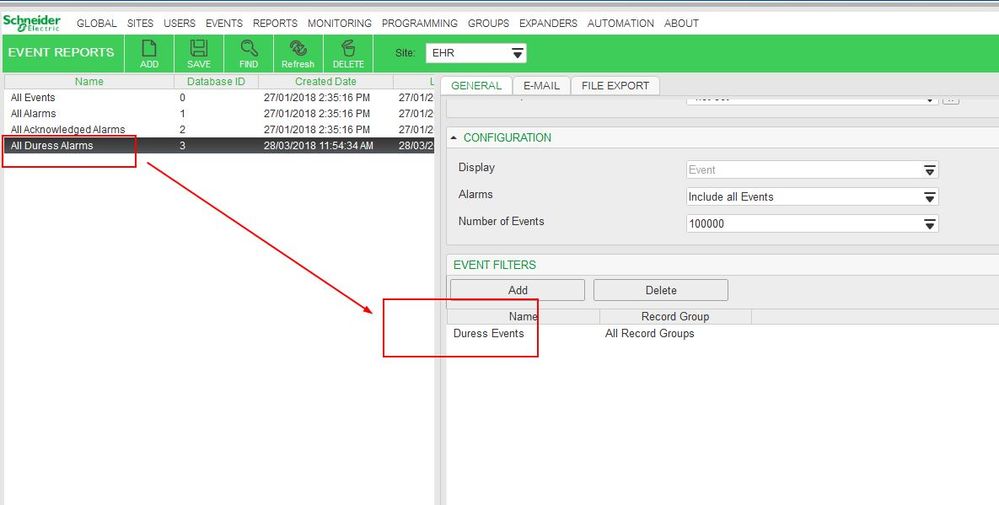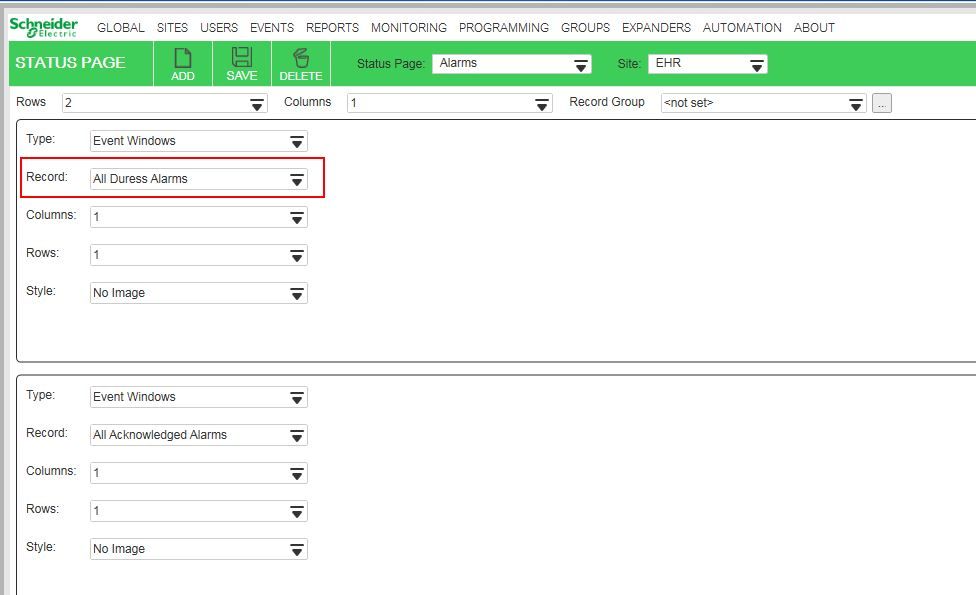Issue
A duress input is only triggering duress alarm events and not the return to normal events after the duress input is reset. The point going into alarm is seen on the Monitoring | Status page when viewing all alarms but the return to normal events are not being displayed.
Product Line
EcoStruxure Security Expert
Environment
Security Expert
Cause
The problem is due to how the Event Filter and Event Report are configured.
Resolution
Check to see that the Event Filter includes all of the Event Types that should come through as shown alarms. In the example this would be at least "Input Opened" and "Input Closed" under the "All Input Events" folder.
- Event Filter: Create an Event filter and include the correct Event Types that you wish to report on.
- Event Report: Add the Event Filter you configured in step 1.
- To show those Alarms, create/modify a Status Page under Monitoring | Setup > Status Page Editor, set the Type to Event Windows and add the Event Report from step 2 above to the Record field.