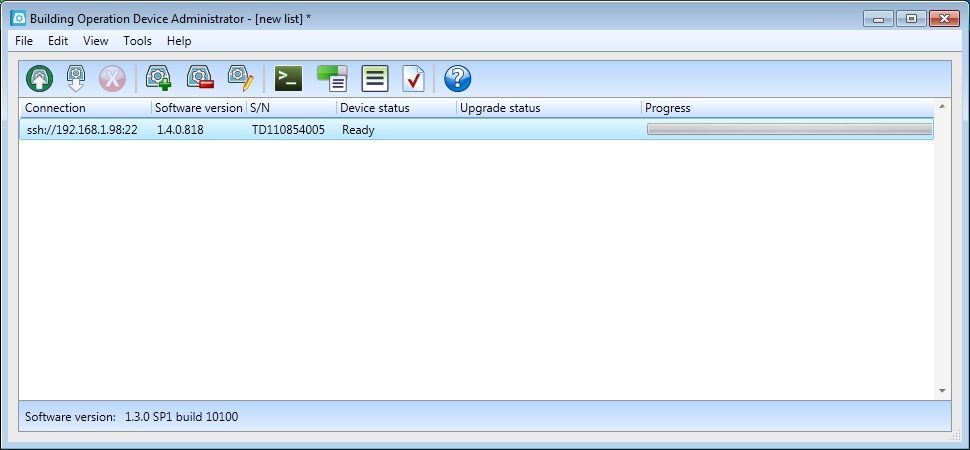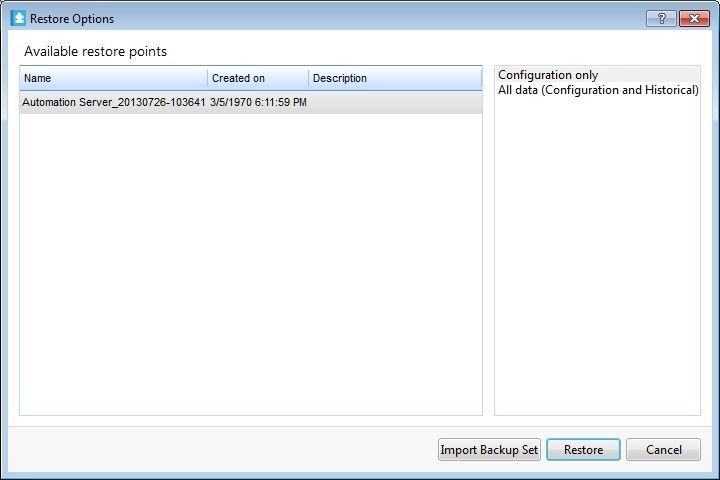Issue
Recovering from a Failed 1.4 upgrade.
Product Line
EcoStruxure Building Operation
Environment
- StruxureWare
- Device Administrator
Cause
The upgrade to 1.4 requires special planning and site specific preparation. Before Upgrading you should always review the release notes with an eye for site specific implications. Please read these articles when performing an upgrade to 1.4:
- Reference Guide and References beginning with 1.4.x Contains detailed information about the changes to Reference Management in 1.4.
- Upgrading Automation Servers from 1.3 to 1.4 Contains the process for upgrading an Automation Server to 1.4
Resolution
The following offers 2 scenarios for correcting issues post upgrade.
Scenario 1
In this Scenario, the user will use the built in repair tools added in 1.4. These tools help the user fix issues that are typically fixed prior to upgrading. Please see Reference Guide and References beginning with 1.4.x for a complete description of the changes to the Reference Management in 1.4
- In StruxureWare Workstation, browse to the Control Panel and click on "Reference Manager"
- Note the list of References with errors.
- Right Click on each item and click "Edit Bindings".
- Re-Bind any questionable item using the new rules for Reference management.
Scenario 2
In this Scenario, the user will downgrade the system to 1.3. This is not a preferable solution, but may be required in specific instances. Please note, that in order to downgrade, you must have a valid backup of the ES and every AS from prior to the 1.4 upgrade. If you do not have a valid 1.3 backup, you will need to use Scenario 1. You will also need to be able to apply any service packs or hotfixes previously used.
- Validate that you have a 1.3 backup of the AS and every ES by going to C:/ProgramData/Schneider Electric StruxureWare/Building Operation 1.3/Enterprise Server/db_backup.
- If the Backups are present and the date and time stamps are acceptable, then copy these to another location, to ensure they are not lost.
- You can either install 1.3 on a second PC or install on the same PC. For this example, we are installing 1.3 parallel to the 1.4 upgrade.
- Stop the 1.4 enterprise server before proceeding.
- As you install each piece of software you will be informed that the installation will be done parallel to the current version. The exception to this is the License Server. You can have only one license server installation of any build on the same PC.
- After you have installed all of the 1.3 Software, Install any Service Packs or Hotfixes that had previously been installed on site.
- When you are finished, the Start Menu will show the parallel installations of StruxureWare.
- Open Device Administrator
- Connect to the AS or all AS
- Click Upgrade and select "New database"
- Click OK
- There is no point to attempt to upgrade the database to 1.3 as any problems will be converted back as well.
- Log into each Automation Server separately, right click on the server in the system tree, and click Restore.
- Import the backup set you have from prior to the 1.4 upgrade. Note that Red text indicates that your current build does not match the build used for that backup.
- At this point, you system will be back at 1.3, and should be running as it was before the upgrade, or at the very least, it will be at a manageable level. Use the links above to correct any Reference issues before proceeding with the 1.4 upgrade.