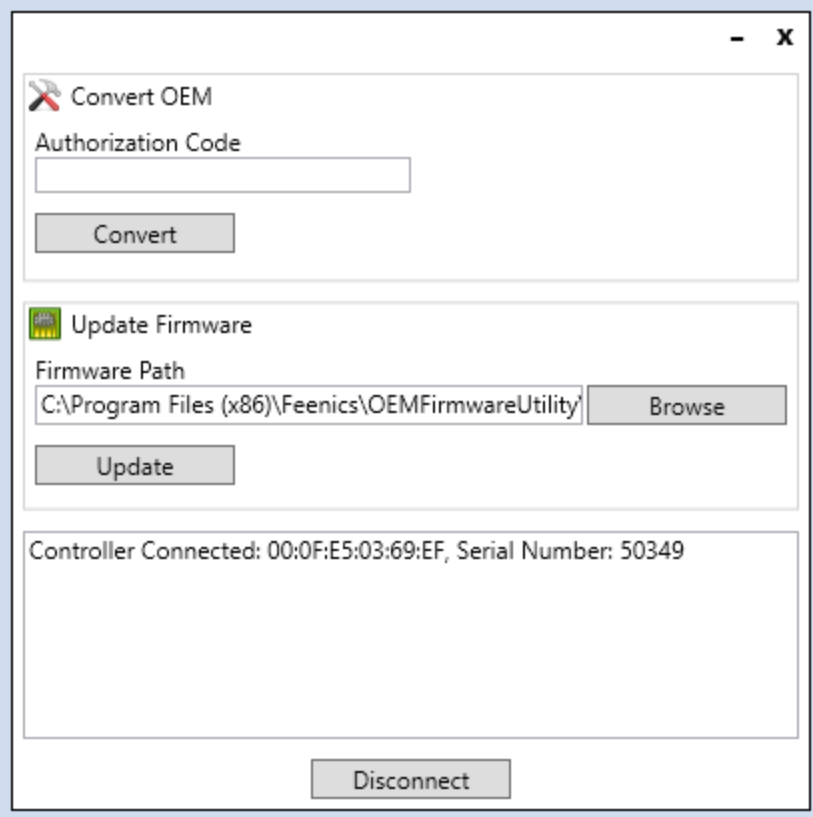Issue
OEM conversions allow for a non-Access Expert/Feenics Mercury board to be converted to an Access Expert board. This is only applicable to the IP level controllers and the AX-OEMC codes are not needed for the downstream controllers. The process will change the OEM code within the Device info page of the controller. This allows the board to receive the correct firmware and operate within Access Expert.
Product Line
EcoStruxure Access Expert
Environment
Access Expert Controller
Cause
Not all controller boards are compatible with Access Expert by default
Resolution
To perform the OEM conversion on an intelligent controller, an AX-OEMC code is needed per IP Controller connected to your system. These are ordered through iPortal and will require some specific information from the customer's site. With your order, please include (both are located on the white sticker located on the actual controller:
- Model of controller
- Serial number
- Email address for recipient
The OEM flash code will be emailed to the person whose email address is used in the order as the recipient.
To convert the controller:
Using IP Server.
- Connect directly to the controller with an ethernet cable
- Locate the IP address of the controller (The default IP address can also be used).
- Go to the 'Host Comm' section of the configuration manager.
- Set the connection type to 'IP Server'. Take note of the Port
- Data Security should be set to none or TLS if Available
- Save and apply changes.
- Open the OEM & firmware utility. Download Here
- Set the controller connection type of the utility to 'Server'.
- Enter the MAC address of the controller.
- Enter the IP address of the controller.
- Enter the TCP port used by the controller.
- Select 'Connect'.
- Once connected, enter the Authorization code provided by Schneider Electric.
- Select 'Convert'.
- OEM conversion complete.
Once the conversion has been completed, the panel will need to be set back to the IP client to connect to the Access Expert Mercury Communication Servers. See the Configuring Controllers for IP Client page for instructions.