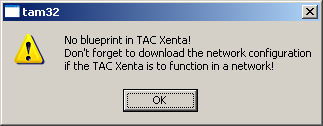Issue
After successfully downloading a Menta application directly through the serial connection, the pop-up window below is displayed:
tam32
No blueprint in TAC Xenta!
Don't forget to download the network configuration if the TAC Xenta is to function in a network!
Product Line
TAC Vista
Environment
- Directly connected Menta
- Xenta programmable controllers
- Xenta 280, 281, 282, 283, 300, 301, 302, 401, 401:B
Cause
The blueprint is also called an .NDB (network database) file. It contains network information that allows the controller to communicate to other controllers or I/O modules. When downloading a Menta application directly, this warning is displayed as a reminder that that necessary network information has not been included in the application-only download.
Resolution
- If the controller is running stand-alone and no networked communication is required, then no further action is required. The message is only a warning alerting the user to the fact that the NDB file has not been included in the download.
- If the controller needs network variables and I/O module communication, follow the direct download (most often done only for troubleshooting purposes) with a download from the front end
- Vista Workstation for classic networks
- Vista System Plug-In for LNS networks
- If no front end exists, but network communication is still required (most often for I/O modules), lonTool32 is a suitable work around for those rare instances. See Using lontool32 to download a stand-alone controller.