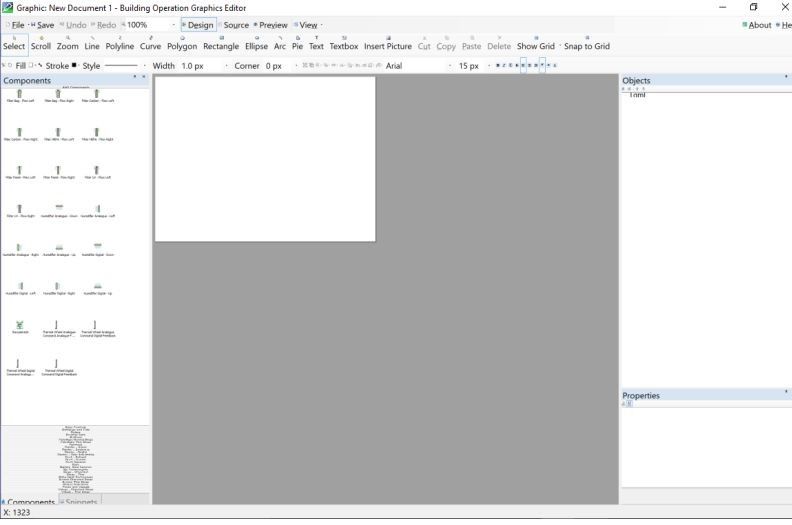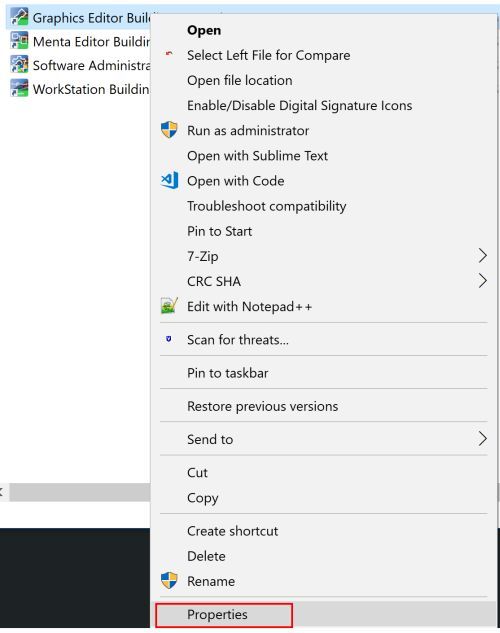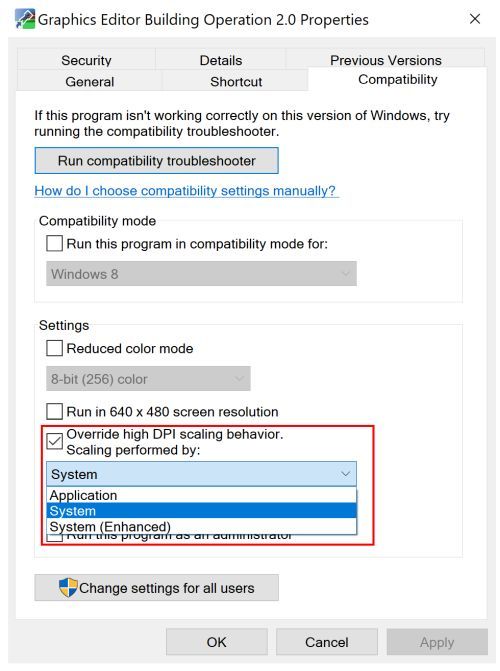Issue
While editing a graphic, the editors components categories and menu options are too small to be used.
This happens when Windows display scaling is not set to 100%.
Product Line
EcoStruxure Building Operation
Environment
- Graphics Editor
- High Resolution monitor (4K)
- Scaling
Cause
An issue has been identified with how the default scaling used by Windows affects the Graphics Editor in EcoStruxure Building Operation 2.0 and later.
Resolution
Follow the steps below to work around the problem
- Update Windows with the latest available updates
- Update .NET Framework to latest version
- Change the compatibility settings of the Graphics Editor as outlined below
Open the Graphics Editor application file location
Open the properties for the Graphics Editor application
Override the DPI scaling