Issue
IO Module properties show Firmware version 0.000. The module is online but no values can be read/written to/from the IO module.
Product Line
EcoStruxure Building Operation
Environment
- IO Modules
- Automation Server Premium
- Building Operation Workstation
Cause
This can be caused by a module mismatch where the module configured in Workstation is not the same type as the physical module. The module is shown as configured and online, but upon closer inspection of the I/O modules properties the "Module Type Mismatch" property is set to true.
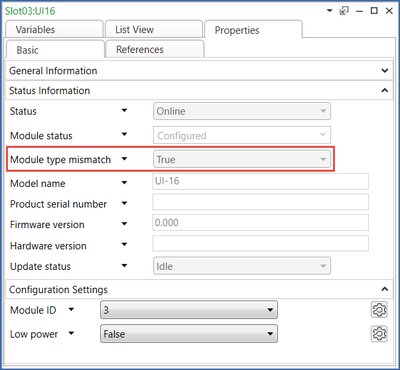
Resolution
Double-check the module type shown under "Model Name" and correct it to match the module type printed on the IO module. If there are not any points configured on the module then simply delete and recreate the module with the correct type. However, if points are configured and bound and need to be retained follow the process below:-
- Change the module ID of the affected module configured in workstation to NULL to release the module id
- Create a new module with the correct type and assign the module id released in step 1
- Drag the points over from the incorrect module to the new module
- Check the points are working as expected (the new module must support the point type)
- Delete the old module as it is not required
Additionally, modules with a 'V' variant, such as the AO-8/AO-V-8 and UI-8.AO4/UI8.AO-V-4, are different module types and one cannot directly replace the other. Doing so will generate a module type mismatch.
