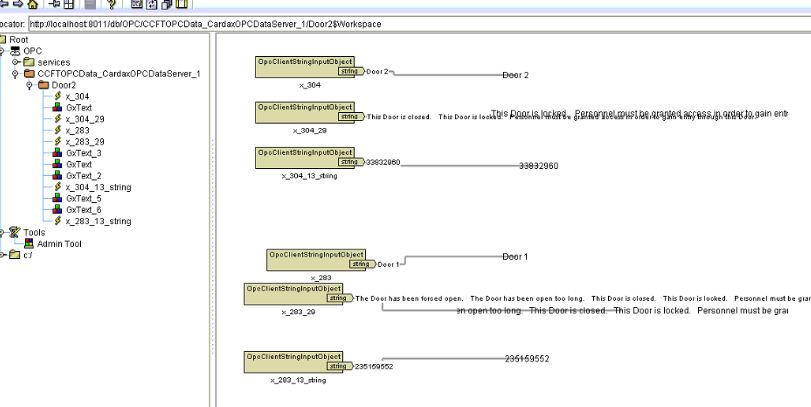Issue
I/A Series R2 OPC integration to Gallagher OPC Data 3.0 Server: R2 is unable to discover the OPC objects.
Product Line
TAC IA Series
Environment
I/A Series R2 version r2.301.529 and higher
Cause
I/A Series R2 OPC client supports integration to OPC data access server versions 1.x and 2.x. It has not been tested for DA server 3.x.
Resolution
I/A Series R2 OPC Client does not support integration to OPC DA Server version 3.x. However, in this particular case, the OPC objects can be added manually and the integration works.
- The OPC Server and group have been successfully discovered and added to the R2 station.
- However, the OPC Items are not shown when we run the ItemListManager. In the example below, the OpcClientStringInput objects have been manually added.
To manually add the OPC Items:- Go to the Group's WorkPlace Editor.
- In WorkPlace Pro, in the local library, go to 'tridiumx' > 'opcClient' > 'objects'
- Select the objects you need, copy and paste it to the OPC Group folder WorkPlaceEditor.
- Go to the properties of the OPC objects and configure the OPCItemFullName.