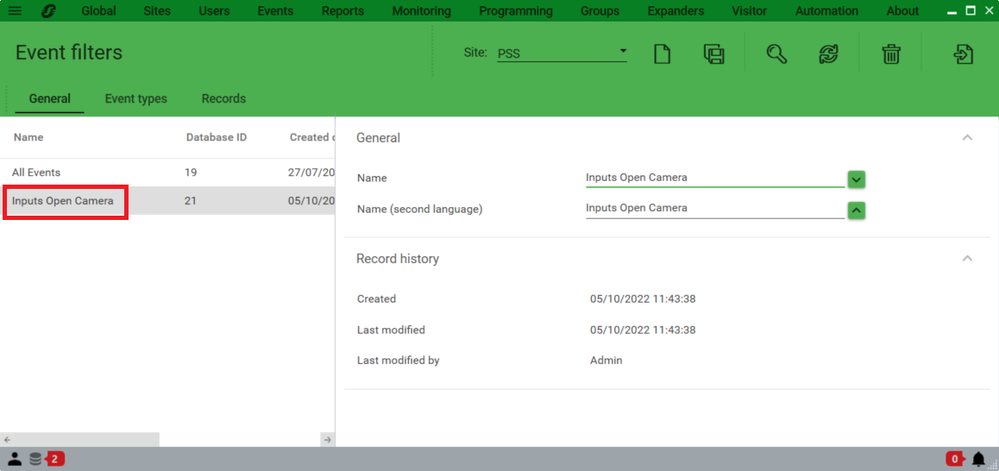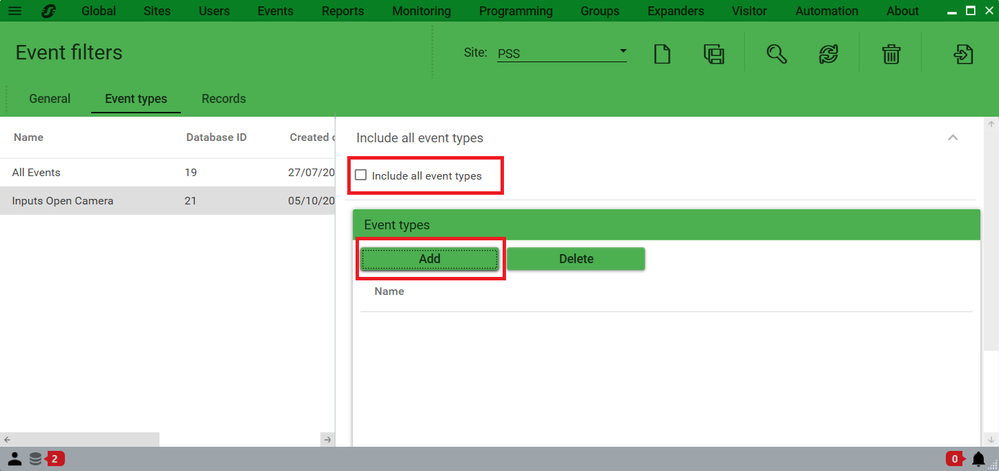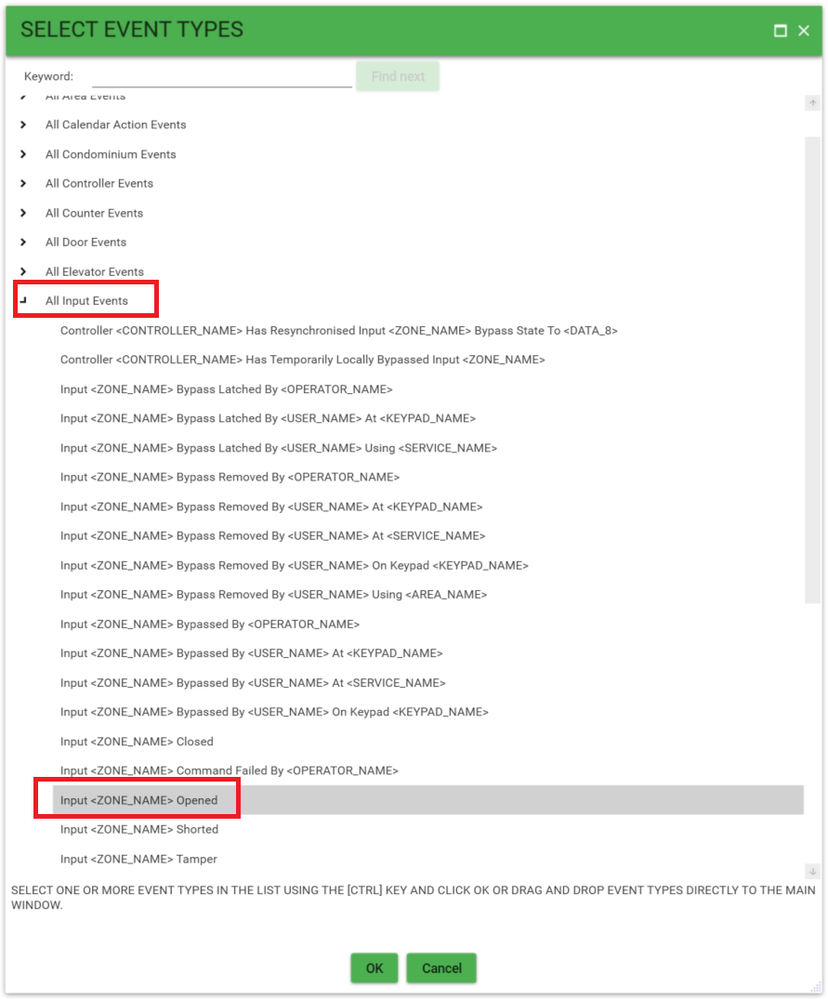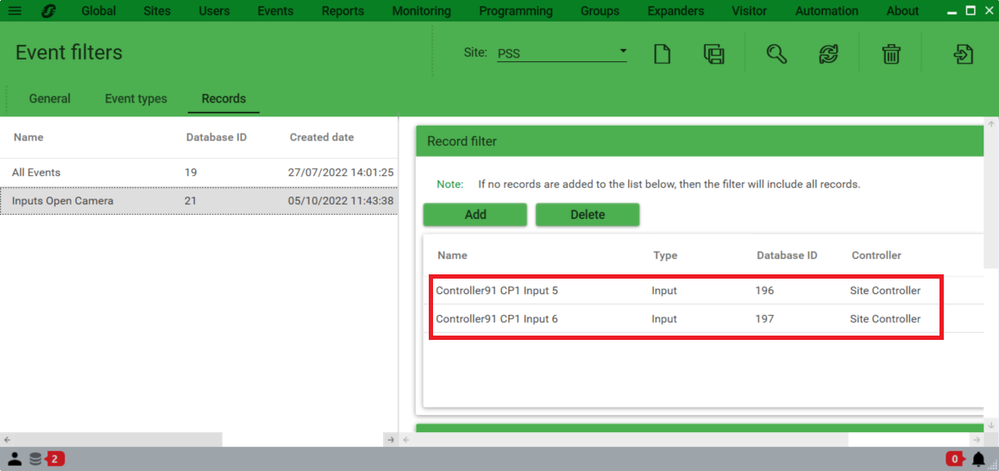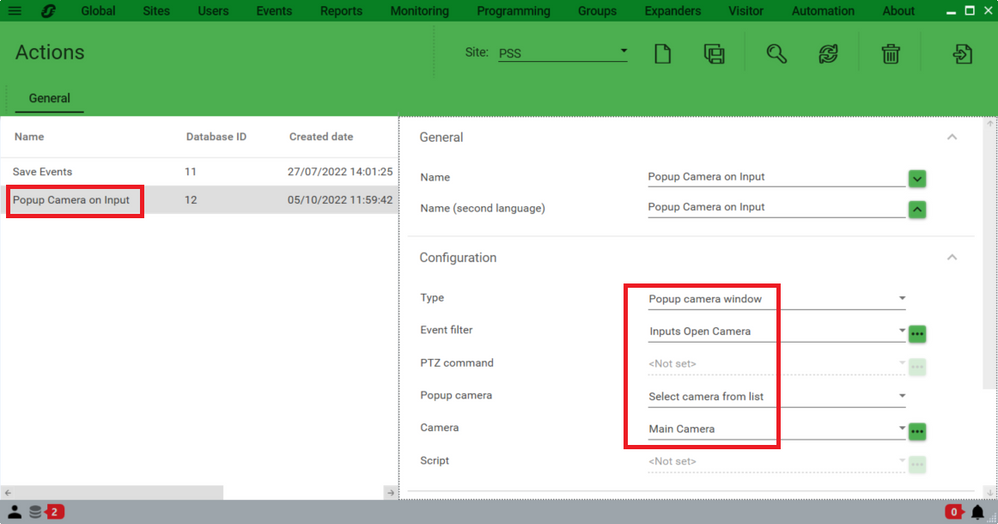Issue
Require details on how to setup multiple inputs to popup the same camera window if any of them are true.
Product Line
EcoStruxure Security Expert
Environment
Security Expert Client
Cause
Unsure how to setup program for multiple inputs to display video from one camera when any of them are set to true
Resolution
1. Under Events | Event Filters create a new Event filter
2. On the Event Types tab untick "Include All Event types" and select the Add button
3. Browse for "All Input Events", select "Input <ZONE_NAME> Opened" and click OK
4. On the Records tab select the Add button, select Device Type "Input" and your Controller, then the inputs that you want to popup this video
5. Save the Event Filter
6. Under Events | Actions create a new Action
7. Select the Type "Popup Camera Window", select the Event Filter you created in step 1, select the camera you want
8. Save the changes and test the scenario.