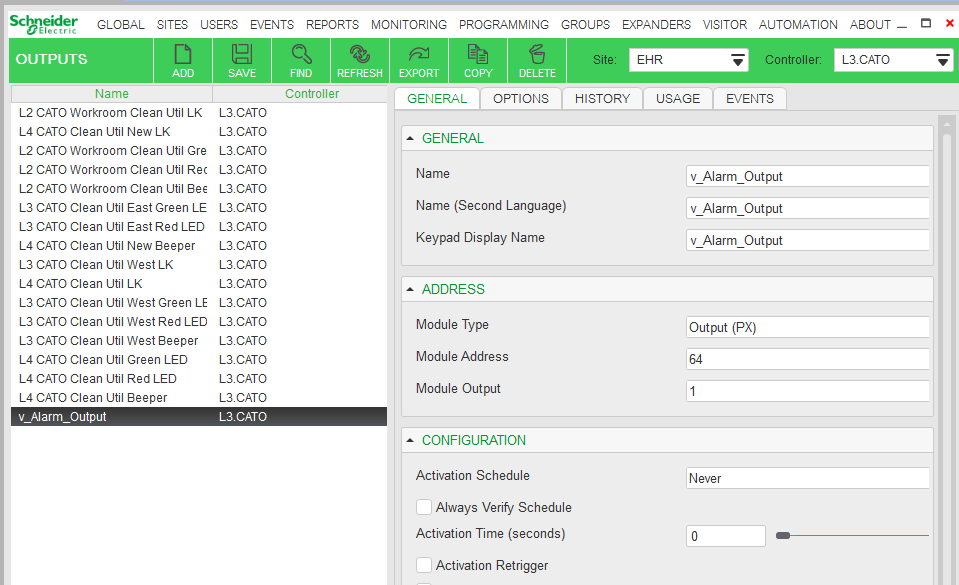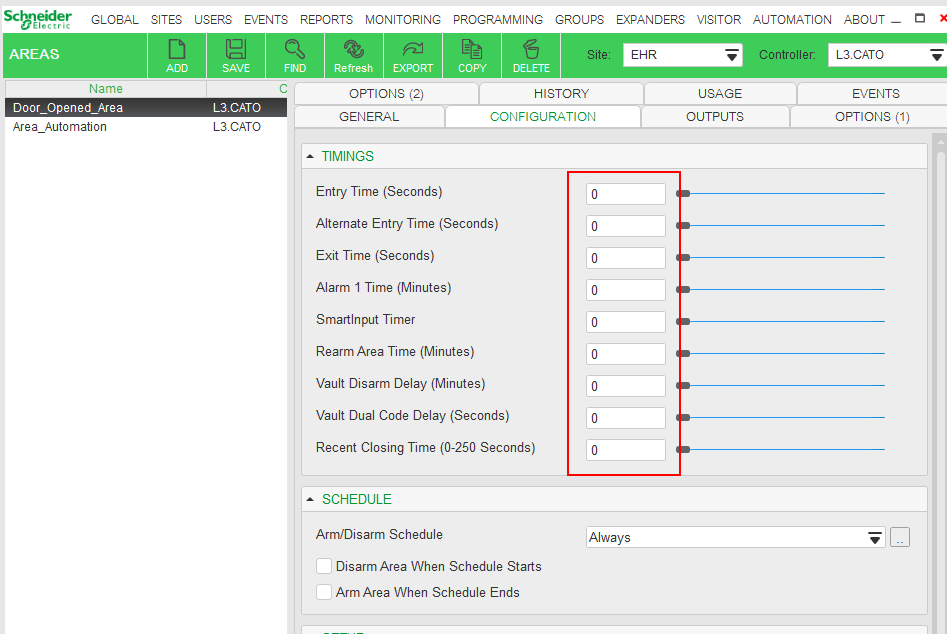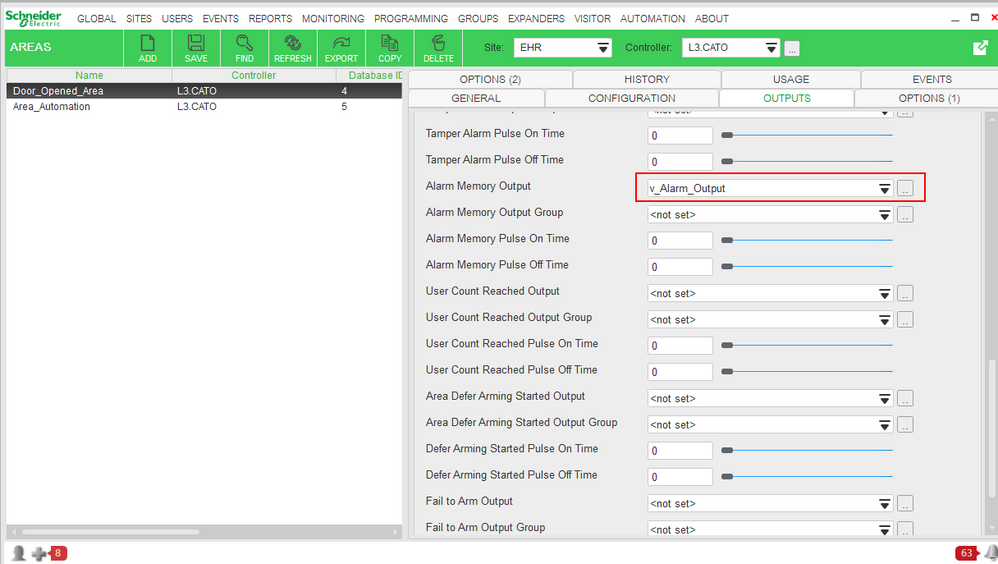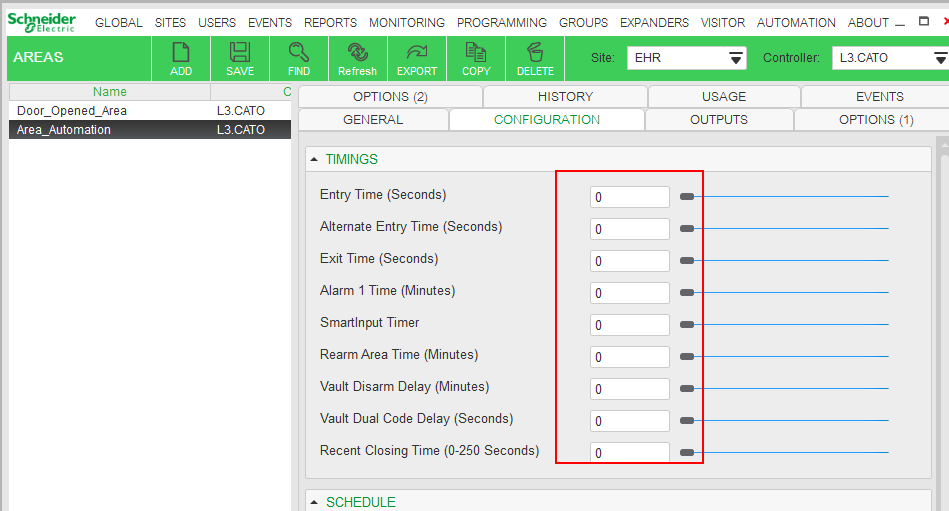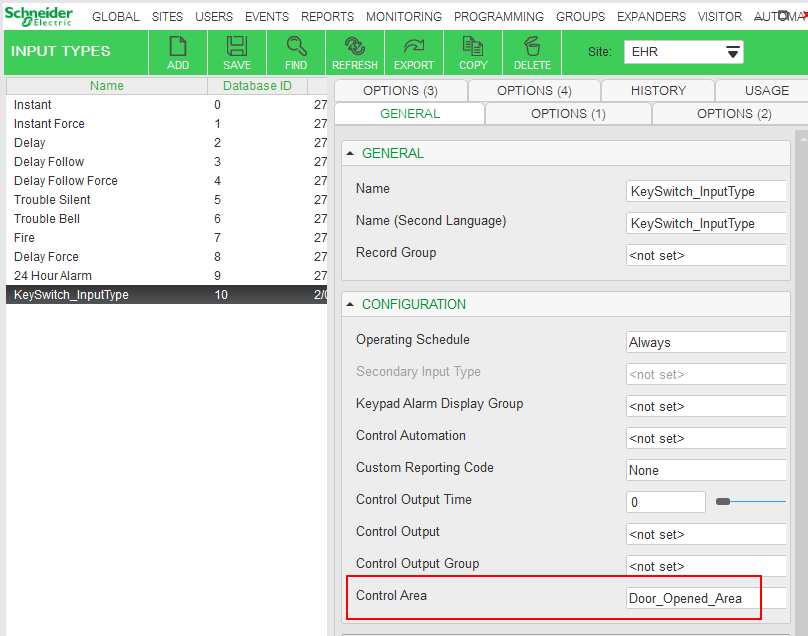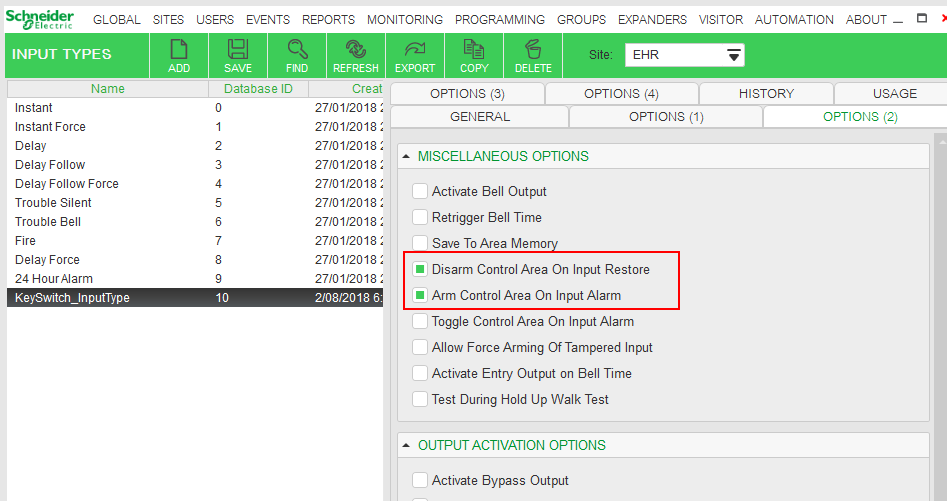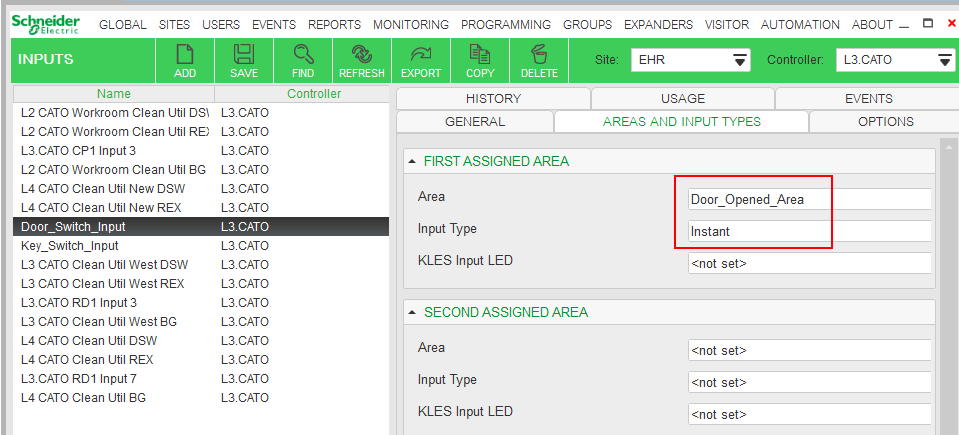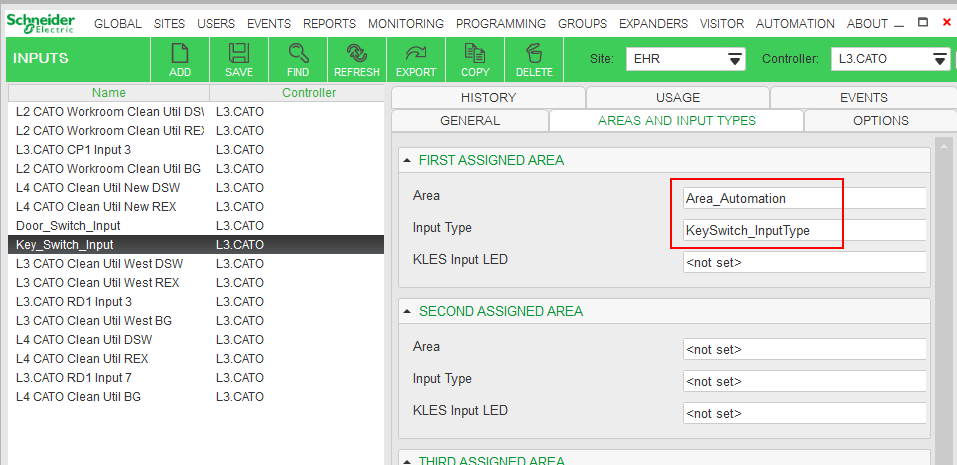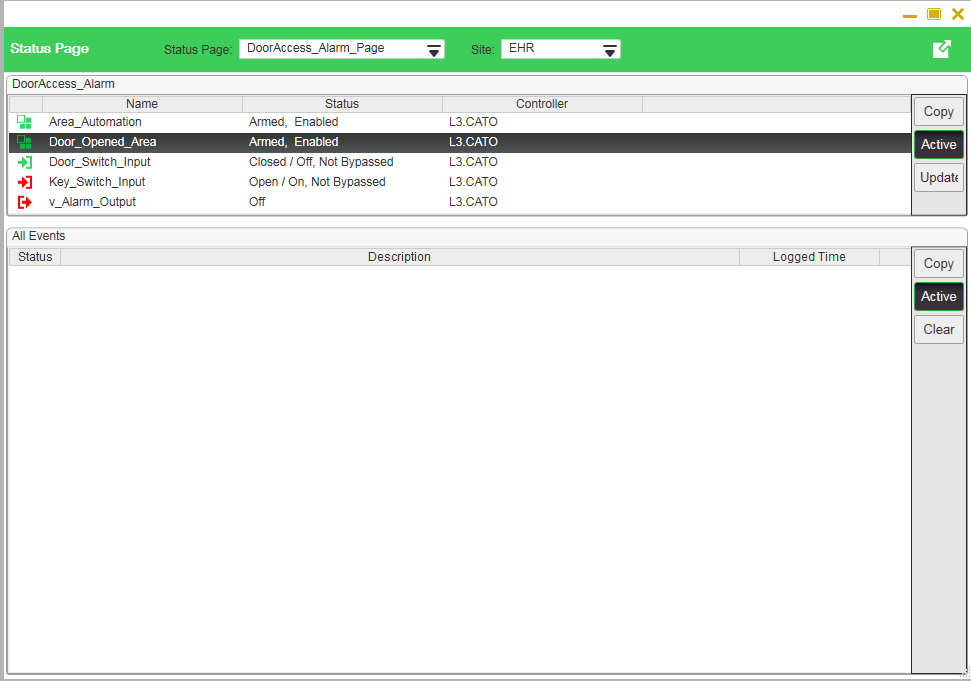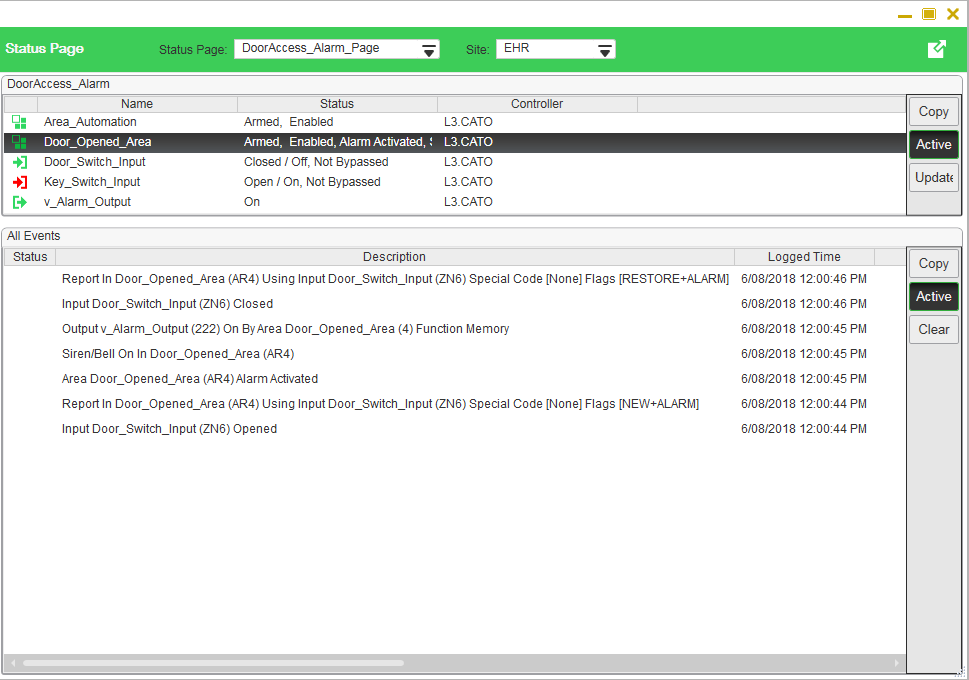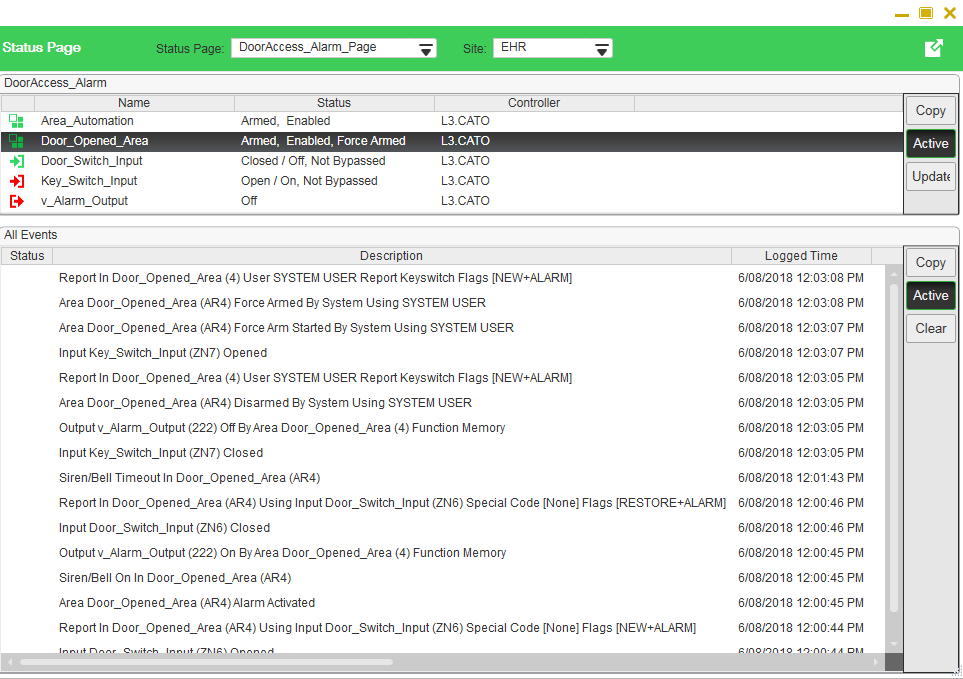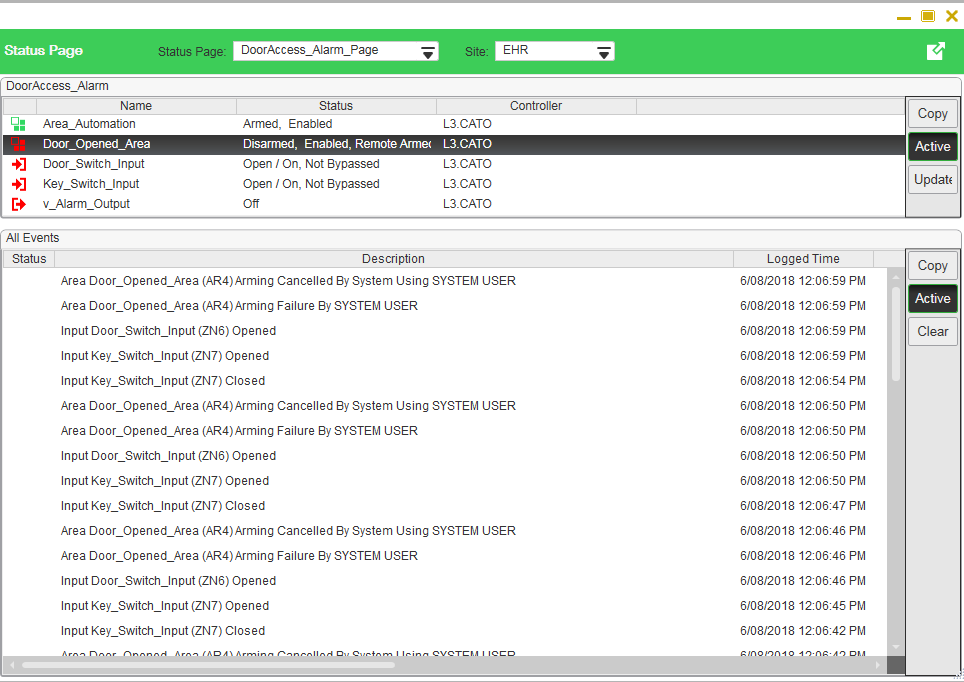Issue
Need an example on how to program a required action where a Door Switch activation triggers alarm sounder to turn on and stay on until a Key Switch is closed.
Product Line
EcoStruxure Security Expert
Environment
Security Expert
Cause
Require a programming example.
Resolution
There may be a number of ways of doing this, one solution is to have a Door Switch trigger an alarm in the Door's Area which triggers an Alarm Output to turn on. A Key Switch Input is linked to another Automation Area that will disarm the Door's Area which turns off the Alarm Output.
In this example we will use the following objects:
- Input Door_Switch_Input
- Input Key_Switch_Input
- Output v_Alarm_Output (a virtual output for this test)
- Area Door_Opened_Area
- Area Area_Automation
- Input Type KeySwitch_InputType
Setup
1. Create an Output, in my example this is virtual output v_Alarm_Output.
2. If not already created create the Area your Door is located, in my example I created Door_Opened_Area.
3. On the CONFIGURATION tab set the alarm timings to 0.
4. On the OUTPUTS tab set the Alarm Memory Output to your alarm output.
5. create the Area that will be used as an automation area to reset the door alarm. In my example I created Area_Automation for this purpose.
6. On the CONFIGURATION tab set the alarm timings to 0.
7. Create a new Input Type, in my example this is KeySwitch_InputType. On the GENERAL tab set the Control Area to the area with your door switch in it. (Door_Opened_Area)
8. On the OPTIONS (1) tab, under MISCELLANEOUS OPTIONS, set the Disarm Control Area On Input Restore and Arm Control Area On Input Alarm options.
9. If not already created, create your door switch input. In my example this is Door_Switch_Input.
10. On the AREAS AND INPUT TYPES tab set the Area to your door area and the Input Type to Instant.
11. If not already created, create your key switch input. In my example this is Key_Switch_Input.
12. On the AREAS AND INPUT TYPES tab set the Area to your automation area and the Input Type to the input type you created earlier (KeySwitch_InputType).
13. Go to a Status Page view with these two Areas listed and disarm then arm each of them. This needs to be done after any change to the Area or objects within it (such as inputs) so they will function properly with the new changes.
Notes:
- KeySwitch = Closed -> Alarm disarmed (Area_Automation)
- KeySwitch = Open -> Alarm armed (Area_Automation)
- To disable alarm and reset area, KeySwitch must be Closed and then Opened.
- DoorSwitch needs to be closed for Alarm to be re-enabled with KeySwitch.
Usage
1. Armed normal state.
2. Door Alarmed.
- Door_Switch opens triggering alarm in Door_Opened_Area triggering v_Alarm_Output to turn On.
3. Alarm silenced by Key_Switch.
- Key_Switch is Closed triggering Door_Opened_Area to be disarmed and v_Alarm_Output to turn Off .
- Key_Switch is Opened triggering Door_Opened_Area to re-arm.
4. Alarm will not re-trigger again until Door_Switch is closed and Area re-armed.