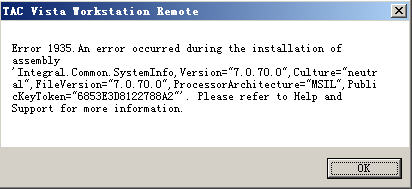Issue
When installing the TAC Vista remote workstation, an error message is displayed. Details listed below:
TAC Vista Workstation Remote
Error 1935. An error occurred during the installation of assembly
'Integral.Common.SystemInfo, Version="7.0.70.0",Culture="neutral", FileVersion="7.0.70.0", ProcessorArchitecture="MSIL", PublicKeyToken="6853E3D8122788A2";. Please refer to Help and Support for more information.
Product Line
TAC Vista
Environment
- TAC Vista 5.1.7 Workstation Remote (may happens to other version of TAC Vista Workstation Remote).
- Another version of Vista has been installed
Cause
When installing Workstation Remote the first time, it will automatically remove the other version of TAC Vista Workstation (ONLY) which has been installed earlier on the same computer. However, it will not remove other parts of TAC Vista (Vista Server, Menta, XBuilder, etc.) and causing the installation of Workstation Remote later crashes.
Resolution
- Follow the instructions in How to uninstall and completely remove TAC Vista 5 to completely remove other parts of TAC Vista.
NOTE: if you want to keep the SQL database, you can skip the SQL part. - Restart the computer.
- Run the Workstation Remote installation file again. Now the issue should be solved.
Corrupt Windows file system transaction log
In some cases this error has been the result of the Windows file system transaction log becoming corrupt. Follow the steps found on the Microsoft support website forum to correct this issue.