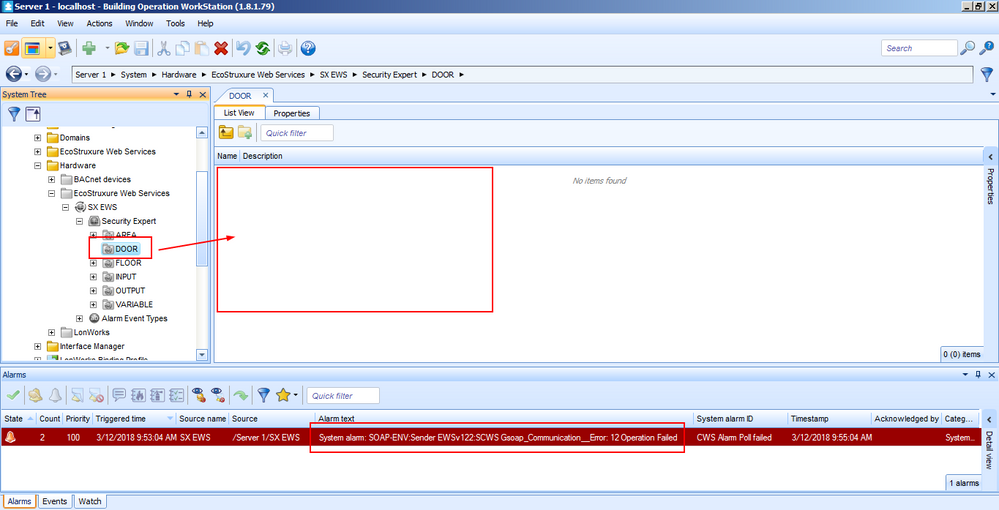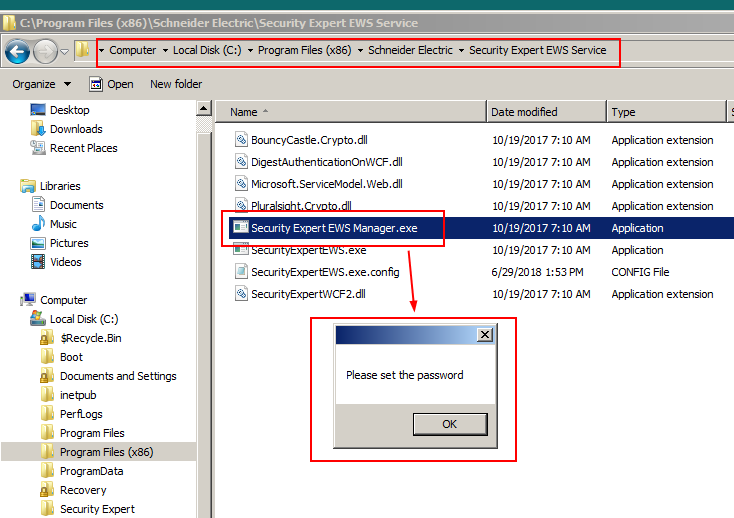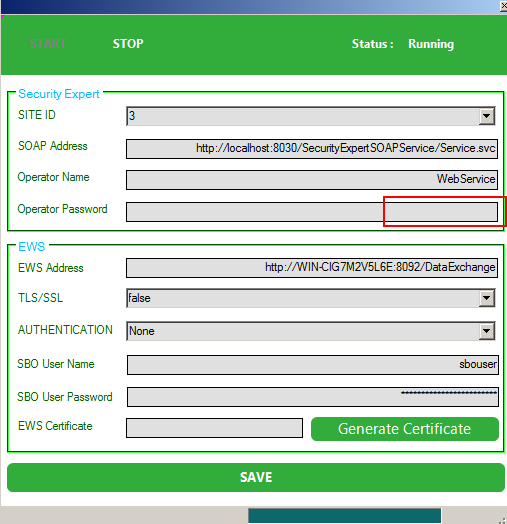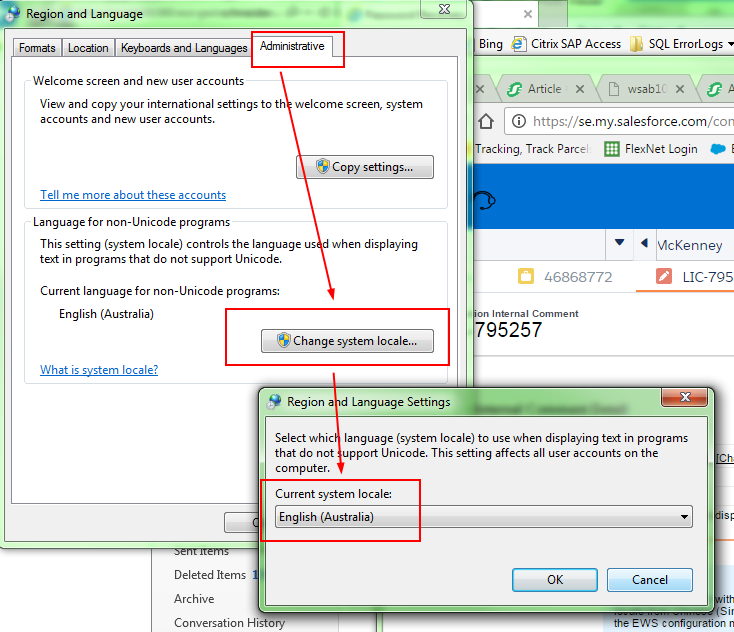Issue
The EWS interface in the SBO system tree shows as online but when browsing to the hardware folder all that shows up is the class folders, no objects are loaded.
When reviewing the settings in Security Expert EWS Manager.exe a prompt showing "Please set the password" is shown before loading the main configuration window.
You can then see that the Operator Password field is blank and that subsequent attempts to set this and save seem to work but when closing and re-opening the Configuration Manager that the password is not saved.
Product Line
EcoStruxure Building Operation, Security Expert
Environment
Security Expert
Cause
The current language for non-Unicode programs is set to a value other than English. In one specific case this was set to Chinese (Simplified,PRC).
Resolution
In the Region and Language settings for Windows go to the Administrative tab and select Change system locale... Set this to English, save and reboot the machine. The Operator Password should now be able to be set in the EWS Configuration Manager and EWS connection established.