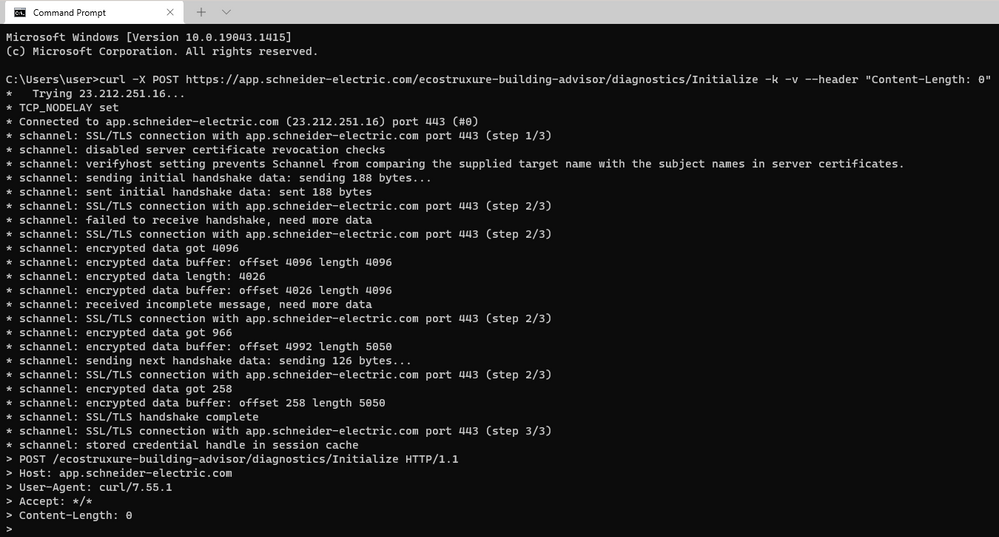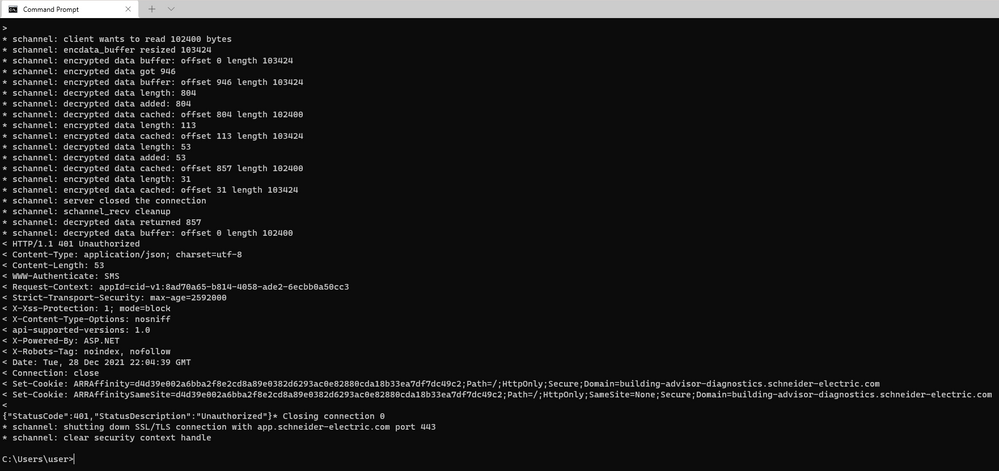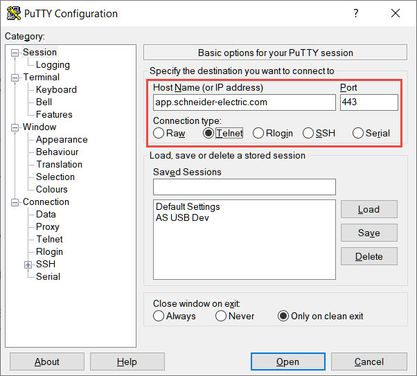Issue
Connection issues come in a variety of flavors, narrowing them down is important to help resolve the issue. One of the causes of connection issues could be general network problems.
Product Line
EcoStruxure Building Advisor, EcoStruxure Building Operation
Environment
- Building Operation Building Advisor EBO Health Module
- Building Operation Enterprise Server
- Building Operation Enterprise Central
- Building Operation Automation Server Premium
Cause
There are some steps that can be done to eliminate network issues as the cause of Building Advisor Cloud connectivity problems
Resolution
For the ES or EC:
- On the server running the ES/EC, start a WireShark capture then open up the command prompt running as admin and run the following commands. Make sure to note the responses received after each command:
- ping app.schneider-electric.com
- ping cnmiothubappstna.blob.core.windows.net
- ping cnm-ih-na.azure-devices.net
- curl -X POST https://app.schneider-electric.com/ecostruxure-building-advisor/diagnostics/Initialize -k -v --header "Content-Length: 0"
- Open the PuTTY application and telnet to the same 3 sites you pinged above over port 443. PuTTY is installed with Device Administrator and can be found in a folder similar to: C:\Program Files (x86)\Schneider Electric EcoStruxure\Building Operation 3.2\Device Administrator\bin
If connection is successful, then you will only see PuTTY show blank black screen and it will remain without error pop-up for over 15 seconds. If unsuccessful, PuTTY will pop-up error for time out or network error, like:
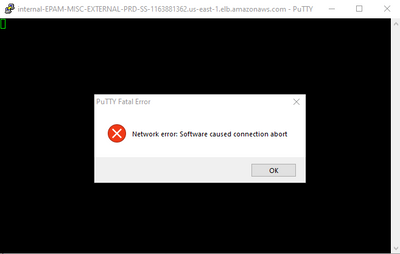
For an AS-P/B:
- Connect to the server using Device Administrator and select the console option
- Run the following commands:
- ping app.schneider-electric.com
- ping cnmiothubappstna.blob.core.windows.net
- ping cnm-ih-na.azure-devices.net
- curl -X POST https://app.schneider-electric.com/ecostruxure-building-advisor/diagnostics/Initialize -k -v --header "Content-Length: 0"
Curl response should look like the following (2 screenshots to show all):