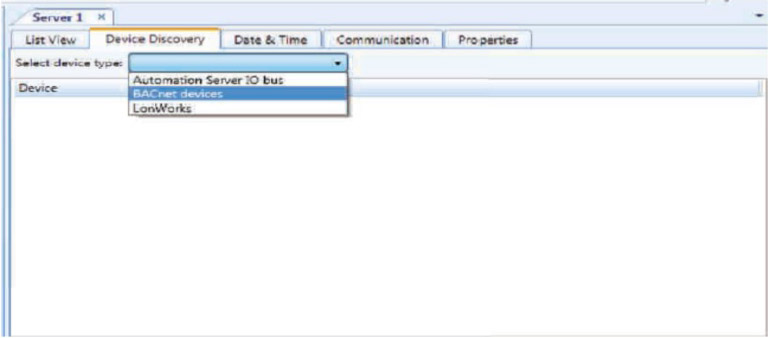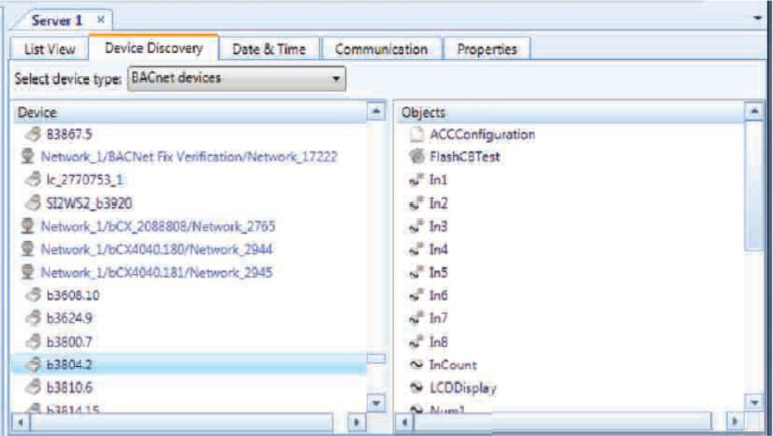Issue
How to add b3 devices to EcoStruxure.
Product Line
EcoStruxure Building Operation
Environment
- Building Operation Workstation
- b3
- BACnet
Cause
List the methods of adding b3 devices to EcoStruxure Building Operation
Resolution
The following information can be found in the EcoStruxure Building Operation - Technical Reference Guide. Use the guide relevant to the release of EBO installed.
Discovering b3 BACnet Devices with the Device Discovery View
Using the Device Discovery view to search deployed Automation Servers for b3 BACnet devices. For more information, see section "b3 BACnet Device Overview".
To discover b3 BACnet devices with the Device Discovery view
- In WorkStation, click the Device Discovery view.
- In the System Tree pane, click the Automation Server to be searched.
- In Select device type, click on BACnet devices.
- Select the b3 BACnet device you want in the Device result pane.
- Map a device by dragging that device from the Device result area and dropping it in the System Tree pane.
- When prompted, copy the device only or copy the device and all of its children.
Learning b3 BACnet Devices
b3 BACnet devices van be learned and to automatically assign the node IDs and initiate communication with devices on the MS/TP network.
Tip: It is possible to learn b3 devices when the b3 devices and the Automation Server functioning as the BACnet interface are connected and online. If the b3 devices are not physically connected to the network, it is also possible to manually create and configure the devices offline in Workstation. For more information, see section "b3 BACnet Devices.
To learn b3 BACnet devices
- In WorkStation, in the System Tree pane, select the MSTP Network
- In WorkStation, on the Actions menu, click b3 devices and Learn
- When the b3 BACnet devices are learned, click Close
- If necessary, perform a download operation to eliminate any old points and programs stored on the b3 BACnet device.