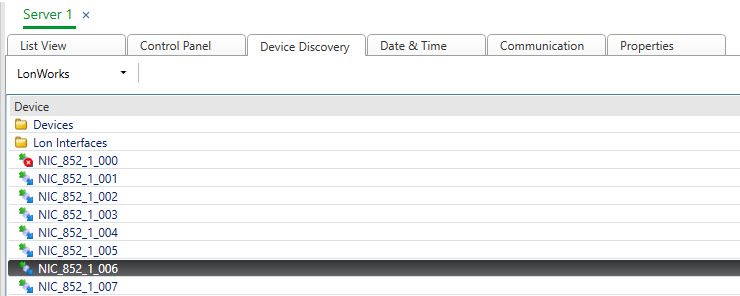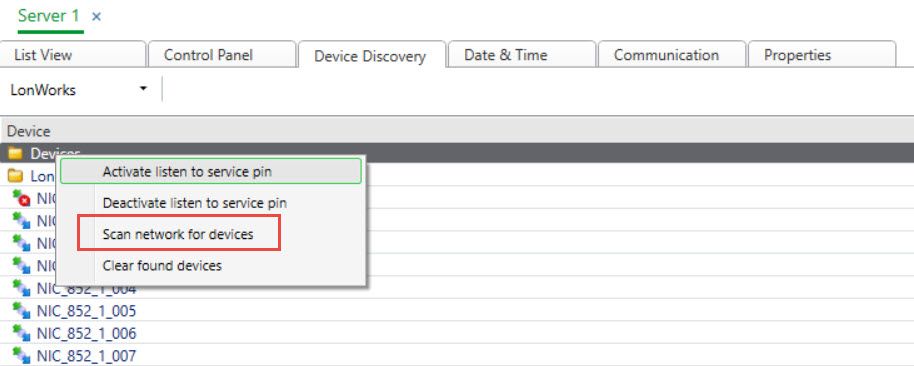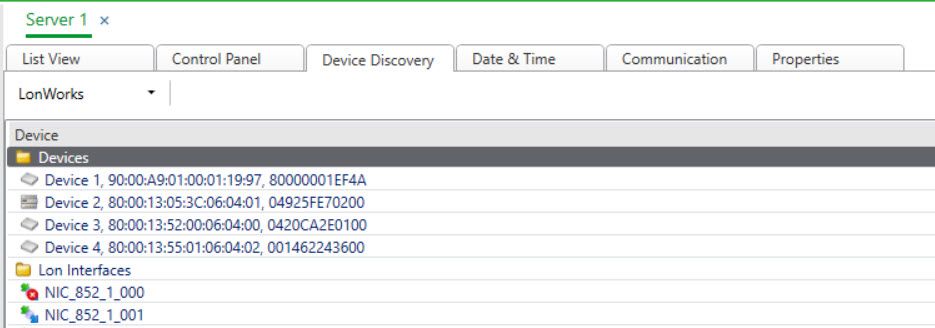Issue
How to discover MNL Lon devices or other Lon devices in an SmartStruxure Automation Server.
Product Line
EcoStruxure Building Operation
Environment
- Building Operation Workstation
- Building Operation Automation Server
Cause
Use the below instructions when you need to find all Lon devices on a Lon network.
Resolution
To discover a LonWorks device
- In WorkStation, in the System Tree pane, select the server that is connected to the device you want to discover.
- Click the Device Discovery view.
- In the Select device type box, select LonWorks.
- Select the Devices folder.
- Right click on the Devices folder and take "Scan network for devices"
- In the Device Discovery view, ensure that the LonWorks device is displayed in the Devices folder. This may take up to 5 seconds.
- Drag the discovered device to the System Tree pane:
- Drag to an existing device to associate it with the discovered physical device.
- Drag to the LonWorks network to create the device.
NOTE: You cannot drag a standard MNL LonWorks device to the System Tree pane if the discovered device is in an unconfigured state
For more information, refer to the Creating and Configuring a LonWorks Network with MNL LonWorks Devices [102423].pdf document