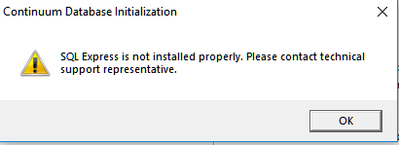Issue
During SQL install portion of Continuum installation the following error message is received.
"SQL Express is not installed properly. Please contact technical support representative."
Product Line
Andover Continuum
Environment
- Continuum Cyberstation (All Versions)
- Microsoft SQL Express (Version dependent upon Continuum version)
Cause
Bit Locker has been installed on the system to which Continuum Cyberstation is being installed.
Bit Locker enforces specific password requirements across all Microsoft Windows products.
Find the SQL installation log at C:\Program Files (x86)\Microsoft SQL Server\110\Setup Bootstrap\Log\20190627_092341\Summary_WTUSLVSE076617L_20190627_092341.txt
*NOTE*
The parent folder of the log will include the date and time of the installation.
The log file name format will be Summary_(your computer name)_date_time.txt
At the bottom of the log, you will see an Exception summary which gives full detail of what the error is:
"Exception summary:
The following is an exception stack listing the exceptions in outermost to innermost order
Inner exceptions are being indented
Exception type: Microsoft.SqlServer.Chainer.Infrastructure.InputSettingValidationException
Message:
The specified sa password does not meet strong password requirements. For more information about strong password requirements, see "Database Engine Configuration - Account Provisioning" in Setup Help or in SQL Server 2012 Books Online.
HResult : 0x84b40000
FacilityCode : 1204 (4b4)
ErrorCode : 0 (0000)
Data:
SQL.Setup.FailureCategory = InputSettingValidationFailure
DisableWatson = true
Stack:
at Microsoft.SqlServer.Chainer.Infrastructure.InputSettingService.LogAllValidationErrorsAndThrowFirstOne(ValidationState vs)
at Microsoft.SqlServer.Configuration.SetupExtension.ValidateFeatureSettingsAction.ExecuteAction(String actionId)
at Microsoft.SqlServer.Chainer.Infrastructure.Action.Execute(String actionId, TextWriter errorStream)
at Microsoft.SqlServer.Setup.Chainer.Workflow.ActionInvocation.ExecuteActionHelper(TextWriter statusStream, ISequencedAction actionToRun, ServiceContainer context)
Inner exception type: Microsoft.SqlServer.Configuration.SqlEngine.ValidationException
Message:
The specified sa password does not meet strong password requirements. For more information about strong password requirements, see "Database Engine Configuration - Account Provisioning" in Setup Help or in SQL Server 2012 Books Online.
HResult : 0x851a0013
FacilityCode : 1306 (51a)
ErrorCode : 19 (0013)"
Resolution
Update or use password for new database that meets the minimum standards of:
- 8 Characters
- 1 Capital letter
- 1 Numerical character
- 1 Special character (!,@,#...)
- 1 Lowercase letter
This will allow SQL Server to be installed