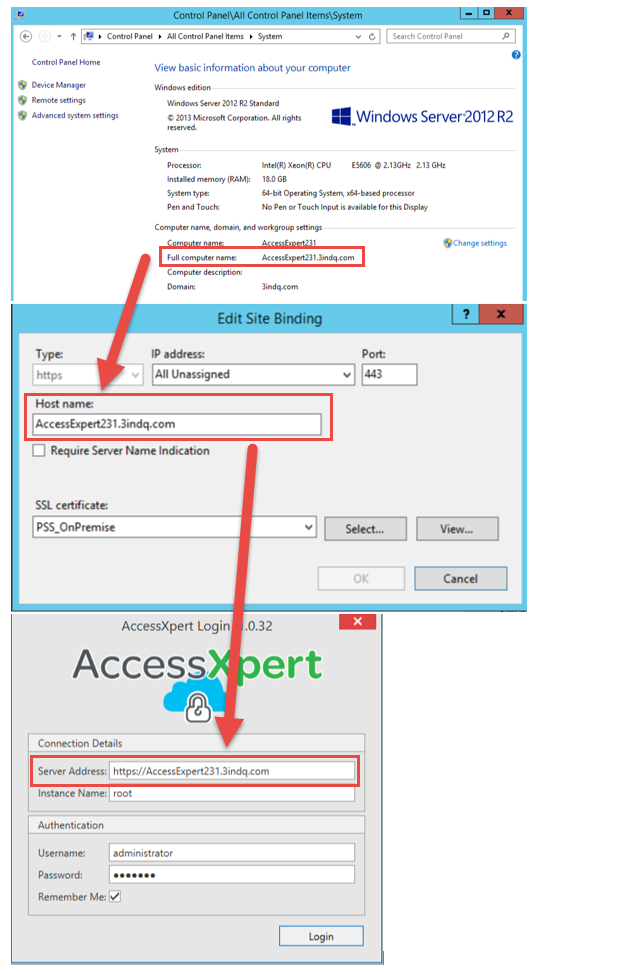Issue
Need to setup communication for an on-premise setup to use HTTPS
Product Line
Access Expert
Environment
Access Expert Premise Software v3
Cause
HTTPS is the secure method of communication and is not enabled by default
Resolution
- Create a certificate request or create a self-signed certificate from IIS Manager
- Click on the server then click on Server Certificates
- If creating a request, you will need to send it to your DNS registrar to complete it. Once this is done enter the code they provide in the "complete certificate sections"
- Create the HTTPS binding on the website binding page and specify that certificate
- In the 'Host name' field in the binding, enter the fully qualified name of the computer where the On Premise server is running, you will then need to specify this host name in the 'Server Address' of the client to login to AccessXpert (see screenshot below)
Note:
This is a customized setup and can vary in a multitude of ways. Should you come across issues installing the certificate or setting up HTTPS, please contact your local IT team for the instance you're working on as they will have a better understanding of your network and certificate practices.