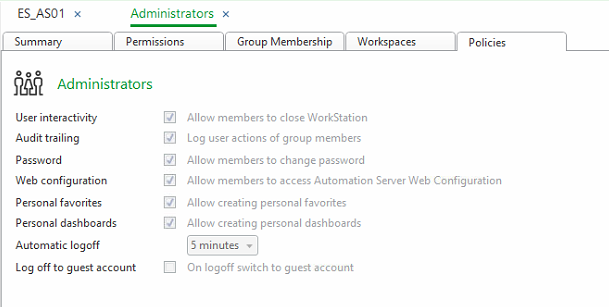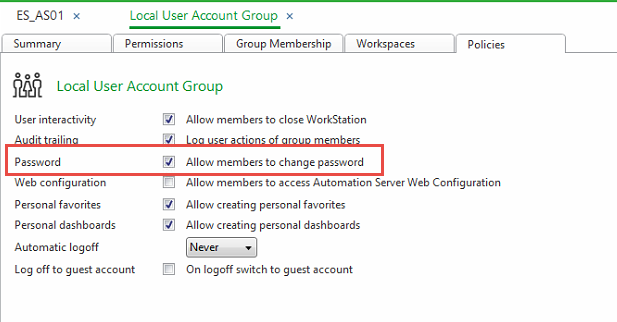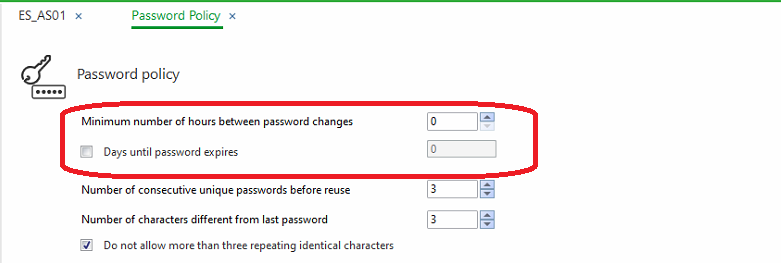Issue
Users are finding it difficult to locate the settings for Password Expiry on EBO Accounts
Product Line
EcoStruxure Building OperationEnvironment
EcoStruxure 1.7.1 and later
Cause
When the standard Administrators User Group is examined (of which the admin account is a member), the Password Expiry, Change Password and Auto Logoff settings cannot be altered.
Everything is greyed out.
Even if a new User Group is created, while Passwords Change permissions and Automatic Logoff settings can now be adjusted, the Password Expiry is still not available.
Resolution
For Password Expiry settings select: Control Panel / Security Settings / Password Policy.
All Password options including Password Expiry can be adjusted here and will apply to all users rather than a single User or Group