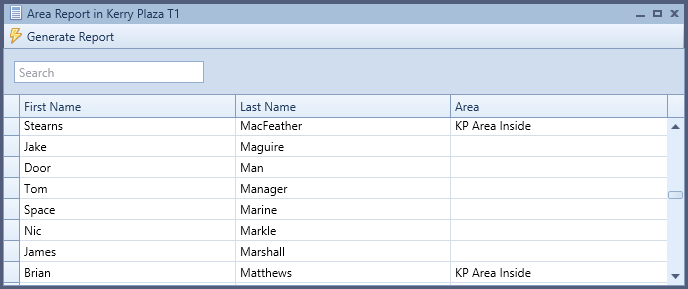Issue
The Area Report shows a list of cardholders by first and last name along with the name of the Area that the cardholder is located in.
Product Line
EcoStruxure Access Expert
Environment
Access Expert Hosted V3
Cause
Area Report is not included in Access Expert Reports by default
Resolution
To Run an Area Report
- Select the 'Access Control' Tab.
- Select the "Reports" Button.
- Select "Add Report".
- Double-Click "Area Report"
- (OPTIONAL) Enter a Display Name if you would like to save this report configuration for later.
- (OPTIONAL) Enable "Include Child Folders" if you would like to include all people within an Enterprise
- Click "Generate" to run the report, or "Save & Generate"