Ask our Experts
Didn't find what you are looking for? Ask our experts!
Share Your Feedback – Help Us Improve Search on Community! Please take a few minutes to participate in our Search Feedback Survey. Your insights will help us deliver the results you need faster and more accurately. Click here to take the survey
Support forum to share knowledge about installation and configuration of APC offers including Home Office UPS, Surge Protectors, UTS, software and services.
Search in
Posted: 2021-06-28 04:48 AM . Last Modified: 2024-03-27 01:29 AM
Link copied. Please paste this link to share this article on your social media post.
Posted: 2021-06-28 04:48 AM . Last Modified: 2024-03-27 01:29 AM
Hello, me and my friend have got an APC Back-UPS RS 1500 LCD backup units, since it was new, it would occasionally cause our computers to reboot during the automated Self-Test sequence. The desk lamp which is connected to it also flickers quite badly during the self test process. This was always the case but after I've got a more powerful PC with more power hungry PSU, the problem is pretty much 100% repeatable now. An automated Self-Test engages, runs for a while, and when it switches back to mains the computer will restart as if I pulled the power plug from it. No such thing happens during normal operation when there is a power loss to the UPS. It switches cleanly and the output wave is good and stable, desk lamp doesn't flicker. We've got so annoyed about this issue, that I decided to do some measurements on the UPS output, and not so much to my surprise, the wave was really nasty. Take a look yourself below, I've ran a self test and recorded the output with my oscilloscope, then ran through the recoded frames and dumped points of interest as a screenshots to my USB memory stick. Also recorded a video of the process. The oscilloscope was measuring the output through a 230V -> 12V transformer which was connected to the battery protected UPS output.
UPS sending the mains voltage straight through:

Point at which the UPS starts the Self-Test procedure:

Then it has this nasty wave for a while, which also produces a nasty sound coming from the UPS and the PC's PSU as well:

Then it gets a little bit better after a while:

And stays that way for a little bit:

And then it finally gets go a point where it's just the way it's supposed to be:

And now is the point where it switches back to mains, and the computer restarts precisely at this moment:

And we're back to the mains supply: (with the computer restarted, and all unsaved data GONE! sic...)

This only happens when the UPS enters a Self-Test mode. During a blackout or some undesired condition where the UPS decides to intervene, it switches into a perfect modified sine wave instantly, then back into mains cleanly and all my equipment is happy. My friend has exactly the same issue with it, he has still original batteries as he has bought his unit much later than I did, mine were replaced about a year ago, but that doesn't make any difference, it was always like this and it works perfectly under normal conditions, except for those dreaded Self-Tests. Here's also a video so you can have a better look time-wise about what is happening with the signal:
Link copied. Please paste this link to share this article on your social media post.
Link copied. Please paste this link to share this article on your social media post.
Posted: 2021-06-28 04:48 AM . Last Modified: 2024-03-27 01:28 AM
What about the batteries did you re-placed them?
Link copied. Please paste this link to share this article on your social media post.
Posted: 2021-06-28 04:48 AM . Last Modified: 2024-03-27 01:29 AM
Link copied. Please paste this link to share this article on your social media post.
Posted: 2021-06-28 04:48 AM . Last Modified: 2024-03-27 01:29 AM
Thank you for responding, here is a picture of white labels at the bottom of the unit:
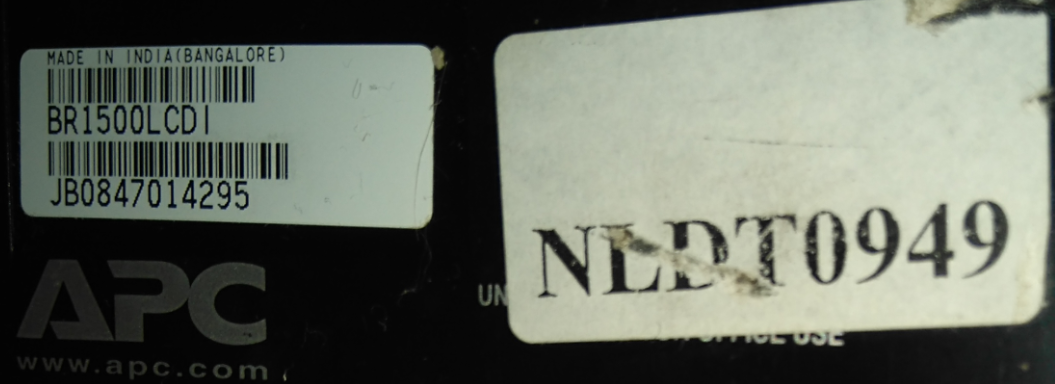
My environment is fully residential, although I have alot of equipment around. The house's electrical installation is 15 years old and is in good shape, mostly done with 2,5mm2 copper.
My current PSU in the PC is "be quiet! DARK POWER PRO P8", Rated maximum power is 1200W, and specified PF at full load is 0.99 which is excellent I think. Really feels like an overengineered bit of kit. Here's a picture of it (ugh! Time to bring out the air compressor and do some dusting! Been almost a year now!):
Link to manufacturer's page about it with lots of technical data: http://www.bequiet.com/en/powersupply/10
In my opinion it's an excellent product, great performance and efficiency. I purposefully bought a more powerful unit than I actually need, just to run things nice, quiet, stable and cold.
Here's info from PowerChute about the power consumption (Idle or doing some internet browsing. If I play a more demanding game it will oscillate around 400W mark):
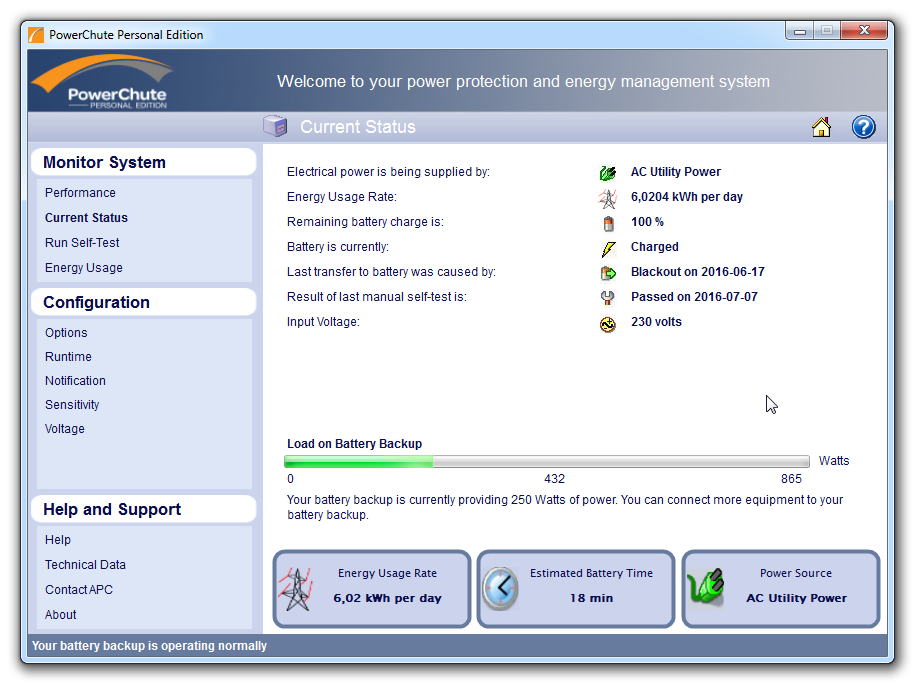
This UPS runs an LED desk light (incandescent experienced some flicker during Self-Tests as well.), a router, a switch, two monitors, and a PC.
What would be needed in order to cause a ground loop? An externally grounded device connected to the UPS? I'm afraid I don't have anything like that. I think the UPS is turning on and off some output stage filters from the switching transformer, resulting in a gradually "nicer" output waveform, then does something odd at the end of the test cycle causing a power loss. None of that happens during a normal blackout.
Link copied. Please paste this link to share this article on your social media post.
Link copied. Please paste this link to share this article on your social media post.
Posted: 2021-06-28 04:48 AM . Last Modified: 2024-03-27 01:29 AM
Hello Maciej,
Thank you for the quick turnaround on the information you provided.
First, a ground loop can be created by many things, but one of the most common that we see are from data lines. Often equipment can be plugged into different circuits that might have different ground, and the loop is created through the data lines, such as ethernet, USB or parallel (just covering my bases).
Are you protecting any data lines with your backups?
Have you tried doing a self test with no data lines (inlcuding connections from UPS to computer)? I would recommend that, just to eliminate data lines from the equation.
In addition to the data lines, the difference between the self test and the blackout conditions are that with a self test, there are multiple quick transfers, which increase the chance of creating issues, so that might also be a difference.
Second, after looking at your power supply, I can see that it is a very good PSU, and is basically power factor corrected. What this means is that there is no lag between the current and voltage waveforms, as soon as voltage is goes up, the current goes up basically proportionally. The PSU is rated for 1200W, which is much higher that the UPS is rated for (865W). Now, I realize that you are not pulling anything near that, as you showed me, you're pulling about 250W. However, that is at a steady state, after everything has been powered up. That being said, there is something called "in-rush" current, which happens when you turn on something and it takes a lot of current to start. An example of this that you might see is the lighters flickering when an AC turns on, or kicks into cooling mode. The in-rush current required to start the compressor motor is a lot more than what it takes to keep going. Your PSU has transformers, capacitors and inductors, all of which can discharge during a state of no power. As soon as power is restored, all those components start sucking energy to recharge, in addition to supplying power to the load. Because you are trying to power a PFC load with a step-approximated sine wave, this effect is actually compounded. We recommend sizing 125% if you are using a PFC PSU. You mentioned that after moving to a bigger PSU, this effect became a regular event and more pronounced, which also leads to my conclusion here.
Third, when was the last time you replaced your batteries? I noticed that the UPS was 8 years old after putting the serial number into the system.
Thanks,
Shanon
Link copied. Please paste this link to share this article on your social media post.
Posted: 2021-06-28 04:48 AM . Last Modified: 2024-03-27 01:29 AM
Link copied. Please paste this link to share this article on your social media post.
Posted: 2021-06-28 04:48 AM . Last Modified: 2024-03-27 01:29 AM
Since then I've got myself a proper UPS with a clean sine wave output, made a communication cable for it using an old serial cable (APC uses modified serial cables for comms) and my PC is more than happy with it. Everything else remains connected to the old UPS (even tho the "new one" was manufactured in 2001 :P). It's only capable of 450W but that's more than plenty.
It's a Smart-UPS 700 RM 2U rack unit, sitting comfortably on top of my closet. It was working in a clean environment, there is no spec of dust anywhere in it.
I reckon they don't make them like this anymore. Even scored it with quality batteries from early 2014! the only thing it's missing is the front bezel, oh well. Now I'm running Power Chute Personal and Business at once, hah. I'm a bit staggered how much better server grade stuff is, and the Business Edition software is way superior. Never going to get a consumer grade unit again.
Cheers everyone!
Link copied. Please paste this link to share this article on your social media post.
Link copied. Please paste this link to share this article on your social media post.
Posted: 2021-06-28 04:48 AM . Last Modified: 2024-03-27 01:29 AM
Well i have got the same problem i just bought a new powe supllyx wic h happenes to be an enermax 1250 80+ titanium.I had a power supply same from the same corporation but it died after 9 years it was a 700w power supply modul.the ups supplied it very well.I think the problem might that this power supply is just simply too much for the ups.This is just my conclusion.What could resolve this?Do i need to buy a bigger ups as well?Or that would not solve the problem?I also think this should be not a problem.This should be about the how long it can hold the power for the pc no matter what power supply i use.I might be wrong here.I uninstalled the powerchute to avoid the every two week automated self test it is enough when i turn on the unit.
Link copied. Please paste this link to share this article on your social media post.
Posted: 2021-06-28 04:48 AM . Last Modified: 2024-03-27 01:29 AM
Link copied. Please paste this link to share this article on your social media post.
Posted: 2021-06-28 04:48 AM . Last Modified: 2024-03-27 01:29 AM
Forget it, the problem is with bad design of this UPS, my friend had the same problem with it. The problem is that it is doing output calibration during self test which changes the output waveform to some very ugly looking thing for a split second, power supplies with active PFC get confused as hell by this erratic behavior.
Solution is to ditch this UPS and buy one that has Pure sine wave output, not rubbish approximated sine wave like this one has. Power reserve is not the issue here.
Link copied. Please paste this link to share this article on your social media post.
Link copied. Please paste this link to share this article on your social media post.
Link copied. Please paste this link to share this article on your social media post.
Posted: 2021-06-28 04:48 AM . Last Modified: 2024-03-27 01:29 AM
Link copied. Please paste this link to share this article on your social media post.
Posted: 2021-06-28 04:48 AM . Last Modified: 2024-03-27 01:29 AM
Just get a server grade unit that outputs a true sine wave, there will be no problem anymore.
Link copied. Please paste this link to share this article on your social media post.
Link copied. Please paste this link to share this article on your social media post.
Posted: 2021-06-28 04:48 AM . Last Modified: 2024-03-27 01:28 AM
What about the batteries did you re-placed them?
Link copied. Please paste this link to share this article on your social media post.
You’ve reached the end of your document
Create your free account or log in to subscribe to the board - and gain access to more than 10,000+ support articles along with insights from experts and peers.