Ask our Experts
Didn't find what you are looking for? Ask our experts!
Support forum to share knowledge about installation and configuration of APC offers including Home Office UPS, Surge Protectors, UTS, software and services.
Search in
Posted: 2021-06-28 01:37 AM . Last Modified: 2024-03-27 03:28 AM
Link copied. Please paste this link to share this article on your social media post.
Posted: 2021-06-28 01:37 AM . Last Modified: 2024-03-27 03:28 AM
Hello
After reading the manual and searching on-line I can not solved this problem of my unit beeping. 4 beeps every 30 seconds, caused by overload. Everything since has been unplugged.
I have done the disconnect battery, hold the on button for 5 seconds, reconnect the battery and still when I plug it in and turn on the battery it still beeps. When I unplug from power, it still beeps as expected since there is no power. Plug it back in and turn on power, it starts beeping again. When I turn off the battery, as expected the surge protections still works. Would like to use the battery and surge protection outlets again...could someone please advise on how to get rid of these beeps.
Thank you
Link copied. Please paste this link to share this article on your social media post.
Posted: 2021-06-28 01:38 AM . Last Modified: 2024-03-27 03:28 AM
Link copied. Please paste this link to share this article on your social media post.
Posted: 2021-06-28 01:38 AM . Last Modified: 2024-03-27 03:28 AM
Yes, that was the first thing I tried. But it didn't do anything, sits out 1/4". Any other suggestions?
Link copied. Please paste this link to share this article on your social media post.
Link copied. Please paste this link to share this article on your social media post.
Posted: 2021-06-28 01:37 AM . Last Modified: 2024-03-27 03:28 AM
Hi,
4 beeps every 30 seconds means your UPS is operating on battery mode - typically meaning wherever it is plugged into (the wall outlet?) is not providing good utility power and there is a potential power outage or power event. It has nothing to do with an overload besides the fact that you would not know an overload was happening until the UPS went to battery power. An overload would have a solid, constant tone and it would not provide power through the battery outlets.
Let's start here. If you make sure the battery is securely connected, with no equipment plugged in to the battery back up outlets, and you know that your wall outlet is providing good power because a lamp or radio or similar works when connected to it, plug the UPS into the same wall outlet and turn it on and confirm what you hear/see.
If the UPS is operating on battery mode and there is no power outage or failure in your area, then we need to try and figure out why the UPS thinks there is an outage. You could try adjusting the sensitivity setting as it is possible the UPS "sees" something you don't like electrical noise.
Instructions on doing that are here -> http://www.apcmedia.com/salestools/SCON-89HJYJ/SCON-89HJYJ_R3_EN.pdf (refer to the bottom of page 1)
I hope this helps clarify. Let me know if you have any questions before you get started.
Link copied. Please paste this link to share this article on your social media post.
Posted: 2021-06-28 01:37 AM . Last Modified: 2024-03-27 03:28 AM
Link copied. Please paste this link to share this article on your social media post.
Posted: 2021-06-28 01:37 AM . Last Modified: 2024-03-27 03:28 AM
Thank you for your reply.
I have an exact unit plugged into the same outlet and both have been running fine for years. This morning I plugged in a heater and then that's when the unit when off after an hour of usage. After unplugged the heater I can't get the unit to stop beeping even going to different outlets in the house and back to the same outlet where my other UPS is running fine without any signs of voltage outages or electrical noise. I tried the sensitivity settings before posting but I can't get any other light but green; then when green is lit it start the 4 beeps per 30 seconds again.
EDIT
Tried again now. When I press the button it beeps. When I hold the button down (10 Sec) its beeps and then gives a long tone. Nothing else happens, no leds flashing to choose from, the light goes out. If I press it a couple of times, then it turns green and starts the beep cycle again.
Link copied. Please paste this link to share this article on your social media post.
Link copied. Please paste this link to share this article on your social media post.
Posted: 2021-06-28 01:37 AM . Last Modified: 2024-03-27 03:28 AM
Ok, let's check to see if the input circuit breaker popped. It can trip if excess current was drawn through the input, like from the heater. It would force the UPS to operate on battery. Refer to the photo below and let me know if you can push this breaker in. When it is not tripped, it usually sits out about 1/4" and if it is tripped, it is usually sticking out 1 and 1/4".
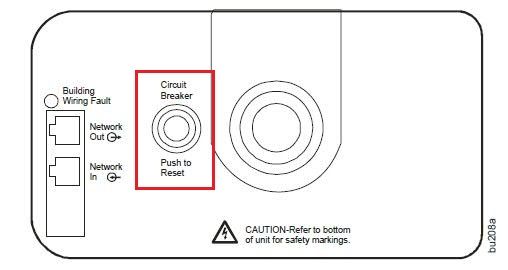
Link copied. Please paste this link to share this article on your social media post.
Posted: 2021-06-28 01:38 AM . Last Modified: 2024-03-27 03:28 AM
Link copied. Please paste this link to share this article on your social media post.
Posted: 2021-06-28 01:38 AM . Last Modified: 2024-03-27 03:28 AM
Yes, that was the first thing I tried. But it didn't do anything, sits out 1/4". Any other suggestions?
Link copied. Please paste this link to share this article on your social media post.
You’ve reached the end of your document
Create your free account or log in to subscribe to the board - and gain access to more than 10,000+ support articles along with insights from experts and peers.