Ask our Experts
Didn't find what you are looking for? Ask our experts!
Share Your Feedback – Help Us Improve Search on Community! Please take a few minutes to participate in our Search Feedback Survey. Your insights will help us deliver the results you need faster and more accurately. Click here to take the survey
Schneider, APC support forum to share knowledge about installation and configuration for Data Center and Business Power UPSs, Accessories, Software, Services.
Search in
Free
EnglishStrengthen your foundational knowledge in Data Centers for free, enroll in this path today and start your learning journey!
Posted: 2021-07-08 01:45 AM . Last Modified: 2024-02-29 10:34 PM
Link copied. Please paste this link to share this article on your social media post.
Posted: 2021-07-08 01:45 AM . Last Modified: 2024-02-29 10:34 PM
I am referring to 'Shared Local Account for vCenter Server and VMware hosts' on page 55 in the PCNS v4.1 VMware User Guide. I created a local user account as per the insturctions on my Windows vCenter Server and ESXi hosts. How does PCNS know to use the account I made to shutdown everything?
Link copied. Please paste this link to share this article on your social media post.
Link copied. Please paste this link to share this article on your social media post.
Posted: 2021-07-08 01:45 AM . Last Modified: 2024-02-29 10:34 PM
Brian,
You should use one or the other. PCNS cannot use the accounts simultaneously. If vCenter is running on a VM and AD is being powered down or could be off line PCNS should use the local account. If AD is not being shut down that AD account can be used.
When PowerChute starts the shut down the host are put into maintenance mode, VMs & vApps are powered down, then vCenter is powered down. Once vCenter is powered down PCNS communicates directly with the host. If AD is being used and is off line PCNS will not be able to communicate with the host so they will not be shut down. So, in the event that AD may be down we recommend creating and using a local account.
Link copied. Please paste this link to share this article on your social media post.
Link copied. Please paste this link to share this article on your social media post.
Posted: 2021-07-08 01:45 AM . Last Modified: 2024-02-29 10:34 PM
Brian,
When configuring vCenter in the PCNS you are asked to enter a user name and password. You should enter the local account credentials. Those credentials will be use to communicate with vCenter and the hosts when vCenter is down. You can enter the information when running the configuration wizard or in the PCNS GUI.
Link copied. Please paste this link to share this article on your social media post.
Posted: 2021-07-08 01:45 AM . Last Modified: 2024-02-29 10:34 PM
Link copied. Please paste this link to share this article on your social media post.
Posted: 2021-07-08 01:45 AM . Last Modified: 2024-02-29 10:34 PM
Thanks Bill. The doc made it sound like you can do both. The domain account would be tried first. Then the local account is used if AD is unavilable. So you are saying only use a domain account or local acocunt?
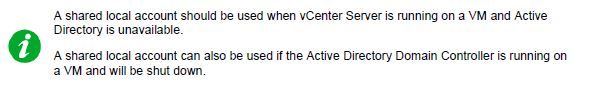
Link copied. Please paste this link to share this article on your social media post.
Posted: 2021-07-08 01:45 AM . Last Modified: 2024-02-29 10:34 PM
Link copied. Please paste this link to share this article on your social media post.
Posted: 2021-07-08 01:45 AM . Last Modified: 2024-02-29 10:34 PM
I mentioned this in a thread earlier - I have set this up and it works fine when vcentre is available but when I tested with vcentre off - it failed. I followed the instructions.
I can log on locally to the esx host with the local account
Regards
Andy
Link copied. Please paste this link to share this article on your social media post.
Link copied. Please paste this link to share this article on your social media post.
Posted: 2021-07-08 01:45 AM . Last Modified: 2024-02-29 10:34 PM
Brian,
You should use one or the other. PCNS cannot use the accounts simultaneously. If vCenter is running on a VM and AD is being powered down or could be off line PCNS should use the local account. If AD is not being shut down that AD account can be used.
When PowerChute starts the shut down the host are put into maintenance mode, VMs & vApps are powered down, then vCenter is powered down. Once vCenter is powered down PCNS communicates directly with the host. If AD is being used and is off line PCNS will not be able to communicate with the host so they will not be shut down. So, in the event that AD may be down we recommend creating and using a local account.
Link copied. Please paste this link to share this article on your social media post.
Posted: 2021-07-08 01:46 AM . Last Modified: 2024-02-29 10:34 PM
Link copied. Please paste this link to share this article on your social media post.
Posted: 2021-07-08 01:46 AM . Last Modified: 2024-02-29 10:34 PM
Makes sense. Thank you for the help.
Link copied. Please paste this link to share this article on your social media post.
You’ve reached the end of your document
Create your free account or log in to subscribe to the board - and gain access to more than 10,000+ support articles along with insights from experts and peers.