Ask our Experts
Didn't find what you are looking for? Ask our experts!
Share Your Feedback – Help Us Improve Search on Community! Please take a few minutes to participate in our Search Feedback Survey. Your insights will help us deliver the results you need faster and more accurately. Click here to take the survey
Schneider, APC support forum to share knowledge about installation and configuration for Data Center and Business Power UPSs, Accessories, Software, Services.
Search in
Free
EnglishStrengthen your foundational knowledge in Data Centers for free, enroll in this path today and start your learning journey!
Link copied. Please paste this link to share this article on your social media post.
Posted: 2021-06-29 02:31 AM . Last Modified: 2024-03-13 04:13 AM
Had a weird problem occur this last Tuesday. I have a tape backup server on an Smart-UPS 1400 which is set up to do scheduled shutdown every day, going to sleep at 5 am when the backups are done. All through the day, the UPS is in sleep mode so the office is quiet, then at 6pm the UPS wakes up and powers up the tape drive and server.
(Pictures are of earlier setup with another APC UPS that stopped working... welded relay?)

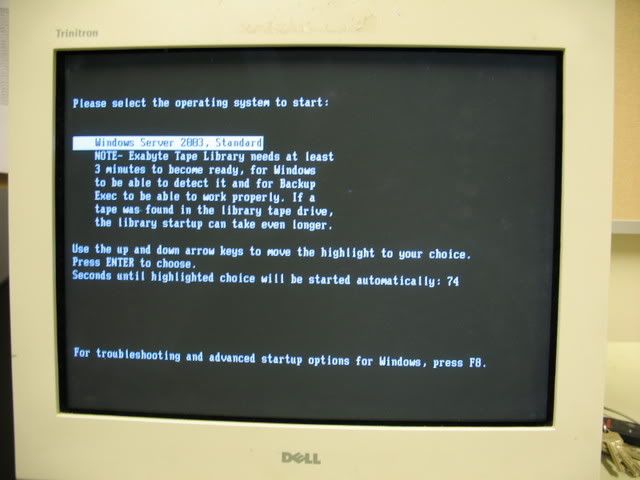
Every day it goes to sleep, wakes up, goes to sleep, wakes up, no problem.
Until Tuesday when PowerChute Business Edition started reporting it could not communicate with the UPS over serial. The server itself seemed okay, but I wasn't sure, so I took the UPS out to a computer lab and hooked it to the serial port of a lab computer. I then tried to use the PuTTY terminal software to see if the UPS was working correctly.
However, without a management card, it appears the UPS doesn't talk to the serial console in a known format. I could not get it to respond to 2400 baud 8-N1 or 9600 baud 8-N-1. I then dug out another spare SUA 1500 and tried it with two different APC serial cables, and it too does not respond to the serial console. I did not try installing PowerChute on the lab computer.
After all this fussing around I took both the spare and the original back to the server, and the spare was detected by PCBE. then I tried reconnecting the original UPS with the spare serial cable, and it worked. I then went back to the original APC serial cable, and now it worked with that too, where it would not work about three hours earlier.
I ended up saying "Whatever!" and rehooked it all back the way it was, and it's been shutting down and starting up again on schedule again the last two days. I am left having no idea why it stopped working, or why it started working again.
Edit: Added pictures of setup
Link copied. Please paste this link to share this article on your social media post.
Link copied. Please paste this link to share this article on your social media post.
Posted: 2021-06-29 02:31 AM . Last Modified: 2024-03-13 04:13 AM
those two models you mentioned are UPS-Link based UPSs which communicate in a proprietary communication language. thus, pressing enter at 2400 won't return anything. to test communication, you could try pressing Shift-Y to verify Smart Communication or Shift-A to try an alarm test. anything further about the language would need to be obtained on your own or via an NDA with APC. if you use PCBE its not really needed and the two items I supplied are good for testing communication.
Link copied. Please paste this link to share this article on your social media post.
Link copied. Please paste this link to share this article on your social media post.
Posted: 2021-06-29 02:31 AM . Last Modified: 2024-03-13 04:13 AM
those two models you mentioned are UPS-Link based UPSs which communicate in a proprietary communication language. thus, pressing enter at 2400 won't return anything. to test communication, you could try pressing Shift-Y to verify Smart Communication or Shift-A to try an alarm test. anything further about the language would need to be obtained on your own or via an NDA with APC. if you use PCBE its not really needed and the two items I supplied are good for testing communication.
Link copied. Please paste this link to share this article on your social media post.
You’ve reached the end of your document
Create your free account or log in to subscribe to the board - and gain access to more than 10,000+ support articles along with insights from experts and peers.