Ask our Experts
Didn't find what you are looking for? Ask our experts!
Share Your Feedback – Help Us Improve Search on Community! Please take a few minutes to participate in our Search Feedback Survey. Your insights will help us deliver the results you need faster and more accurately. Click here to take the survey
Schneider, APC support forum to share knowledge about installation and configuration for Data Center and Business Power UPSs, Accessories, Software, Services.
Search in
Free
EnglishStrengthen your foundational knowledge in Data Centers for free, enroll in this path today and start your learning journey!
Posted: 2021-07-08 05:56 AM . Last Modified: 2024-02-15 12:13 AM
Link copied. Please paste this link to share this article on your social media post.
Posted: 2021-07-08 05:56 AM . Last Modified: 2024-02-15 12:13 AM
Hi All,
I using Smart UPS RT 5000 XL for Physical server (HP Proliant 350) and ESXi host. I have deployed PowerChute Network Shutdown Virtual Appliance on ESXi host and have configured to let PowerChute shutdown servers when input power and remaining time on UPS is less than 20 minutes. It works perfect, but it can not restart the servers after input power is restored (THE UPS IS STILL NOT RUNS OUT).
Have everyone can show me the configuration for this case?
Thanks!
Link copied. Please paste this link to share this article on your social media post.
Link copied. Please paste this link to share this article on your social media post.
Posted: 2021-07-08 05:56 AM . Last Modified: 2024-02-15 12:13 AM
Hi,
What is the exact model Smart-UPS you have? The instruction provided are for a SRT5000.
You will find the information on the barcode sticker of the UPS.
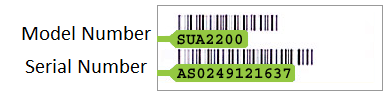
Link copied. Please paste this link to share this article on your social media post.
Link copied. Please paste this link to share this article on your social media post.
Posted: 2021-07-08 05:56 AM . Last Modified: 2024-02-15 12:13 AM
Hi,
If you configure PowerChute to shutdown the UPS the UPS will power down after the server. The default is Do not turn off the UPS. You need to select Turn off the UPS.
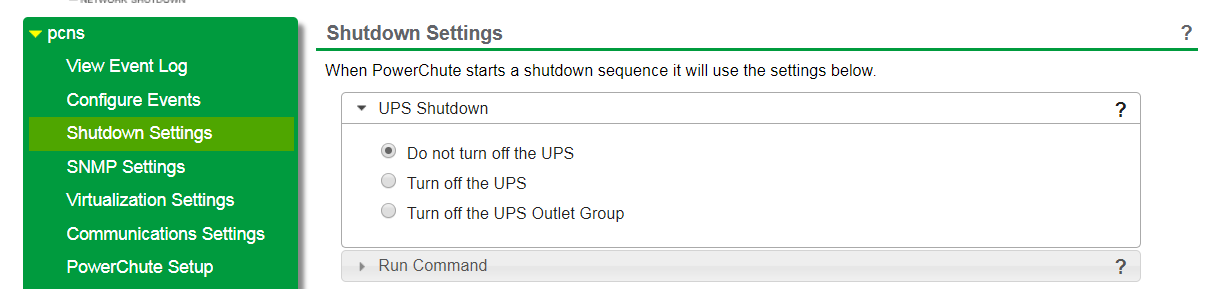
Also, be sure the UPS outlet group delay on the NMC is sufficient to allow enough time for the server to power down before AC is cut to the outlet group/s.
In the NMC interface go to Configuration - Outlet Groups.
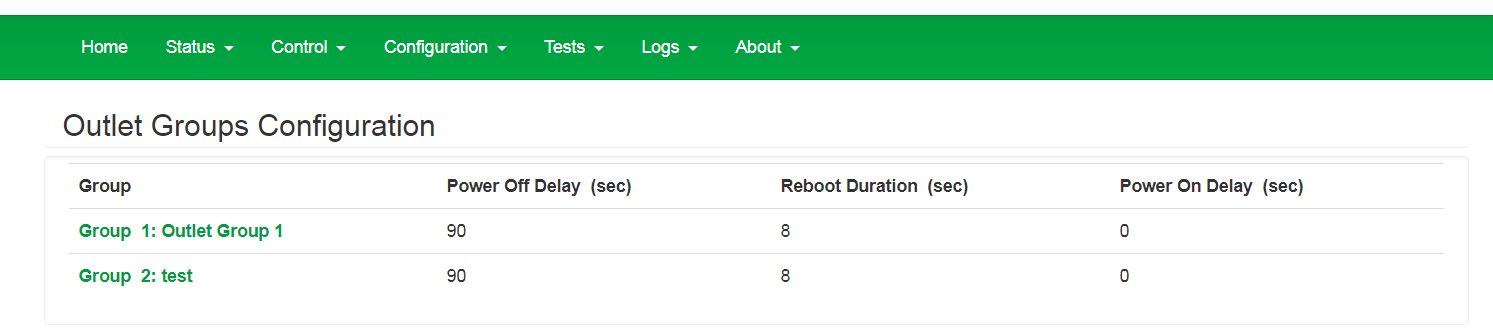
The default delay is 90 seconds.
Link copied. Please paste this link to share this article on your social media post.
Posted: 2021-07-08 05:56 AM . Last Modified: 2024-02-15 12:13 AM
Link copied. Please paste this link to share this article on your social media post.
Posted: 2021-07-08 05:56 AM . Last Modified: 2024-02-15 12:13 AM
Hello Bill,
Thanks for your reply.
But I did not see the Outlet Groups in Configuration menu. Is it because the old firmware version? My NMC is NMC2 with version 6.2.1.
Regards,
Link copied. Please paste this link to share this article on your social media post.
Link copied. Please paste this link to share this article on your social media post.
Posted: 2021-07-08 05:56 AM . Last Modified: 2024-02-15 12:13 AM
Hi,
What is the exact model Smart-UPS you have? The instruction provided are for a SRT5000.
You will find the information on the barcode sticker of the UPS.
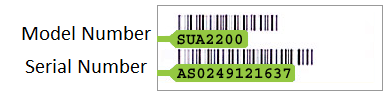
Link copied. Please paste this link to share this article on your social media post.
You’ve reached the end of your document
Create your free account or log in to subscribe to the board - and gain access to more than 10,000+ support articles along with insights from experts and peers.