Smart-UPS SUA1500 not detected by powerchute
APC UPS Data Center & Enterprise Solutions Forum
Schneider, APC support forum to share knowledge about installation and configuration for Data Center and Business Power UPSs, Accessories, Software, Services.
- Subscribe to RSS Feed
- Mark Topic as New
- Mark Topic as Read
- Float this Topic for Current User
- Bookmark
- Subscribe
- Mute
- Printer Friendly Page
Posted: 2021-06-28 03:26 AM . Last Modified: 2024-03-18 04:39 AM
- Mark as New
- Bookmark
- Subscribe
- Mute
- Subscribe to RSS Feed
- Permalink
- Email to a Friend
- Report Inappropriate Content
Link copied. Please paste this link to share this article on your social media post.
Posted: 2021-06-28 03:26 AM . Last Modified: 2024-03-18 04:39 AM
Smart-UPS SUA1500 not detected by powerchute
We've recently bought a new server (a brand new Dell Poweredge) and are running server 2008. The problem we have is that we can't get Powerchute business version 9 (the latest version on the APC site) to detect the UPS and allow the agent to install.
The UPS has an USB socket and is connected directly to the server by a standard USB cable.
The UPS is detected by windows (there's an APC UPS HID device, and either a HID UPS battery or APC UPS detected in device manager) and we can control the basic shutdown features from within windows, however we simply can't get the agent to install as it cannot detect the UPS. Our previous server ran server 2003 and powerchute version 8 and worked perfectly. Unfortunately we can't find the original install disc for the UPS.
Is there anything we can do to force powerchute setup to detect the UPS? Are there different versions of powerchute for Windows server x64?
For reference:
UPS Model no: SUA1500 I or L (the label is unclear)
serial no: AS1033111775
- Labels:
-
Smart-UPS & Symmetra LX | RM
Link copied. Please paste this link to share this article on your social media post.
Accepted Solutions
- Mark as New
- Bookmark
- Subscribe
- Mute
- Subscribe to RSS Feed
- Permalink
- Email to a Friend
- Report Inappropriate Content
Link copied. Please paste this link to share this article on your social media post.
Posted: 2021-06-28 03:27 AM . Last Modified: 2024-03-18 04:39 AM
Hi,
A SUA1500i should have a serial port in the upper left of the back plate.

To install without auto detect, when you execute the installer (double click pcbesetup.exe then click setup, do not close the window) the install files are uncompressed to the system default temp folder. To find the system temp folder right click on my computer, select properties, advanced system settings, environment variables. Under User variables for User Name you will find the path to the system default temp folder.
In the temp folder you will find a folder with a name similar to WZSE2.TMP

When you open that folder you will find PowerChute files and you need to open the Bin folder.

In the Bin folder for your unit you would open agent-upslink and launch the setup.exe from there.

When running setup.exe do not auto detect the UPS. Enter USB as the communication port and Smart-UPS and the UPS type.

I apologize. I pointed out the age of the UPS not because I thought the age was a contributing factor but because I mistakenly read the post. I was thinking you wrote the UPS was new when in fact you wrote the Server was new. Again, I apologize for the confusion.
Link copied. Please paste this link to share this article on your social media post.
Posted: 2021-06-28 03:27 AM . Last Modified: 2024-03-18 04:39 AM
- Mark as New
- Bookmark
- Subscribe
- Mute
- Subscribe to RSS Feed
- Permalink
- Email to a Friend
- Report Inappropriate Content
Link copied. Please paste this link to share this article on your social media post.
Posted: 2021-06-28 03:27 AM . Last Modified: 2024-03-18 04:39 AM
Thanks for the help Bill. I discovered that the Agent service was not starting during the installation but timing out. After several tries, waiting over a minute the service eventually started OK and everything seems to be functioning correctly.
Link copied. Please paste this link to share this article on your social media post.
- Mark as New
- Bookmark
- Subscribe
- Mute
- Subscribe to RSS Feed
- Permalink
- Email to a Friend
- Report Inappropriate Content
Link copied. Please paste this link to share this article on your social media post.
Posted: 2021-06-28 03:27 AM . Last Modified: 2024-03-18 04:39 AM
Hi,
This may be caused by an issue with the USB controller firmware that causes it to reset if it receives more than 8 bytes of data.
You can attempt to install PowerChute and not use auto-detect. Run the installer and select DB 9 at the manual UPS selection. Then when asked to automatically search all communication ports for UPS select No. At UPS type select Smart-UPS and for communication port select USB. If after doing that the UPS and system still do not communicate you should uninstall, brain dead the UPS (see Kbase FA156611) then connect via Serial and run the PowerChute installer. If a Serial port is not available you can use a USB to Serial converter to install and communicate serially.
FYI: The serial number of the UPS indicates the unit is 5 1/2 years old and the model number includes the letter I as in India.
Link copied. Please paste this link to share this article on your social media post.
Posted: 2021-06-28 03:27 AM . Last Modified: 2024-03-18 04:39 AM
- Mark as New
- Bookmark
- Subscribe
- Mute
- Subscribe to RSS Feed
- Permalink
- Email to a Friend
- Report Inappropriate Content
Link copied. Please paste this link to share this article on your social media post.
Posted: 2021-06-28 03:27 AM . Last Modified: 2024-03-18 04:39 AM
Thanks Bill. The problem with trying to install manually is that the powerchute agent installer cannot detect the UPS during setup and will not load. The SUA1500I we have only has an USB connection (rather than serial) so it looks like we'll be stuck with using the built in Windows Server power management (which is no bad thing, the problem is we lose the UPS management tools).
As for the UPS' age, it is an old unit, but has recently had a new battery pack so we won't be changing it for some time.
Link copied. Please paste this link to share this article on your social media post.
- Mark as New
- Bookmark
- Subscribe
- Mute
- Subscribe to RSS Feed
- Permalink
- Email to a Friend
- Report Inappropriate Content
Link copied. Please paste this link to share this article on your social media post.
Posted: 2021-06-28 03:27 AM . Last Modified: 2024-03-18 04:39 AM
Hi,
A SUA1500i should have a serial port in the upper left of the back plate.

To install without auto detect, when you execute the installer (double click pcbesetup.exe then click setup, do not close the window) the install files are uncompressed to the system default temp folder. To find the system temp folder right click on my computer, select properties, advanced system settings, environment variables. Under User variables for User Name you will find the path to the system default temp folder.
In the temp folder you will find a folder with a name similar to WZSE2.TMP

When you open that folder you will find PowerChute files and you need to open the Bin folder.

In the Bin folder for your unit you would open agent-upslink and launch the setup.exe from there.

When running setup.exe do not auto detect the UPS. Enter USB as the communication port and Smart-UPS and the UPS type.

I apologize. I pointed out the age of the UPS not because I thought the age was a contributing factor but because I mistakenly read the post. I was thinking you wrote the UPS was new when in fact you wrote the Server was new. Again, I apologize for the confusion.
Link copied. Please paste this link to share this article on your social media post.
Posted: 2021-06-28 03:27 AM . Last Modified: 2024-03-18 04:39 AM
- Mark as New
- Bookmark
- Subscribe
- Mute
- Subscribe to RSS Feed
- Permalink
- Email to a Friend
- Report Inappropriate Content
Link copied. Please paste this link to share this article on your social media post.
Posted: 2021-06-28 03:27 AM . Last Modified: 2024-03-18 04:39 AM
Thanks for that post Bill. After following those instructions to the letter we now have the powerchute agent loaded on the system with no problems
Link copied. Please paste this link to share this article on your social media post.
Posted: 2021-06-28 03:27 AM . Last Modified: 2024-03-18 04:39 AM
- Mark as New
- Bookmark
- Subscribe
- Mute
- Subscribe to RSS Feed
- Permalink
- Email to a Friend
- Report Inappropriate Content
Link copied. Please paste this link to share this article on your social media post.
Posted: 2021-06-28 03:27 AM . Last Modified: 2024-03-18 04:39 AM
Hi, I am having an identical problem with the same model of Smart-UPS which I have rejuvenated with a new battery. I am using it on my home Desktop system which I have upgraded to Windows 10. I am trying to install PowerChute Personal Edition version 3.0.2, but it stalls with the information that it is unable to locate a battery backup system. The USB connection (direct to the PC) is working and Windows detects an HID UPS Battery. How can I get PowerChute to do the same??
I have tried to follow your instructions but I think the Personal Edition of PowerChute must work a bit differently as I can't see how to do it.
Link copied. Please paste this link to share this article on your social media post.
Posted: 2021-06-28 03:27 AM . Last Modified: 2024-03-18 04:39 AM
- Mark as New
- Bookmark
- Subscribe
- Mute
- Subscribe to RSS Feed
- Permalink
- Email to a Friend
- Report Inappropriate Content
Link copied. Please paste this link to share this article on your social media post.
Posted: 2021-06-28 03:27 AM . Last Modified: 2024-03-18 04:39 AM
Link copied. Please paste this link to share this article on your social media post.
- Mark as New
- Bookmark
- Subscribe
- Mute
- Subscribe to RSS Feed
- Permalink
- Email to a Friend
- Report Inappropriate Content
Link copied. Please paste this link to share this article on your social media post.
Posted: 2021-06-28 03:27 AM . Last Modified: 2024-03-18 04:39 AM
Hi Andrew,
PowerChute Personal Edition only works on our BackUPS products. You want to install the free PowerChute Business Edition which works with our SmartUPS units.
Hope that helps.
Link copied. Please paste this link to share this article on your social media post.
Posted: 2021-06-28 03:27 AM . Last Modified: 2024-03-18 04:39 AM
- Mark as New
- Bookmark
- Subscribe
- Mute
- Subscribe to RSS Feed
- Permalink
- Email to a Friend
- Report Inappropriate Content
Link copied. Please paste this link to share this article on your social media post.
Posted: 2021-06-28 03:27 AM . Last Modified: 2024-03-18 04:39 AM
On 3/11/2016 3:34 PM, voidstar said:PowerChute Personal Edition only works on our BackUPS products. You want to install the free PowerChute Business Edition which works with our SmartUPS units.
Hope that helps
Thanks voidstar, I have tried your suggestion but the installation is way too complex and I can't get it to work at all. It appears to identify my UPS during the install but comes up empty when finished. I am absolutely certain that I used a much simpler version when I first installed on my old PC waaay back. Do I need to install all three apps since I am only controlling one UPS? I tried only installing the Agent, but could not get it to do anything. With all 3 apps installed the server doesn't seem to see the agent and vice versa.
Link copied. Please paste this link to share this article on your social media post.
- Mark as New
- Bookmark
- Subscribe
- Mute
- Subscribe to RSS Feed
- Permalink
- Email to a Friend
- Report Inappropriate Content
Link copied. Please paste this link to share this article on your social media post.
Posted: 2021-06-28 03:27 AM . Last Modified: 2024-03-18 04:39 AM
Andrew,
You only need to install the Agent. To access the Agent once install launch a web browser I.E., Firefox, Chrome. In the address bar enter https://127.0.0.1:6547 The Agent will be accessible.
Link copied. Please paste this link to share this article on your social media post.
Posted: 2021-06-28 03:27 AM . Last Modified: 2024-03-18 04:39 AM
- Mark as New
- Bookmark
- Subscribe
- Mute
- Subscribe to RSS Feed
- Permalink
- Email to a Friend
- Report Inappropriate Content
Link copied. Please paste this link to share this article on your social media post.
Posted: 2021-06-28 03:27 AM . Last Modified: 2024-03-18 04:39 AM
Thanks for the help Bill. I discovered that the Agent service was not starting during the installation but timing out. After several tries, waiting over a minute the service eventually started OK and everything seems to be functioning correctly.
Link copied. Please paste this link to share this article on your social media post.
Posted: 2021-06-28 03:27 AM . Last Modified: 2024-03-18 04:39 AM
- Mark as New
- Bookmark
- Subscribe
- Mute
- Subscribe to RSS Feed
- Permalink
- Email to a Friend
- Report Inappropriate Content
Link copied. Please paste this link to share this article on your social media post.
Link copied. Please paste this link to share this article on your social media post.
- Mark as New
- Bookmark
- Subscribe
- Mute
- Subscribe to RSS Feed
- Permalink
- Email to a Friend
- Report Inappropriate Content
Link copied. Please paste this link to share this article on your social media post.
Posted: 2021-06-28 03:27 AM . Last Modified: 2024-03-18 04:39 AM
Hi,
Are you installing the latest version of PowerChute Business Edition. That is version 9.5 and the files will be found in the Agent folder. The path would be similar to C:\Users\UserName\AppData\Temp\WZSE0.TMP\agent
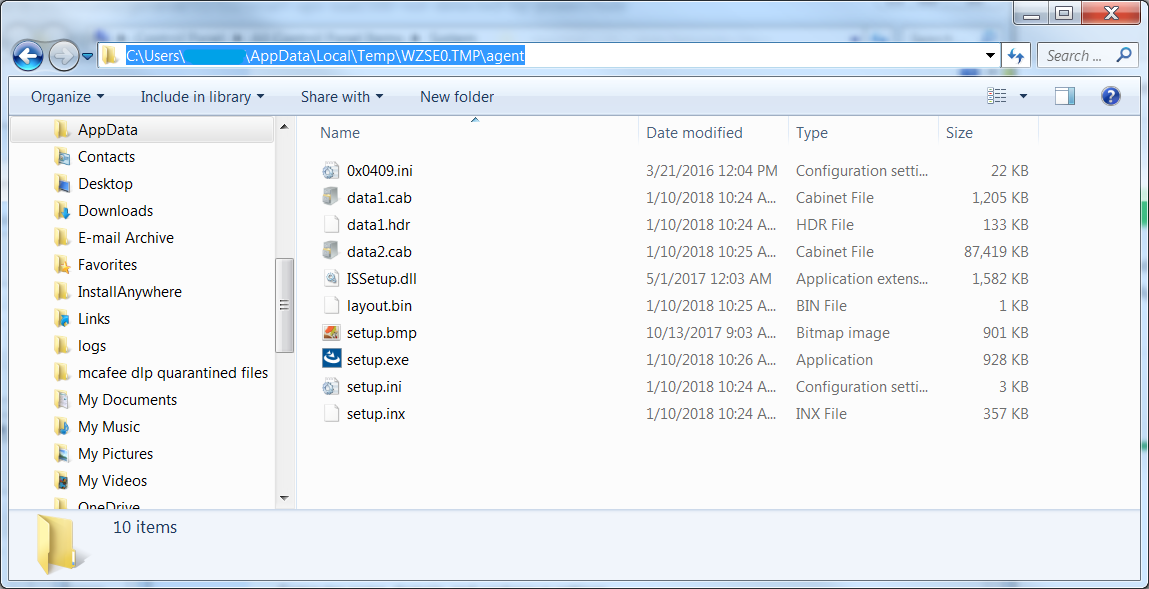
Link copied. Please paste this link to share this article on your social media post.
Create your free account or log in to subscribe to the board - and gain access to more than 10,000+ support articles along with insights from experts and peers.
