Ask our Experts
Didn't find what you are looking for? Ask our experts!
Share Your Feedback – Help Us Improve Search on Community! Please take a few minutes to participate in our Search Feedback Survey. Your insights will help us deliver the results you need faster and more accurately. Click here to take the survey
Schneider, APC support forum to share knowledge about installation and configuration for Data Center and Business Power UPSs, Accessories, Software, Services.
Search in
Free
EnglishStrengthen your foundational knowledge in Data Centers for free, enroll in this path today and start your learning journey!
Posted: 2021-06-30 12:44 AM . Last Modified: 2024-03-11 03:40 AM
Link copied. Please paste this link to share this article on your social media post.
Posted: 2021-06-30 12:44 AM . Last Modified: 2024-03-11 03:40 AM
Hi,
we are using a Smart-UPS RT 10000 XL with a NMC2 (Firmware Revision: 476.18.W).
I "adopted" the UPS from my colleague and now I´m wondering about the current configuration.
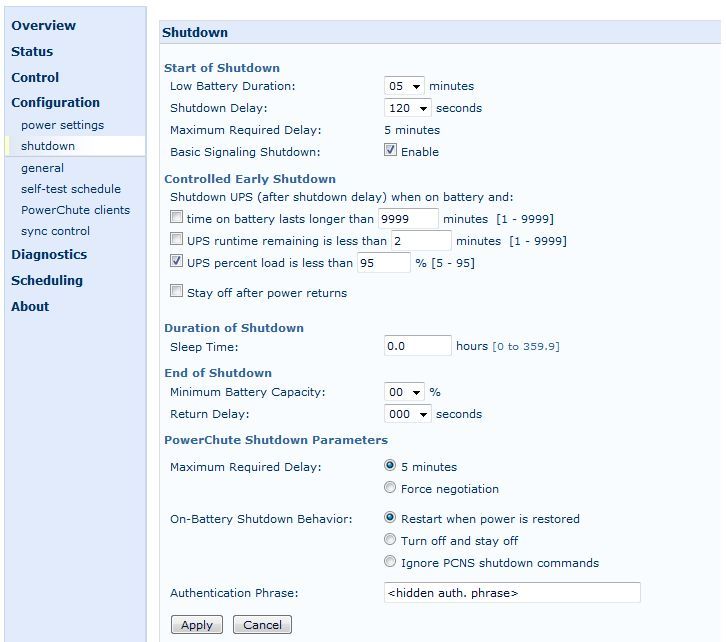
Does this config make sense in out specific constellation? All the servers in our server-room do have the powerchute network shutdown client installed on, which is configured to shutdown the servers after a given period of "UPS on battery" (about 600 sec.).
Thx for your help!
Kind regards
Link copied. Please paste this link to share this article on your social media post.
Link copied. Please paste this link to share this article on your social media post.
Posted: 2021-06-30 12:44 AM . Last Modified: 2024-03-11 03:39 AM
Hi,
I recommend you un-check controlled early shutdown and configure using PowerChute for the individual servers.
Setting the minimum battery capacity to 10% will cause the UPS not to turn back on until the battery has 10% charge available.
Link copied. Please paste this link to share this article on your social media post.
Link copied. Please paste this link to share this article on your social media post.
Posted: 2021-06-30 12:45 AM . Last Modified: 2024-03-11 03:39 AM
On 6/18/2018 2:30 AM, horst said:I`m generally wondering what kind of sense the option "UPS percent load is less than" makes for the UPS shutdown?! Why do I want the UPS to shut down in correlation to the load when it`s on battery?
So Bill talked about how you can have PowerChute shut down the UPS in which case you don't need "Controlled Early Shutdown."
How would it be used? Suppose the load on the UPS with all the servers off (just network switches and the like) is 10%. You could set it up to shut down the UPS when load is less than 12% so it automatically shuts down the UPS when the power fails and all the servers are off.
Link copied. Please paste this link to share this article on your social media post.
Link copied. Please paste this link to share this article on your social media post.
Posted: 2021-06-30 12:44 AM . Last Modified: 2024-03-11 03:40 AM
Hi,
Assuming the runtime is sufficient than yes the configuration is fine. PowerChute will tell the computes to shutdown after being on battery for 10 minutes. The OS will begin powering down and after 7 minutes the UPS will power down.
See page 36 of the PowerChute User's Guide http://www.apc.com/salestools/PMAR-9E5LVY/PMAR-9E5LVY_R4_EN.pdf
Link copied. Please paste this link to share this article on your social media post.
Link copied. Please paste this link to share this article on your social media post.
Posted: 2021-06-30 12:44 AM . Last Modified: 2024-03-11 03:40 AM
Two things that stick out to me are:
- Controlled early shutdown will start a shutdown immediately on power failure (unless your UPS is >=95% loaded... in which case you probably don't have much runtime anyways)
- Minimum battery capacity is 0%... I'd let the battery charge up a bit before turning back on in case you need to safely shut down again.
Link copied. Please paste this link to share this article on your social media post.
Posted: 2021-06-30 12:44 AM . Last Modified: 2024-03-11 03:39 AM
Link copied. Please paste this link to share this article on your social media post.
Posted: 2021-06-30 12:44 AM . Last Modified: 2024-03-11 03:39 AM
Thx for your reply!
@bill From where do you get the information that the UPS will shut down after 7 minutes?!
@voidstar for my general understanding, what "shutdown" do I configure in the UPS webinterface under "configuration" --> "shutdown" ?!
do I configure the shutdown of the clients or of the UPS?
for my comprehension the client shutdown is configured by the powerchute client, installed on the clients itself on not in the UPS.
I`m generally wondering what kind of sense the option "UPS percent load is less than" makes for the UPS shutdown?! Why do I want the UPS to shut down in correlation to the load when it`s on battery?
Link copied. Please paste this link to share this article on your social media post.
Link copied. Please paste this link to share this article on your social media post.
Posted: 2021-06-30 12:44 AM . Last Modified: 2024-03-11 03:39 AM
Hi,
The information is listed in the PowerChute User's Guide on stating on page 36. The low battery and the maximum required delays are both 5 minutes so the UPS will what 5 minutes plus the additional 2 minutes and then power down.
Link copied. Please paste this link to share this article on your social media post.
Posted: 2021-06-30 12:44 AM . Last Modified: 2024-03-11 03:39 AM
Link copied. Please paste this link to share this article on your social media post.
Posted: 2021-06-30 12:44 AM . Last Modified: 2024-03-11 03:39 AM
ok thx, I think now I get it!
do I have to configure the "controlled early shutdown" option for a proper functionality or am I able to uncheck the box at "UPS percent load is less than"?!
I´d like to set the "low battery duration" to 5 minutes and the "shutdown delay" to 120 sec.
I also would set the "minimum battery capacity" to 10%
The rest about the client shutdowns will be configured in each powerchute client, installed on the server.
I think then I should be on the save side in case of a power loss
Link copied. Please paste this link to share this article on your social media post.
Link copied. Please paste this link to share this article on your social media post.
Posted: 2021-06-30 12:44 AM . Last Modified: 2024-03-11 03:39 AM
Hi,
I recommend you un-check controlled early shutdown and configure using PowerChute for the individual servers.
Setting the minimum battery capacity to 10% will cause the UPS not to turn back on until the battery has 10% charge available.
Link copied. Please paste this link to share this article on your social media post.
Link copied. Please paste this link to share this article on your social media post.
Posted: 2021-06-30 12:45 AM . Last Modified: 2024-03-11 03:39 AM
On 6/18/2018 2:30 AM, horst said:I`m generally wondering what kind of sense the option "UPS percent load is less than" makes for the UPS shutdown?! Why do I want the UPS to shut down in correlation to the load when it`s on battery?
So Bill talked about how you can have PowerChute shut down the UPS in which case you don't need "Controlled Early Shutdown."
How would it be used? Suppose the load on the UPS with all the servers off (just network switches and the like) is 10%. You could set it up to shut down the UPS when load is less than 12% so it automatically shuts down the UPS when the power fails and all the servers are off.
Link copied. Please paste this link to share this article on your social media post.
Posted: 2021-06-30 12:45 AM . Last Modified: 2024-03-11 03:39 AM
Link copied. Please paste this link to share this article on your social media post.
Posted: 2021-06-30 12:45 AM . Last Modified: 2024-03-11 03:39 AM
thx for all your replies!
since I don't know the load of the UPS when all the Servers are shut down and only the network components are left running, I unchecked the "UPS percent load less than" box and set the "UPS runtime remaining less than" box and set it to 2 minutes.
I also set the "minimum battery capacity" to 15%.
I think now the UPS should act as far as possible in a suitable way when the power gets off.
again many thx for your replies! they helped a lot!
Link copied. Please paste this link to share this article on your social media post.
You’ve reached the end of your document
Create your free account or log in to subscribe to the board - and gain access to more than 10,000+ support articles along with insights from experts and peers.