Ask our Experts
Didn't find what you are looking for? Ask our experts!
Share Your Feedback – Help Us Improve Search on Community! Please take a few minutes to participate in our Search Feedback Survey. Your insights will help us deliver the results you need faster and more accurately. Click here to take the survey
Schneider, APC support forum to share knowledge about installation and configuration for Data Center and Business Power UPSs, Accessories, Software, Services.
Search in
Free
EnglishStrengthen your foundational knowledge in Data Centers for free, enroll in this path today and start your learning journey!
Posted: 2021-06-28 11:31 AM . Last Modified: 2024-03-15 04:58 AM
Link copied. Please paste this link to share this article on your social media post.
Posted: 2021-06-28 11:31 AM . Last Modified: 2024-03-15 04:58 AM
I have an SMT1500 (Smart-UPS 1500) with the network card running ver 6.80.
On the LCD screen there is an option for Low Battery Alarm which defaults to 120 sec. I do not see this option in the web interface. Should it be there?
I want to get an alert and alarm when the battery has 15 min run time. do I change the 120 to 900 on the LCD?
Also, when does the audible alarm go off? What triggers it? I cannot find that information.
Link copied. Please paste this link to share this article on your social media post.
Link copied. Please paste this link to share this article on your social media post.
Posted: 2021-06-28 11:31 AM . Last Modified: 2024-03-15 04:58 AM
Hi,
The low battery duration will be found in the NMC web interface under Configuration - Shutdown
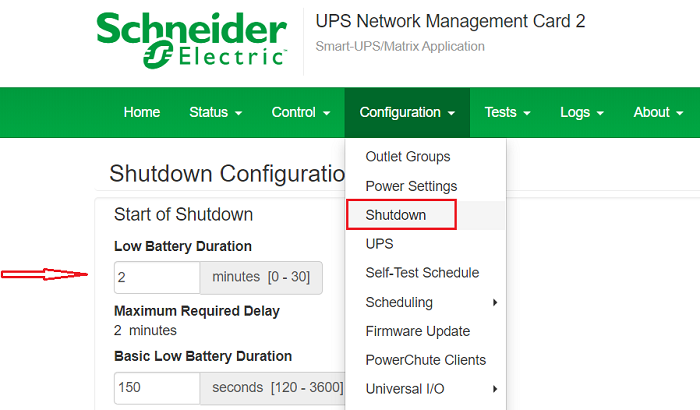
See Schneider Electric FAQ FA405707 for a description of how the low battery duration works.
Link copied. Please paste this link to share this article on your social media post.
Link copied. Please paste this link to share this article on your social media post.
Posted: 2021-06-28 11:31 AM . Last Modified: 2024-03-15 04:58 AM
Hi,
The low battery duration will be found in the NMC web interface under Configuration - Shutdown
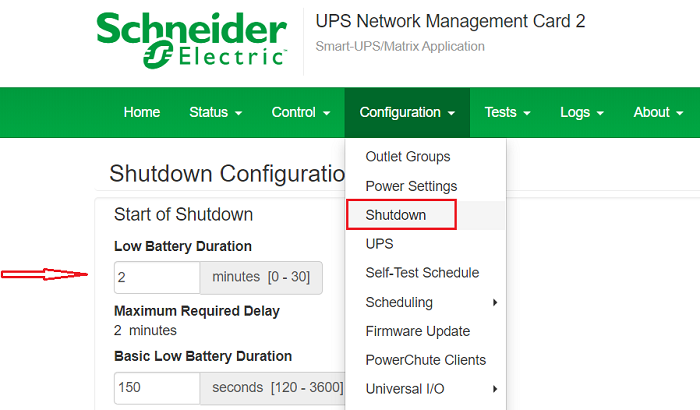
See Schneider Electric FAQ FA405707 for a description of how the low battery duration works.
Link copied. Please paste this link to share this article on your social media post.
You’ve reached the end of your document
Create your free account or log in to subscribe to the board - and gain access to more than 10,000+ support articles along with insights from experts and peers.